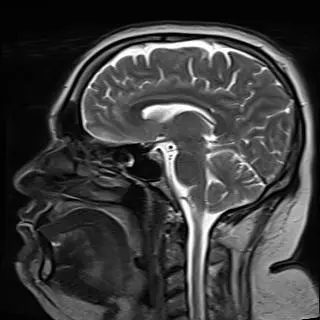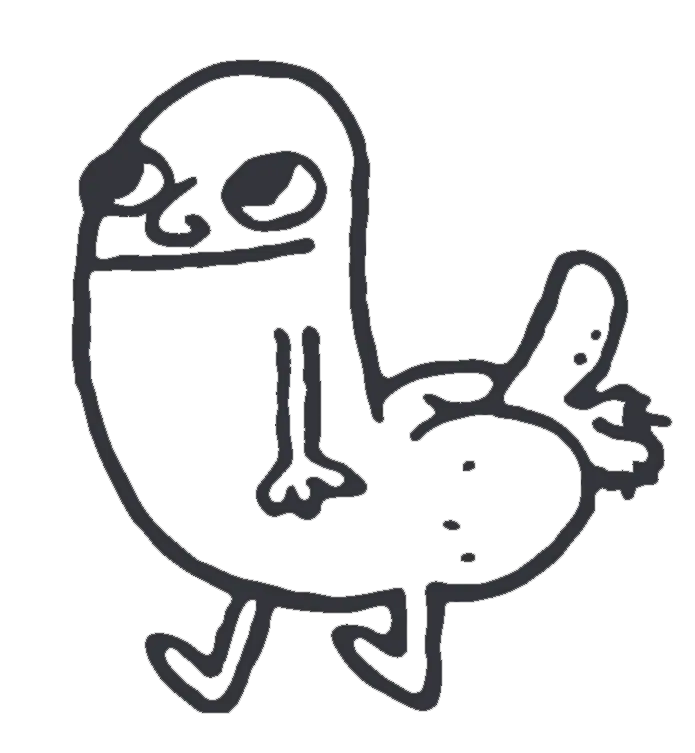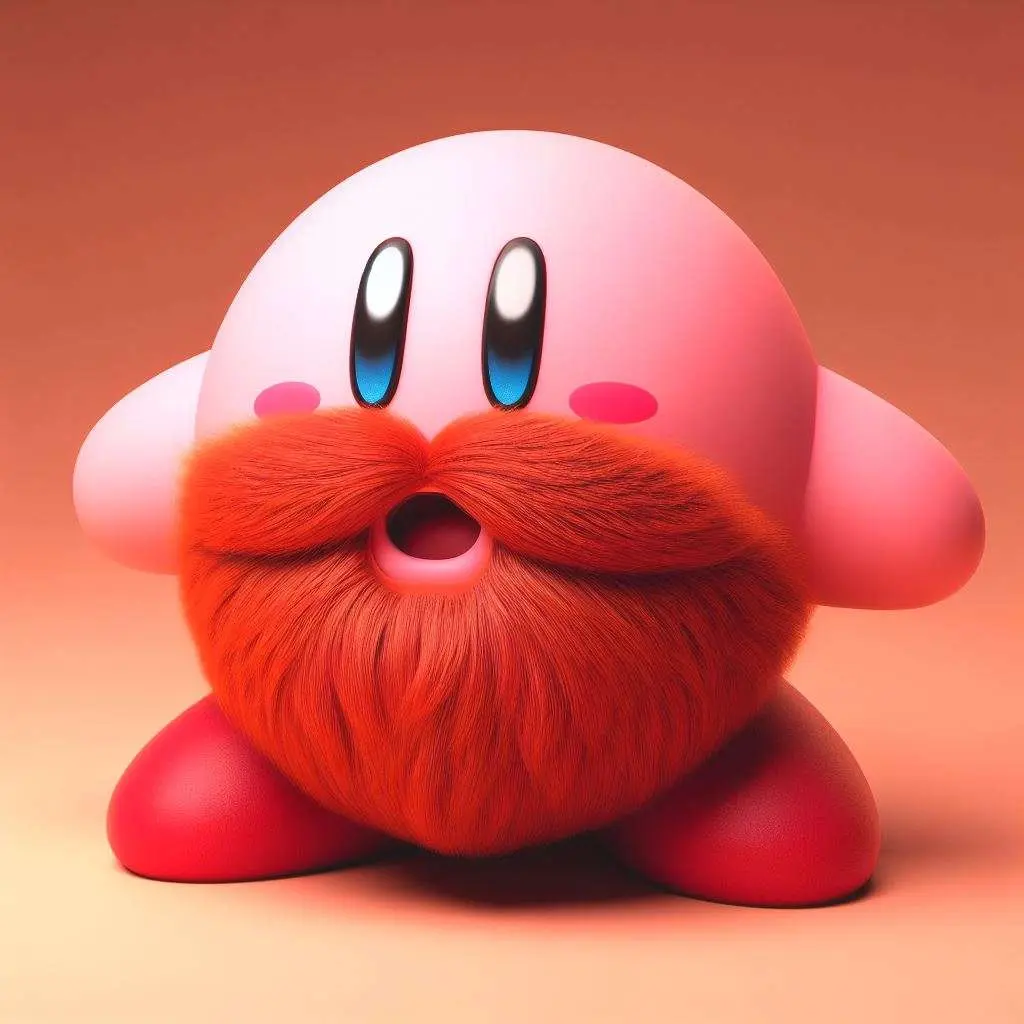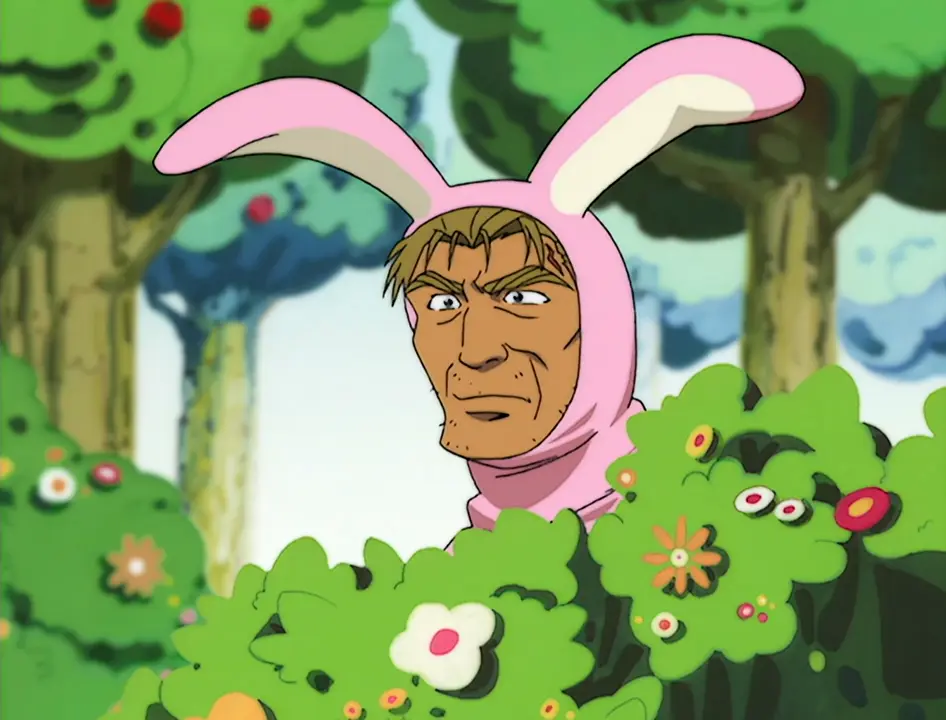I have been a PC gamer for the majority of my life. But before that, i was a console player on the NES. But NES mainly had platformers, and no 3d games. So i am not used to movement and camera controls simultaneously at all.
I have purchased a Steam Deck OLED and it’s phenomenal at playing platformers and twin stick top down games. However, i am absolutely sucking at FPS games on it. Can’t make shots on the controller which are like muscle memory on my PC. I’m also having a slightly hard time on 3rd person over the shoulder games (not as bad as FPS though). It’s probably because of my age (30+) I guess.
My question is that is there a way to improve other than ‘git gud’? Example, is there an easy FPS game where I don’t have to move or shoot too fast? Or a sample controller exercise game, like we have AimLabs for mouse movement.
Thanks.
A lot of it is going to be game-specific, and spending time tweaking the control settings until you find what feels responsive to you.
The rest of it is going to be technique, and a lot of trial and error to find out what works best for your play style. For instance, I can’t do fast-paced, twitchy movements on a controller (even things that are technically possible to do on a controller; I just don’t have the dexterity anymore), so I have to adopt a different play style when using a controller. I usually will go for a more support-based role, if possible; opting for long-range weapons/abilities, and playing a more patient, campy game. I play slower and more methodically this way, and try to position myself so that I don’t ever get into the situations where I need to react to somebody closing the gap on me in the first place.
For me, it’s an entire mindset shift. If I play the same game on M/K, I’ll be playing with a much faster, reaction-centric style instead of one where my movements are more premeditated.
Some other tips will be learning to do things like using your left stick for fine-tuning your aim (you can get very precise horizontal micro-adjustments by leveraging your player’s position, which can be useful for getting your shot off before the other guy does), experimenting with gyro controls if that’s an option for you, or trying joystick extenders (small gadgets that clip onto your sticks to extend their effective length, which may make aiming easier).
As far as what to practice in, I don’t know of any aim trainers that are designed for controller, so I’d say you should just practice with a game that you either don’t care about or where it doesn’t matter if you lose a bunch. I’d recommend The Finals; it’s free to play, the default quickplay mode is active and puts you into a match quickly, and it’s super low-stakes so you don’t have to feel bad about experimenting during a live match. Your teammates don’t have loot drops or anything hinging on your success, so if you play badly, nobody cares. And it’s got pretty robust customization options for the controller settings (dead zones, acceleration curves, etc), which can help you figure out what settings you respond best to and what to look out for in the settings of other games. It has a huge variety in movement/weapon options, so you’ll end up developing skills/habits that will transfer over to other games quite easily.
I didn’t mean to weirdly steer this into becoming an ad for The Finals. But it’s a very controller-friendly FPS that I think will be beneficial to practice with. I think it’s also pretty fun, but that’s subjective.
Lot of life long controller users aren’t good at aiming using only joysticks either with increasingly stronger aim assist over the years doing the bulk of the carrying which has led to some players saying a games controls are bad if the aim assist is weaker than ones they do well in.
Then add in how different the dead zone and acceleration curves are for joysticks from game to game and it makes carrying over muscle memory difficult even if you master joystick in one game. It’s like how acceleration can throw off mouse users.
But, gyro helps a lot if native gyro is mouse like or you opt to bind mouse to gyro, since the sensitivity is something that can be replicated from game to game like people do with regular mice. This video might be a good starting point. One quirk of gyro is that some games you can just bind mouse to gyro and start playing, but other games may not support simultaneous gamepad + mouse so having to opt for mouse and keyboard binds on the controls. Some people bind joystick to gyro but that introduces unwanted negative acceleration.
I recommend Portal for starting out and getting used to gyro. Then once you are used to aiming with gyro something like Left 4 Dead 2 which has good Steam Input support.
For me the way has been using gyro aiming. It provides a mouse-like precision for aiming, which is really good for FPS games. It is supported on Steam nowadays. Of course on Steam Deck it may be not the best option in terms of playing experience, as turning the console also turns the screen.
I had to look up what gyro aiming is. FYI for others: https://www.33rdsquare.com/what-does-gyro-aiming-mean-an-in-depth-look-at-the-next-evolution-in-gaming-controls/
Looks like I really need to check gyro aiming.
They key for gyro aiming on a console where the screen is attached, is to get the movement to be as one to one as possible, to make it work as if the screen is a portal into the game world that turns in a matching direction as you move the device.
I had this revelation back with the PS Vita, where Killzone Mercenaries worked this way by default. It was magical for an FPS game to play that well on the tiny vita with its miniature analogue sticks.
The joystick camera input and gyro also worked in concert, I’m fairly certain the game hybridized the input signals such that if you moved the device to correct your aim, that would override any current input signal from the stick, making it possible to correct overshoot and undershoot in a way that almost felt like the console was reading your mind.
I’ve not been able to get that with steam input, but you can get close.
There are a lot of good suggestions here, that you can take advantage of, so I’ll come at it from another perspective.
With mouse and keyboard, positioning is a snippet of what we use when playing and is more of a tactical spacing. With controller, it is a necessity. This means that as you are playing first person shooters (or third person with controller), your characters movement will be 75% of what you’re actually aiming with.
On a mouse and keyboard, if you’re slightly off center with a sniper, it’s a simple adjustment to move to the left. Move 1cm.
On a controller, if you’re slightly off center, suddenly it isn’t as simple, because the joystick is overly sensitive and so to move 1cm is a lighting fast action input, meaning that you’re almost guaranteed to overshoot it, unless your joystick sensitivity is super low. Or, on the opposite end of it, if you try and move the control stick very gently (more on this later), it’s not necessarily a consistent input. This is where aim assist would come in, as aiming down your sights would center it on the enemy, but I think it’s a bunch of bullshit and so we’ll ignore that. Instead of moving the joystick a micron of a second to properly position yourself, moving your characters body (WASD/left analog) is almost always much slower and fine tuned.
What this means is that as you’re playing games, instead of holding W and maneuvering with A, S, D for counter balance or strafing or whatever, the joystick instead is 60% of the time holding forward, 20% of the time slowly moving in a direction to position yourself better for aiming, and 10% staying still (letting go).
Another element here is the concept of analog itself. When you’re holding W, it’s always 100%. When you push forward, (game depending) it ramps up from 0% towards 100%, which means that if you turn left or right, chances are that your character might slow down too, because you may be pulling down as you move. What you can take advantage of here is utilizing slow movement to always keep your character moving, which will help prevent being hit and will get you more used to fine-tuning your aim through your movements.
When I play games on controller, I always try and use gyro, I always keep the gameplay focused on the movement first and foremost, and the analog stick at that point almost purely becomes a look/view stick over a “this is my main form of getting headshots”, where your look inputs are based on getting into the center of the general area you want to aim at as quickly as possible, while letting the gyro and the characters body finish it off.
Finally – PLAY. Not the game, PLAY with it. Feeling weird? Move your character in circles while bunny hopping to get the feeling of the mechanics for the game, then be silly with the aiming and wiggle the joystick around to familiarize yourself with aiming with the movement wobble. Whether it’s Max Payne, Smash Bros, Doom, Vanquish, Fortnite, all of these games can be manipulated by playing with the weird quirks of their engine.
Finally finally – I also have a harder time with FPS games on the Steam Deck compared to other methods. Doom 2016 on my Switch was fine to get used to, but on the Steam Deck some did feel odd about it. I don’t have the other modern consoles and their joysticks aren’t super familiar to me, but I think it may be that the Steam Deck’s analog sticks feel like they have a larger travel distance (particularly compared to the Switch of course). Something you might consider trying is the Flick Stick input for the Trackpads, although I personally really, really enjoy low-friction trackball mouse input. Swipe+Tap to aim is just so good and being able to move the view, let go and have it keep moving based on the intertia I input is just perfect.
On a controller, if you’re slightly off center, suddenly it isn’t as simple, because the joystick is overly sensitive and so to move 1cm is a lighting fast action input, meaning that you’re almost guaranteed to overshoot it, unless your joystick sensitivity is super low.
This has been the biggest problem for me. I can’t aim at the enemies when are very far (small hitbox). I have been trying to strafe and put them on my crosshair but it needs a very different skill. I have been hearing a lot of people talking about FlickStick. I have to look it up.
Honestly, I would recommend just giving it a go. You can always save your current controller config and then go right back to it. I only say try it cause when I looked up videos I didn’t quite understand, like I got the idea but it seemed weird. Actually trying it makes a lot more sense.
Its major issue though is I felt like I was tweaking it more than I was playing, and I have found myself a very good set of controls with the Steam Controller which translated to the Deck, so I know exactly what to set for each game even on the first time. For the Flick Stick setting, I feel like one game would be fine standard settings and another game would need to change, sometimes not even getting it working. So YMMV there.
P.S. set a binding for toggling an auto-sprint on the back paddle. Auto walking is a default for any game I play!
The problem on PC is that many games don’t offer an aim assist like on console.
For more precision you should use the trackpad and gyro for aiming. It’s still not as good as a mouse but much closer.
Try experimenting with gyro aiming. It feels weird at first but becomes natural soon after.
Second this. You can set it to enable when you place your finger on either joystick, the trackpad or even set it up to turn on when you press whichever button to ADS. It works very well and has a ton of customization options.
I played Superhot first on the Deck. Since time only moves (much) when you’re moving, you have lots of time to practice aiming and getting used to track pads/stick + gyro controls. It requires precise aiming, and there are occasional times where speed helps, so it was a good “training” game for me.
It’s still not as natural as KB+mouse, but I’ve been enjoying Ziggurat 2 a lot (on normal difficulty). I won’t push into hard modes, like I would on PC, but it’s working well for me.
Nice, I have both the Superhots. Begin the install!!
Play all the fallout games. V.A.T.S. doesn’t care if you suck at aiming.
Only half joking. I played all but the 1, 2, and Tactics on steam deck and it worked out decently. Didn’t even bother using the touchpad aiming because it felt worse to me than the analog stick.
Tell me you mean that you have played 1 & 2, just not on the steam deck.
Anything otherwise would be a shame.
I tried the first game years ago and couldn’t click with it. I should try again.
For those who haven’t played the series, VATS is an alternate aiming mode where one can pause (or in later games in the 3d series, greatly slow) the game, select a certain number of targets depending upon available action points, and then have all those shots taken in rapid succession, with the game aiming.
I’d say that VATS is kind of a “path” than a purely alternate input method in those games; you need to make a VATS-oriented build, though it’s true that it makes it possible to play the game with minimal FPS elements. Like, in Fallout: New Vegas, VATS provides major benefits close-up. While VATS is active, there’s enormous damage reduction applied to your character, IIRC 90%, so for short periods of time, they have enormous damage output and little risk. They can also turn rapidly and target multiple enemies, probably better than a player manually-playing could. At close ranges, VATS is just superior.
But VATS suffers severe accuracy penalties at range. Whether-or-not a target is moving doesn’t affect VATS accuracy, but range does a lot, whereas with manual aiming, whether-or-not a target is moving makes a big difference and range doesn’t matter much. As a result, VATS isn’t great for sniping, which is also an aspect of the game. You can do it (especially, oddly-enough, with pistols, in Fallout 4, where the Concentrated Fire perk lets later shots in a flurry of pistol shots at range be very accurate.
In Fallout 76, VATS provides such dramatic damage benefits that I’d say that it’s impractical to play a non-VATS build – VATS is required to get damage up to a reasonable level later in the game.
VATS build with Deliverer pistol in FO4 is OP as hell. Almost to the point it’s boring.
There’s definitely a learning curve to it but if you put the time and effort into it the trackpads can become second nature. I don’t really care for gyro but your mileage may vary. Take some time playing with the different setting adjustments to figure out what works best and then try to stick with those settings across different gamesto build up your muscle memory. Personally I find 175% sensitivity, trackball friction high, haptics off to be most comfortable. I started practicing with Amid Evil since its controls are quite basic, and moved up from there. Now I don’t even think about the controls and I recently enjoyed a full playthrough of Doom 2016 with no gyro or aim assist. Another approach that might help your coordination and fluency could be to spend time playing something highly mouse-centric like Torchlight, Titan Quest, FTL, etc. It’ll feel really clumsy trying to click around at first but after several hours it’ll probably start to feel more natural. As for the rest of your movement, I recommend setting up the back buttons for jump/crouch/walk/sprint so you don’t have to take your thumbs off the sticks/pads.
If you are having a hard time with fine adjustments try out using gyro aim in combination with a joystick or track pad for the larger movements
Moving a joystick is fundamentally different to moving a mouse. With a joystick there is a spring constantly acting to center it - no equivalent force when using a mouse. So you need to get a feel for estimating that force and accurately counteracting it in various gameplay scenarios. That’s a completely different “muscle” to have a memory of vs. using a mouse I think
Also, modern controller joysticks generally are not great. Most have medium to large deadzones in the center by default. I’d recommend reducing them for more responsiveness. It comes with the tradeoff of being more susceptible to stick drift. But that isn’t something you should be afraid of. It’s a physical impossibility for their design to not wear over time. I’d recommend recalibrating and adjusting settings regularly. At the end of the day, replacing joystick modules only requires screws (no soldering) so it’s cheap and relatively easy.
If you’re really serious you could get some hall effect joystick modules. That way you wouldn’t need to recalibrate often and could keep a consistently small deadzone setting without encountering drift. i.e. default settings from like dualshock 2, when stick drift was just as apparent but people hadn’t gone crazy over it yet.
Minecraft would be fine for learning fps movement in a relaxed setting.
Thanks! I’ll try to understand the concept of deadzone. I have Minecraft, this should be perfect!
It can become surprisingly complicated with axial deadzone settings, but that’s not really important to understand. The simple concept is it’s the zone in which the stick is moved but no change in movement is registered in-game. The complication that is added is mostly related to more precise calculation of where that zone is
It’s like coming from gamepad to arcade sticks, when playing fighting games. There is nothing else you can do, other than train and play and git gud. Try the original DOOM, and I mean the first DOOM from the 90s. You don’t have to aim up or down, only left and right and its not precise as todays shooters. Maybe play that on a lower difficulty and see if you can get used to it.
Overwatch 2, which is Free To Play, has a training area and courses for heroes you can try. Take the simple Soldier, which is your average FPS character, and maybe you can get used to the controls. You don’t have to play online, just try it out against bots and do these training courses. Maybe that helps.
If you play such a shooter every day, DOOM, and others, than you will get used to it and build up muscle memory. Actually I find it exciting to learn new stuff like this and am a little bit jealous. ^^ Reminds me back when I came from console to PC and had to learn how to play shooters with mouse and keyboard.
Edit: Your age 30 is fine. Age is always an excuse, but mostly not true. I’m also from the 80s and grew up with 8-bit and 16-bit. Yet I learned how to play with arcade sticks and mouse and keyboard in addition to controllers. I’m 42 now (and proud of it). My biggest advice is, play every sort of game, not only you are comfortable with. And do it every day. git gud is the only way.
It’s like coming from gamepad to arcade sticks, when playing fighting games
I’d maybe argue that this jump is not so severe but I get your point. I’ll try Doom though. I saw a couple of Doom 1-inspired games this year. I can try those.
Actually I find it exciting to learn new stuff like this and am a little bit jealous
I am enjoying the process but sometimes it’s a bit frustrating. Certain scenarios which I know are super easy on PC are a struggle. Hitting far-away targets on Risk of Rain 2, which i just flick and shoot on PC, are too difficult :(
I will keep up the grind through.
Maybe look if there are predefined set of user created controls in Steam Deck. Sometimes users create alternative control schemes optimized for controller setup. Or do your own customization with the Steam Input. That won’t make you better at aiming, but maybe you can address some pain points this way.
I’ll try Doom though. I saw a couple of Doom 1-inspired games this year. I can try those.
Gyro works great with Doom. I played through Doom Eternal on nightmare difficulty without aim assist. Gyro is the closest to mouse like precision on a controller if you aren’t using aim assist.
Your age 30 is fine. Age is always an excuse, but mostly not true.
It’s fine for single-player shooters, which are less demanding, but speaking as someone who has packed on some decades, your reaction time definitely becomes a noticeable factor over the years for competitive multiplayer games. I definitely can’t play competitive twitch shooters nearly as well as when I was 18, which is about when your reaction time is at its best.
That being said, there are shooters where twitch time is less-critical or roles or play-styles that focus less on it.
And I don’t see how someone couldn’t learn to play with a dual-stick or trackpad (or trackball, for that matter), which is what I think OP is talking about. I haven’t had any problems picking up new input methods…that just takes time. Took time to learn when I was 18, too.
I don’t agree here. Playing for long time means you get better, more experienced as well. Reaction time is not all. Plus the differences of reaction time we talk about is usually only important for world class players. Normal humans like us are similar in reaction time between the ages we talk about (30 vs 20 in example). Lot of older people are playing and are better than younger people.
Having said this, every human is different and will have different degradation or changes in their body and mind. I am just generalize here, knowing that individuals might differ strongly. Have in mind, I am talking about normal players like us, not professionals or world class players, where differences in weakness are much more amplified.
And off course it depends on the games as well off course and in what rank you are. My point is that age is often an excuse without realizing the real issues, pointing it to reaction times and aging, when maybe something different is the problem.
Earth Defense Force 4 or 5 can be good “training” games. They’re 3rd person shooters, you’ll spend more time moving around than aiming, since your targets will be giant insects, giant spiders, giant aliens and giant alien ships. Even playing online with randos is fine and fun, and I say that as a similar 30+ yo dude.
It’s a grindy game tho and, much like Dynasty Warriors, you should NOT let your pride dictate that you should “start with hard”. Go with medium and, if shit gets too hard, drop down to easy, get better weapons and more health, then come back with a vengeance
I mean, twin stick gamepad or to lesser extent touchpad just isn’t going to be as good as a mouse for an FPS. A good mouse player will beat a good touchpad or gamepad player.
And the problem with the Deck is that it has a PC game library, and a lot of those are designed with a mouse in mind. Console FPSes usually adjust the game difficulty so that playing with twin sticks are practical. Enemies give you more time to slowly turn around without inflicting enormous amounts of damage. Auto-aim assist is common. Ranges are shorter. Stuff like that.
If this is a single-player game – which it sounds like you’re playing – you can reduce the difficulty to compensate for the input mechanism.
There’s an input mechanism that some people developed for twin-stick gyro controllers called Flick Stick, which someone else mentioned; Steam Input supports this. The mouse is still going to win, but it’s an improvement over traditional pure-stick input.
There’s also some input mechanism which I think was different from the “Flick Stick” approach – though maybe I’m wrong and misremembering, didn’t have an interest in exploring it – that IIRC someone put together using Steam Input. The way it worked, as I recall, was that one could tap the thumbstick in a direction and it’d immediately do a 90 degree turn. The idea was to provide for a rapid turn while keeping sensitivity low enough to still permit for accurate aiming. But I’m not able to find the thing with Kagi in a few searches, and it’s not impossible that I’m misremembering…this was only a single video that I’m thinking of.
I don’t think that there’s any trick to learning this, just playing games and picking it up over time. I mean, I was atrocious at using a keyboard+mouse when I first started doing it, and ditto with twin-stick FPSes.
You could also attach a keyboard and mouse, though I think that that kind of eliminates the point of the Deck, at least as long as one also has a PC to play on – it might make sense for someone who just uses a Deck and a phone.
is there an easy FPS game where I don’t have to move or shoot too fast
Play games that are designed for consoles or which have a gamepad mode, rather than a keyboard+mouse PC game. They’ll be tuned for controller limitations. Like, can you play Halo comfortably with the Deck? That was designed for a gamepad originally, and it’s available on Steam (though I’d note that it requires a Microsoft account, which you may-or-may-not be willing to do).
https://old.reddit.com/r/truegaming/comments/8f7oyr/the_core_reasons_thumbsticks_are_inaccurate/
This also talks about some limitations of thumbstick aiming (if you’re using thumbsticks and not trackpads). It might be possible to tweak some of these, like sensitivity or dead zone, but I’d assume that for a given game, the developers have already chosen pretty reasonable defaults.
You could also attach a keyboard and mouse, though I think that that kind of eliminates the point of the Deck, at least as long as one also has a PC to play on – it might make sense for someone who just uses a Deck and a phone.
In the worst case, i’ll buy a dock and play the FPS games via M/K. I am slowing getting better at slow third person games. Racing and platformers are not an issue. Other than FPS, the Steam Deck is very nice.
L2P n00b! /J
In seriousness though, I find the trackpads to be very useful for precision. Unfortunately, you have to build up the skill, like anything else. Work at it over time and you should get there. For practice, really depends on what you want to play. I’d suggest something that has a good system for criticals/headshots. Looks like Aim Lab might work on the deck, so maybe try that?
L2P n00b! /J
:'(
I am currently playing Stray which doesn’t require fast movement. It’s slightly helping me ease into 3D movements.
Good call. You might try games like Tomb Raider or the first Prince of Persia reboot for movement accuracy.
ETA: Just to be absolutely clear, the “/J” was “jerk” like the old “circlejerk” subs, not serious. You probably know that but I’d rather be sure and not assume as I don’t think being dicks to eachother makes the world a better place.
If you really rely on faster movement than what gyro+classic joystick provides: try gyro+flickstick.
Flickstick does require some game specific tweaking. But it’s the only controller input method my “30 years of playing fps on PC”-riddled brain accepts.