- cross-posted to:
- memes@lemmy.ml
- cross-posted to:
- memes@lemmy.ml
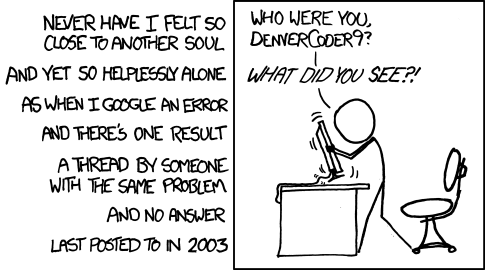
Dear, Valued Customer
chkdsk c: /f /r
Microsoft thanks you for your business
"I see you have problems with GAME NAME crashing. I have played games since my childhood they always let me immerse myself in the world and relax after a stressful day (…)
(…)
Useless suggestion
(…)
Even more useless suggestion that requires you to launch a command prompt
(…)
If that doesn’t help, download our totally-not-a-virus.exe to prevent crashes in OTHER GAME YOU WEREN’T GOOGLING"
I just had one today
“Do [registry edit that won’t help]. Alternatively, try [setting that does not exist] Anyway this is not supported anymore as of [very old version] (actually still works)”
And in true windows fashion, the thing just needed to be disabled and enabled again. After it was broken by a windows update, of course.
I love tech “help” that basically suggests you nuke everything you’re trying to save.
Looked up how to “close tabs to left” on Edge* since there’s a button for right but not left. Click MS help link, the dude legitimately recommended moving all the tabs backwards then closing to right.
He also said you could do control click on them and “close selected tabs” which worked… decently. Still mad there’s not a button for closing tabs to left though.* this was on my education laptop where I can’t use Firefox and Chrome doesn’t save cookies so id have to log into everything every single time for ‘safety’
“Help! My computer is slow after an update.”
“Try reinstalling window and reformatting you drive”
“Help I can’t find my documents!”
Dont forget sfc /scannow
everyone loves sfc /scannow
*cricket noises* closed as resolved
Forgot the replies from both the original requester as well as a number of other people who state this didn’t work at all, or isn’t remotely close to what they were asking. The 7 people who marked this as helpful must be other Microsoft “experts” giving their own useless help. And what I really love is how if I get to this page a simple back click won’t get me out, I have to pull down the history to go back to the search page because they have a reload loop built in to trap you.
And what I really love is how if I get to this page a simple back click won’t get me out, I have to pull down the history to go back to the search page because they have a reload loop built in to trap you.
Hi there, thanks for your question.
I’m a volunteer helper answering questions on behalf of Microsoft. I will endeavor to do my best to get to the bottom of your problem. To break free from the reload loop, you’ll need to format your hard drive and install Linux. You’ll still get stuck in loops, because this in no way changes how webpages work, but it will put you one step ahead of all these other poor assholes asking for help on Microsoft Support Forums.
Please mark this reply as helpful so I’ll get more MicroCents so I can one day buy my freedom from the licensing subscriptions I’m forced to pay for so I can keep using stuff I already bought.
sfc /scannow will apparently fix any windows issue. All of them.
And if that doesn’t work, run dism and then do it all again
That didn’t work?
Oh
Reinstall or buy a new computer. K NEXT.
✅ Accepted Solution
Nah, just run chkdsk with any flags you like, this should probably fix it.
Somewhere in the not so distant future…
Google Search: “Install printer driver windows 11”
Result from random blog:
“My first experience with printer drivers was 35 years ago. My grandma had an IBM PS2 that ran MS DOS and an HP Deskjet printer. It connected to the computer via a parallel port and printed a whopping 1 page per minute. Every year at Christmas, Grandma would print off her famous pecan pie recipe and we would all gather around the printer, eagerly listening to the sound of the print head slowly whooshing back and forth in anticipation of the tasty goodness to come. Blah blah blah. Five more pages of meaningless stories that have nothing to do with installing print drivers followed by a solution that only works for Epson printers.”the funniest part of the story is the idea that anyone’s grandma in the 90s had a computer and printed recipes, instead of a handmade old growth hardwood box full of 100 year old recipes handwritten with a quill pen
edit: nvm, my brain didn’t register the “in the future” bit
Uhhhh
Mine did both
Usually it goes like this:
”Hey I have this problem. I tried this solution, but it didn’t work. Any ideas?”
”The fix is easy: just do the thing you said you already done”
And then radio silence.
Hello madam,
My name is Bobson Dugnutt and I am a third-party contractor with Microsoft Support. I will be assiduous to help with you today.
I’m sorry, this feature is not planned at this time. You don’t need to be able to do that. Bitch ass.
If this review was helpful, please click “Helpful” and vote 5 and tell my supervisor by filling out this brief survey and send a feedback email to our support centerfollow me an LinkedIn and come to my birthday party and be my friend. Thank you please.
Upvotwd for Bobson Dugnutt
“Have you used driver doctor to update your drivers? Do this first and tell us if problem is fixed.”
Here’s a handy Venn Diagram:
(Answers) (Answers DOT Microsoft DOT com)
I can’t believe they are getting away with so many bullshit non-solutions to the point where you wonder if they even know how to read.
I wonder if they trained AI on this. Might explain some things
I kinda like the MS Support Forum. If it’s in my results, I don’t open it for the solution. I just want to see the braindead support answer and the countless complains about it for fun. It’s amazing how stupid these threads are and even more amazing that MS doesn’t care.
For me, someone who uses a Mac for work but still has to use the office environment, it goes something like this:
Google the issue
Google the issue + office for Mac
Find a forum about the exact issue I’m having
Loads of people commenting having the same issue
Expert answers and says “That feature is not available for Macs at this time. How about you post it as a suggestion for the devs at this link here>>>”
Post is minimum 3 years old and there’s still no solution.
Gee thanks.









