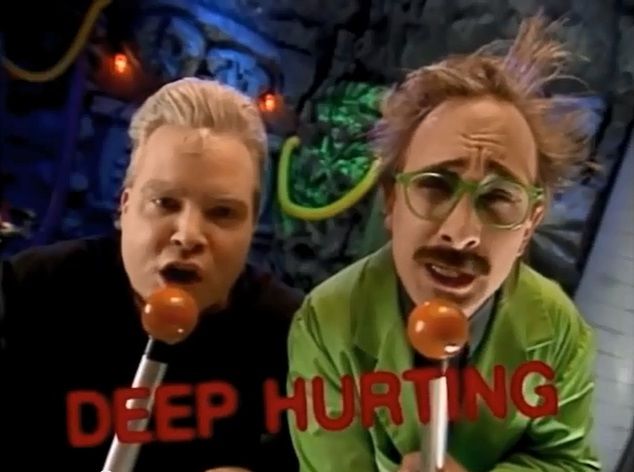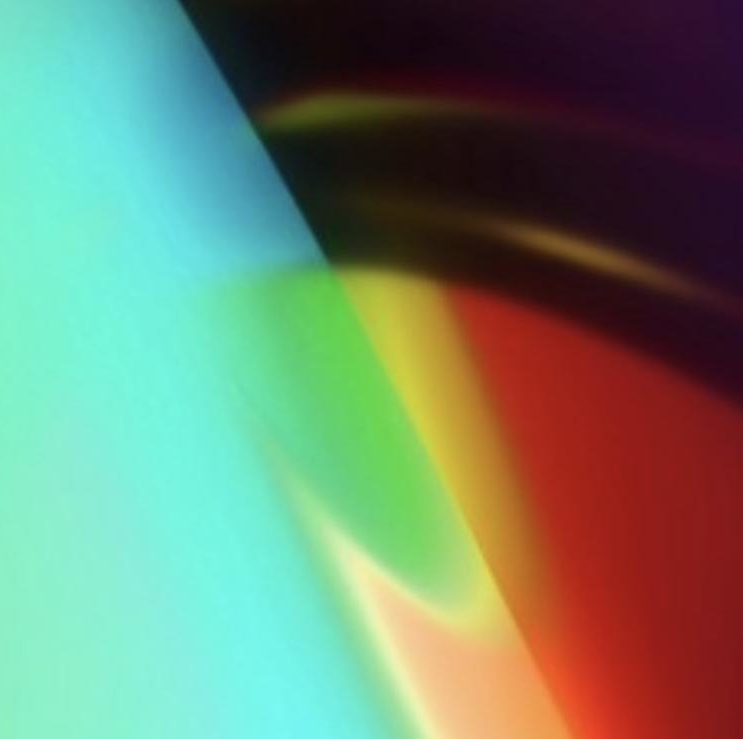I hope this is okay for me to post in here. It’s about music :)
So I’m currently digitizing my records. This is easy to do for CDs. I got myself a dvd drive and just rip them to flac files on my computer. Tagging is easy too pulling the data from music brainz. Vinyl records are a little bit of a different story though because for each side of a record I get one long audio file. Splitting up the files to individual tracks is a very tedious process. I’m currently doing that manually with audacity and then exporting them to flac files.
Does anyone have an idea to do that more easily? Maybe even automate parts of the process. After all music brainz has all the track lenghts available. So in theory it should be possible to automate this to some degree.
Any ideas are welcome. Thank you.
Splitting a recording into separate tracks - Audacity Manual Super easy to do. Back in the Cool Edit days I digitized hundreds of LPs by hand, it is a bit of a chore.
That’s what I’m doing atm.
what would be the best method of getting cue files though. Because just creating them myself by hand would be just as tedious as just splitting the files myself.
@honk ah, I see
@honk Haven’t tried myself but maybe scope to use a “label” track and export multiple? manual.audacityteam.org/man/ex…
You may have some degree of success in auto labelling depending on the audio and threshold levels bytefreaks.net/applications/au…Labeling the parts of the song and then exporting multiple is how I currently do it.
The auto labelling actually somewhat works. The error rate is relatively high though. Set the threshold too low and the background noise of the record will make it detect nothing. Setting it too high and even small quieter parts get detected. It’s far from being “automated” but it actually helps a bit. Thank you.
Technically - doable.
As someone who’s never had a vinyl - this would be my angle of attack:
- Slice the first 10 (or however many are necessary) seconds of the track
- Hit some Shazam or Google API with the slice
- Get the title
- Hit Music Brainz API (or some other) to get the legth of the track
- Cut the single track into
title+remainder - Rinse and repeat.
ffmpegcould deal with cutting the filecUrlcan hit the APIssome shell script (
bashwould be my choice) would tie it all togetherThe problem with this is that you would have to be dead on with the spin speed on record player. It should be 33-1/3, but I’ve had ones I’ve had to adjust for being too fast or slow, and it can be difficult to tell the difference between slightly fast or short. This usually isn’t a huge problem if the difference is too small to be notable, but the few seconds added or removed per side might be enough to throw it off.
That said, you’re going to want the speed to be right, anyway, and the few seconds of silence between tracks ought to give you some leeway. I’d say it would work, but speed is something to keep in mind.
I have not even thought about it! Good call!
I recommend using the free program called CD Wave.
MusicBrainz won’t help, because every rip will have enough variance to thwart digital identification. Also, the song lengths will be off because your beginning and end times will differ from CD rips, and this will compound until you’re significantly off course by the end. I’ll be happy if someone posts a better method, but I’m still using Audacity and setting manual track labels.
For CDs I use EAC and its various engines it offers for data. As far as vinyl, I also use Audacity but instead of breaking up the album by songs, I break it up by sides. Ex, instead of ripping the Wall as 23 tracks, one per song, I’d rip it as 4 tracks, one per side.
I’m an album snob. I usually listen to a full album at a time and in order, so this works for me and is a lot less effort. I fill in the metadata manually. In this case, it would be tracks 1 thru 4 and track titles “The Wall Side 1” and etc.
That was my answer to the problem you ran into. If there’s certain tracks I want to isolate later, I’ll edit the file and make a new file with just that track. In this example, you might decide to take “Comfortably Numb” and give it a separate track and put it on a separate folder from the files of the album. I don’t do that a whole lot, but I have done it. It’s not perfect, but it works for me.