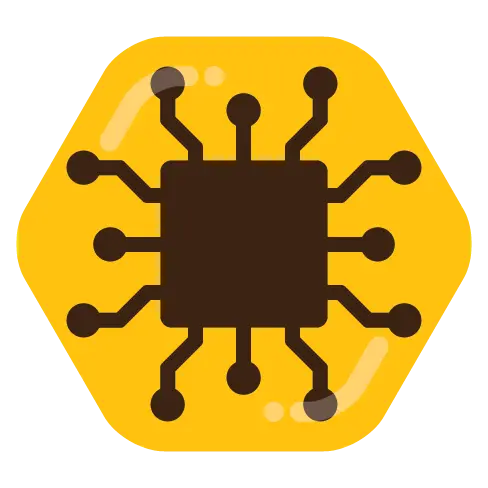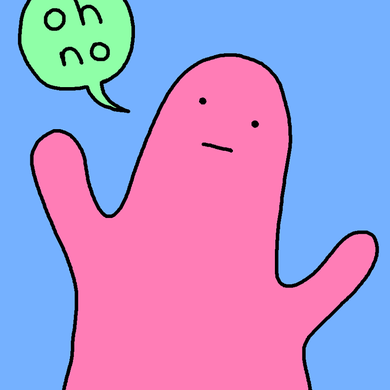For example, if I type out a sentence and decide I want to add asterisks around a word for emphasis, why does Gboard replace the space between the previous word and the emphasized word instead of just adding the new character? Is this added functionality for something I just don’t understand?
Edit: I believe I have fixed the issue by disabling the “Smart Compose” option.
I have this issue on iphone and I hate every keyboard on iphone. I assume it’s apple’s fault, somehow, because keyboards are so much worse than when I was on Android. I like the rest of it, but the keyboards drive me nuts.
As an Android-smartphone user with an iPad, agreed. Typing and any text operations on iOS are terrible.
last time i used an iphone (years ago) I really liked the keyboard. it took me a long time to be happy with android’s. now i’m comfortable with openboard, and keeping an eye on florisboard
now i’m comfortable with openboard, and keeping an eye on florisboard
Sadly, the swiping options on these ones are useless or nonexistent. I find only gboard tolerable for this form of text input now, which is really crap. Swype was king. Long live Swype.
I couldn’t find any information as to why, but playing around with other symbols suggests it only does it with symbols where they assume the space isn’t supposed to be there. E.G. Colon, ending parenthesis, equals sign, etc. Digging around in the settings I couldn’t find any option to disable this functionality.
Folks elsewhere suggested switching to the Swype keyboard, but I don’t have personal experience with it in a very long time so I don’t know anything about the settings and automatic behavior.
I used Swype like a decade ago, but now I’ve built this one up with dictionary, gestures, etc. Quite annoying.
Are you all swiping with Gboard, like I do? How are using it?
I swipe, yes.
Swiping all the way to the bank. I cannot wrap my head around people who tap out each letter. It’s like people standing in line at the supermarket instead of using the scan-it-yourself-and-self-checkout app. Why???
I mean, it gives people a job when there aren’t a lot of options. I still, selling uniquely among my age group, prefer a checkout line. Then again I worked at a grocery and saw how they replaced 10 jobs with one person barely managing 20 self checkouts, so I’m biased.
I used swipe a lot until I got a big phone (a glaxy fold), with the wide screen I find I use swipe typing less and less. As soon as you can comfortably use two thumbs at once it gets much faster and you also dint have to worry about typing words tvat arent in the dictionary. I can tap type at 60wpm fwiw.
Good point, although it doesn’t look like it’s working out perfectly for you 😅
dint tvat arent
It’s like people standing in line at the supermarket instead of using the scan-it-yourself-and-self-checkout app. Why???
Some people like the human connection. Some are lonely. Some find the machines stressful.
Look, I’m a consummate checkout-machine-user and always go for that option, much as I always swipe my keyboard, but still, I get it. I actually think it’s a shame that ordinary parts of our human experience that used to be mediated by humans are increasingly dwindling.
I think you can disable it
I’m having trouble finding the setting, any ideas?
It’s an outstanding bug, Google has been ignoring it for years.
Ok, so I use Gboard and it doesn’t seem to do that for me, it leaves existing spaces alone. Here are my settings:
Under Text Correction I have enabled:
- Show suggestion strip
- Auto correction
- Auto capitalization
- Double space period
- Proofread
Everything else is disabled, so maybe try toggling things off and on and seeing whether the behavior changes?
I also have two keyboards I switch between: English (US) and हिन्दी . I’m unsure whether having multiple language keyboards changes how the base functionality works.
Oh nice, I think it was the “smart compose” option, toggled that off and it seems to be working as expected now! 😀
So if you try to write
hello *world*, your gboard writeshello*world*instead? Because mine does not.To clarify, only if you decide to go back and add the asterisks later. To add an asterisk inline, you need to add a space manually before already.
This is a feature of “smart compose”, apparently, and I’m now going to turn it off…
Yes, exactly what happens for me.