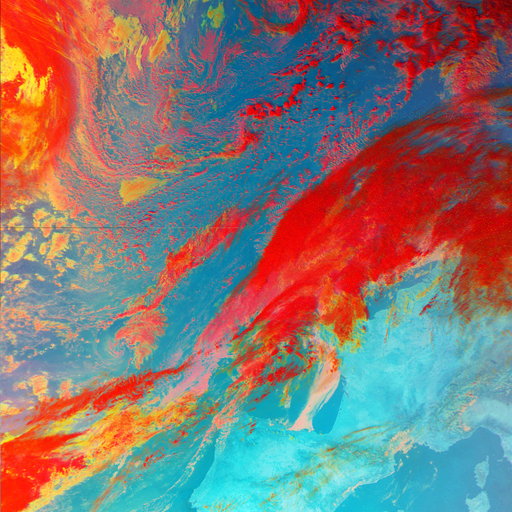hi all!
this is kinda a test post/help request/bug report
I tried to post an image to cats@midwest.social, which is then uploaded to the local instance (sopuli). link itself is working, but the preview/thumbnail in the post isn’t showing up and the image isn’t accessible that way.
I tried through Jerboa and now through the web frontend, but no luck either.
posts:
https://sopuli.xyz/post/638272
https://sopuli.xyz/post/638296
so, I’ll try to post another picture of Loki to try if it’s because of the remote instance or whatever is happening.
if anyone has an idea… I’m running out of them
edit: ok, at least for me the image doesn’t show either. is this just me or anyone else having the same issue?
edit 2: I’ve made a successful test of an image post, that wasn’t created with my Pixel 7 Pro and that one shows without issue
https://sopuli.xyz/post/639940
I guess, I’m hitting a limit somewhere or maybe some meta data causes a hiccup. size wise the images aren’t really big (1.5MB, 1.8MB). so, not really sure what the issue could be
edit 3: well, I’ve tried ‘Scrambled EXIF’ and ‘Exif Eraser’ and at least that didn’t change a thing. when I let the image through Signal, where AFAIK EXIF data gets removed and also done compression is done, I can post the image.
edit 4: to verify it’s the file size, I tried now with a downloaded hd picture (3.5MB) and that one doesn’t show either.
here is the test post: https://sopuli.xyz/post/640216
maybe it’s not even a limit on the file size, but a transmission timeout?
I think this is currently the end of my testing, as I can’t think of much more test cases.
edit 5: nope, large picture just took more time and shows correctly bitte. must be something with the Pixel 7 Pro
Does it happen when posting to another instance? I’ll go and post something to midwest too and see what happens.
https://midwest.social/post/618656 Works for me.
Edit: Nvm it works for me too, and im on sopuli as well
my 2 examples where posted from sopuli to midwest.central
that’s why I tried here on my local instance, but the behaviour seems to be the same
maybe I’ll try with a picture not made on my Pixel 7 Pro. maybe it has something to do with the image file itself and that’s why not everyone has the problem
but will need to find a Lemmy playground for that…
Can use this https://sopuli.xyz/c/test_community
ah, perfect, thank you very much! :-D was searching for playground and didn’t find anything
deleted by creator
thank you! :-)
hmm, it timed out when I tried to load the first one when I directly went to the link:
https://sopuli.xyz/pictrs/image/517e69c5-1fcf-4366-9e2e-4920cdce10e0.jpeg?format=webp
If you remove the ?format=webp it works:
https://sopuli.xyz/pictrs/image/517e69c5-1fcf-4366-9e2e-4920cdce10e0.jpegThere isn’t really enough to go off here, but it looks like an issue on sopuli’s end. Probably pict-rs.
that’s strange
in my linked posts in cats@midwest.social the webp format parameter is missing and still no luck
Hmm, what does your image post look like whenever you edit it?, cause im on sopuli too and the image i uploaded works fine. maybe theres some difference somehow?. this is what shows up on mine https://sopuli.xyz/pictrs/image/be91e0a3-b8bb-4e02-bae0-d4d35f2ce81b.png
I’m also getting the correct preview, but then the image doesn’t load, when posted - only in the comments/post body it is correctly shown, when linked/inserted there
like this screenshot, which is also hosted on sopuli

if you open it outside of lemmy it seems to work: https://sopuli.xyz/pictrs/image/d08bfd13-32e6-4d4c-89ef-114cc67df574.jpeg
yeah, the link works. it also seems to load (mostly) ok in the comments or post body, when I insert it.
but directly with the post, to also have a thumbnail and a direct link on the post “header”, seems to not work and I can’t figure out why