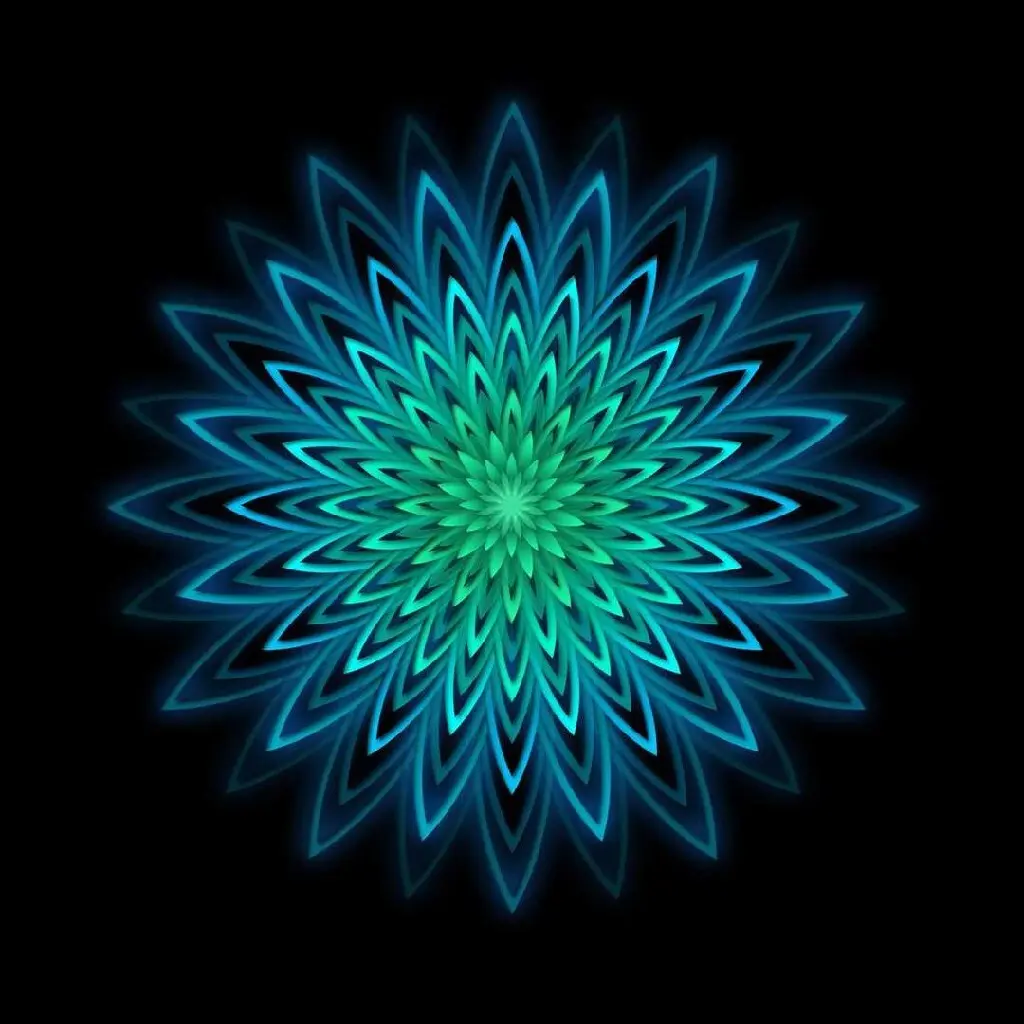hi all!
first off, sorry, I’m completely new with Jerboa (and also Lemmy). but sometimes it seems I can’t directly open links in posts.
the upper post has this issue (I can still copy the link, but there is no way to directly open it), the lower post in the screenshot has the link functioning.
am I missing something?
thanks for any suggestions!
edit: it seems sometimes the thumbnail isn’t loaded correctly. so just “clicking” into the empty dark space on the right opens the link.
at least for me that has worked now in every case. (sorry for also posting a comment with the same content, mis-clicked and I let it stay, if someone only checks new comments or something)
edit 2: I think this is a Lemmy, and not Jerboa, bug, because I think this two are the same:
https://sopuli.xyz/post/638306
seems some images aren’t processed correctly, when it’s an image post. all my Pixsl 7 Pro photos aren’t working, but are shown without problems, when inserted in the post body or a comment
Yup, and whenever I try to open a link to a new community like from (https://browse.feddit.de/) it crashes the app.
That apart, does anyone know if it’s possible and how to collapse comment threads?
Download the newest version, there’s a fix for that! Long hold on the top of a comment to collapse
Thanks, I will try that!
Also, the view source button on comment replies doesn’t seem to work
it seems sometimes the thumbnail isn’t loaded correctly. so just “clicking” into the empty dark space on the right opens the link.
at least for me that has worked now in every case.
Bump cause I have the same problem
I’ve found that it’s just a not loaded thumbnail - clicking the empty space on the right works
Thanks!
Removed by mod