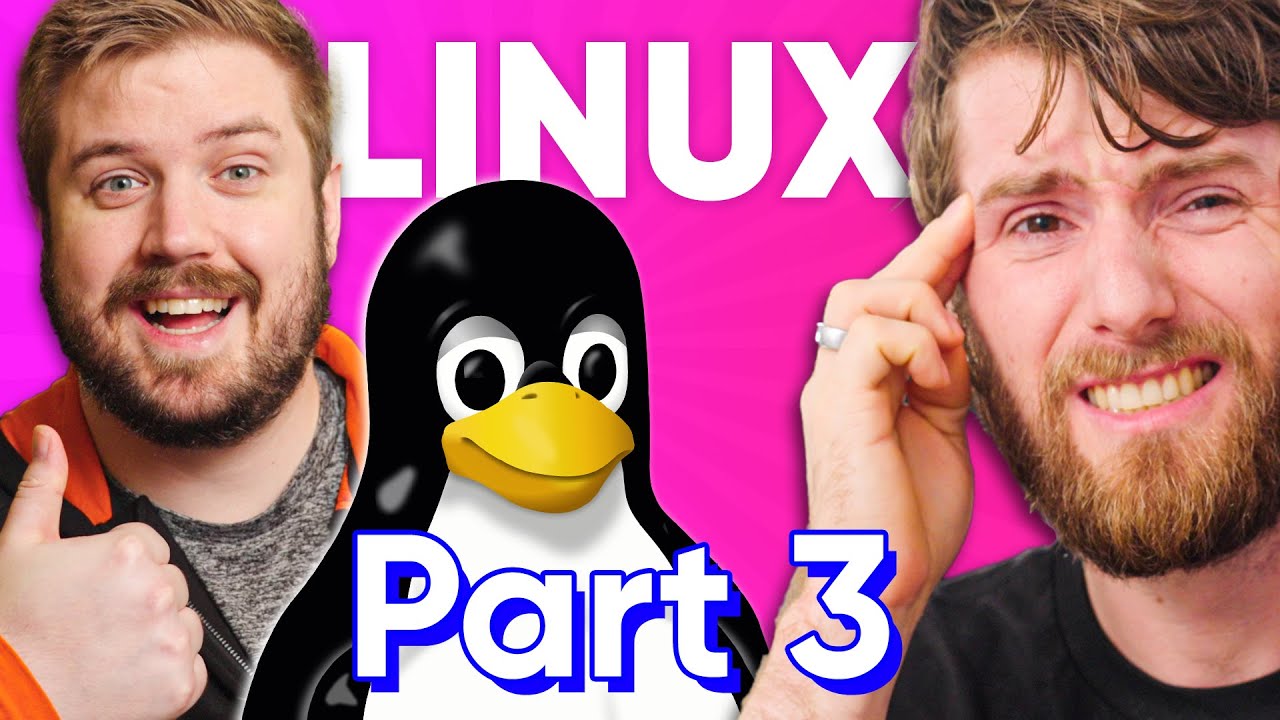I always see posts from noobs asking how they can help out with Linux. It got me thinking, they should just document what they want to do.
If we get a solid document of the top 100 things people want to do, that pretty much covers most the cases people are interested in. UX designers can help out in Linux by running usability tests for these use cases, new devs can work out kinks in apps, etc etc etc. I personally think the list of 15 tasks they did here were fantastic, and DEs can tangibly target them to be easy.
lol the pdf digital signature thing is just hilarious… sometimes searching for a solution really can throw you off a totally wrong trajectory (although the pdf reader’s error message was part of the problem).
Overall I think this does good for Linux. The reasonable part-time gamers will see themselves more in Luke and thus Linux in a positive light, while the toxic Windows gamers can stay there ;)
I think its insane the whole world uses non-cryptographic signatures for everything.
Even these tech-enthusiasts don’t know anything about cryptography 🤦♂️
This was actually quite fun to watch because we’ve all had to google how to do basic things here and there in Linux.
Removed by mod
Oh no I get what you’re saying. Most people have been using windows or mac operating systems since they were in grade school, so it is super natural to know how to do these things, but when I mess around with linux I quite often find myself googling simple things. Linux just does things differently. Just like windows and mac os do things differently as well.
linux is quite easy, if the terminal throws you off there’s usaly a gui version.
This is actually a good first step for anybody who is trying out a new operating system. When I made the switch to MacOS for a few years, I had a checklist of tasks to learn before I pivoted away from Windows. There were ways to accomplish everything, but I had long since forgotten how long it took me to learn how to do things in Windows. For everything that was different, I had to fight muscle memory and a false expectation of simplicity. I had the same problem with BSD and Linux.
A lot of things seem simple because they build on things that we’ve already learned, but if you switch to a new operating system, some of the old building blocks are swapped out with something else. Experience is context-sensitive and simplicity isn’t always as simple as it seems.
These videos just seem like trolling/clickbait.
Kek