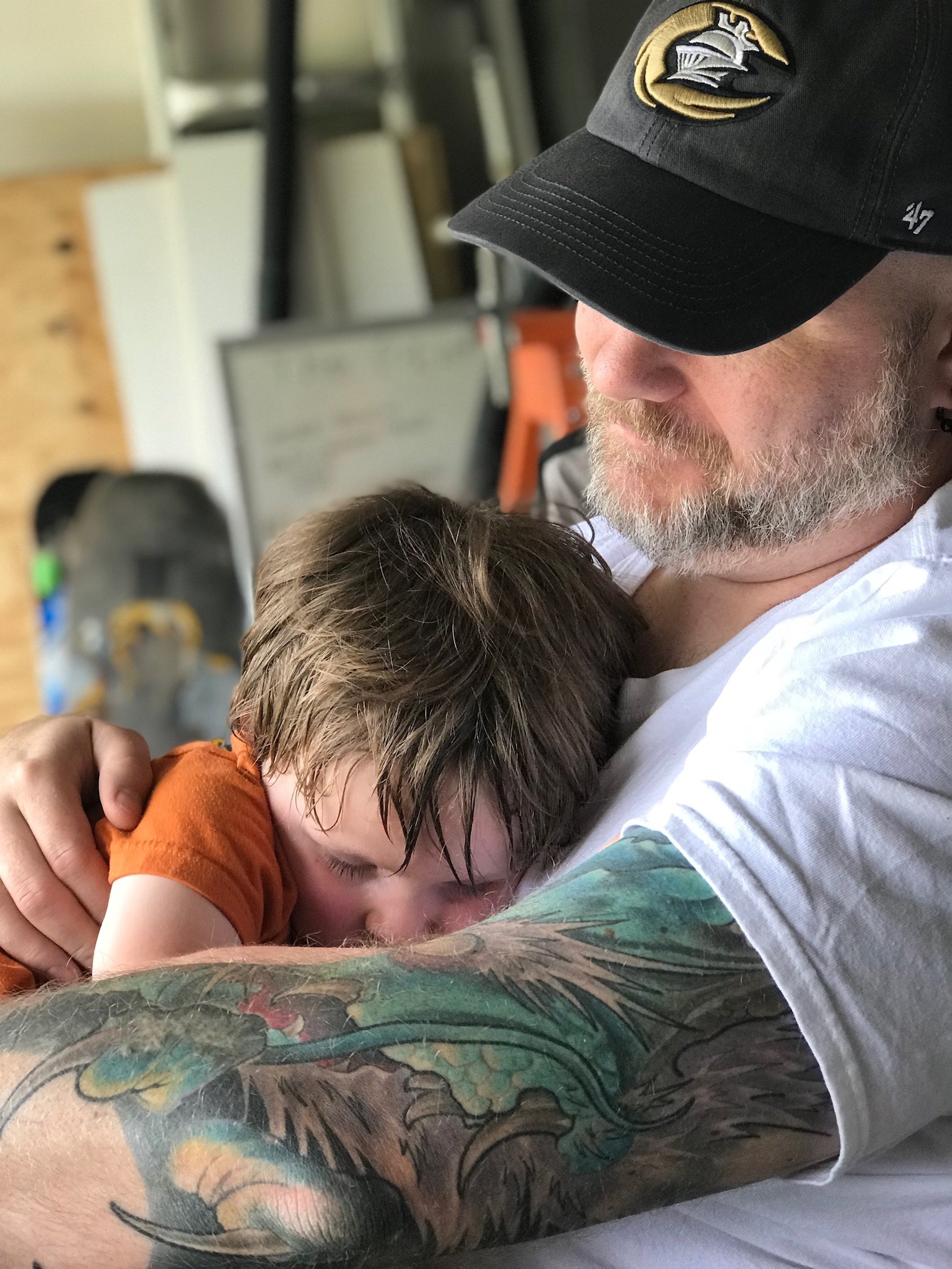image caption: A Microsoft Windows screen showing “Active Hours” with start time set to 12 AM and end time set to 12 AM and an error that says “Choose an end time that’s no more than 18 hours from the start time”.
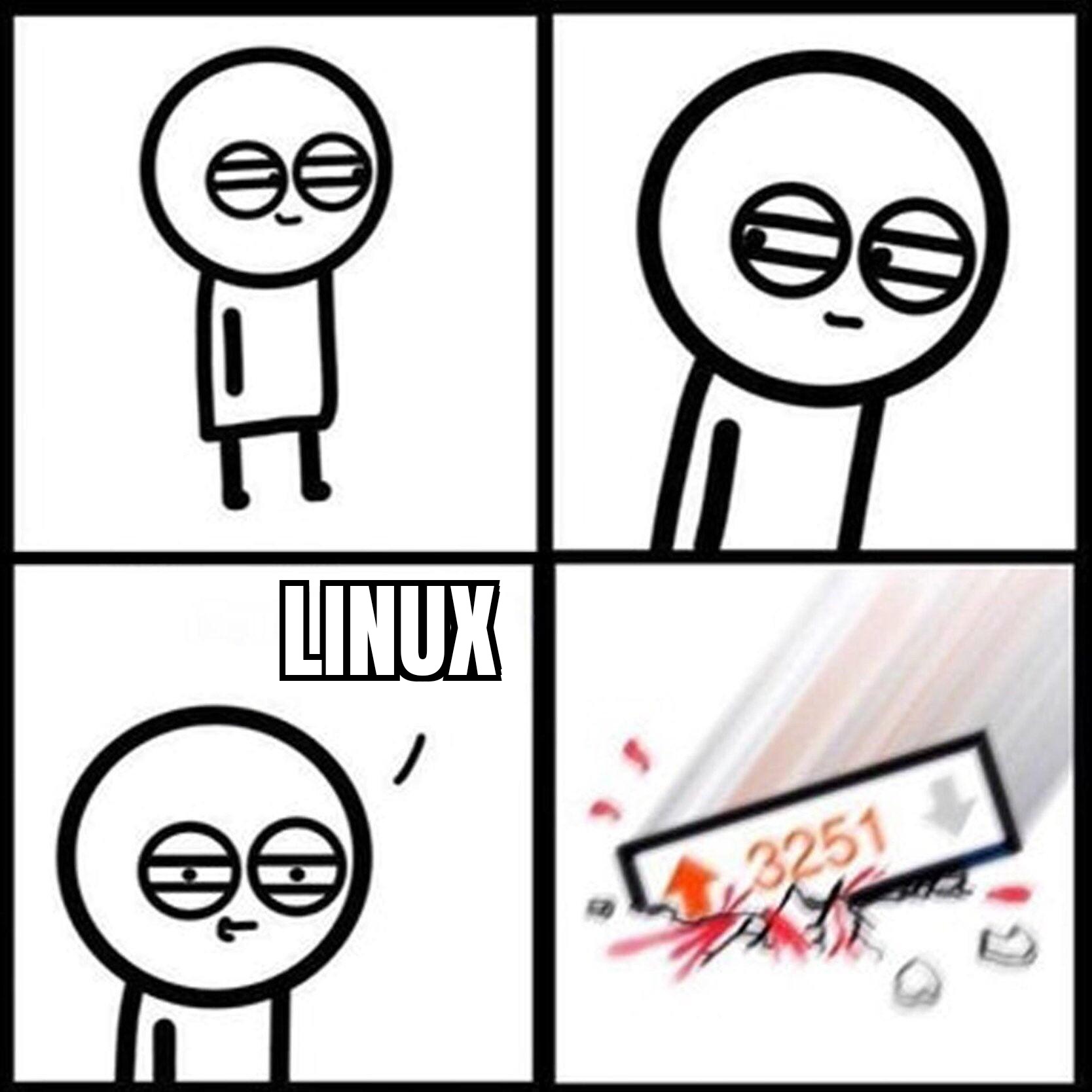
You know. It’s interesting. I’ve been trying out Debian 12 with KDE Plasma. It actually has been a joy and feels like what Windows 11 should have grown into, had Microsoft actually been designing software with the customer in mind.
…but then there have been times where things so easily critically break until you fix them. Don’t get me wrong. I’ll go mess with kernel code if I have to, so I’m comfortable, but… I just want my computer to work. Windows, for all its shittiness, still keeps working through it like a slow cargo train pushing through a park piled in millions of pancakes.
I had one event the other day where I was installing a Snap app for the first time. Decided rather than installing the Snap package manager because I wanted to avoid Canonical if possible, I’d just manually put it in /opt. Figured out how to edit the KDE “start” menu to add the app using the included GUI tool. Wanted to use the app’s icon. The snap app had an icon embedded in it that Dolphin file manager recognized and displayed.
So I went, “ok, sometimes applications can parse out images from binary files. I’ve seen this work for decades,” so I tell the menu editor to ingest the snap binary for the icon, to see if it will scrape the icon. No icon showed up, so I found a a svg online and assigned that to the icon.
Then I went and saved and launched another application.
GUI slowly started not working and eventually the entire OS locked, even the alt text consoles would not load. Ctrl+alt+backspace was dead, caps lock died, which was when I knew, “he’s dead, Jim.”
Tried rebooting, tried launching that program again, (bearing in mind, not the program I manually added to the “start” menu) and every time the whole OS freezes up. Tried launching apps in different order, launching from command line, etc. When the one app launched that wasn’t the one I created a launcher icon for, same thing. Freeze. (It is possible that the bug is in fact time-based or boot-sequence-based, and since I was trying to reproduce the bug rapidly, the other app had nothing to do with it.)
I go remove the start menu link, hoping that, what I assumed was part of Plasma was trying to load this binary as an icon even though it should have checked the file, recognized it as “no I can’t parse this,” and done nothing or displayed an error or parsed it and showed the icon. Especially after I assigned it another image. I just hoped whatever screwed up would be connected to the code executing that app launcher icon config, and deleting the config for that application would delete whatever mess that was created, and hopefully was created discretely.
Shit you not, the computer became rock solid stable again after that and one more reboot. Hasn’t glitched since.
It’s shit like that that makes me proooobably give up on this experiment and end up on a commercial OS like MacOS again despite the cost and downward trend they are also suffering in a lack of innovative energy.
With respect, you can screw up Windows by doing things in a non-standard way too. That’s not the fault of the OS.
Apples to oranges. Generally you can fix what you did wrong in windows. In Linux good luck.
You can fix what you did wrong in Linux. People are just less used to troubleshooting Linux problems than Windows problems because they’ve used Windows more, by and large
Are you literally here to proclaim that Windows is the better OS because Linux gives you the freedom to screw it up?
My brother in computing, that’s on you if you’re having problems with fixing problems you’ve caused in Linux. As a former professional system admin, I’ve run into issues with Windows that Microsoft’s own support team could not figure out and had to refund their fee. I have never, not once, had an issue in Linux that I couldn’t fix or find someone who knows how.
Hey, friend. Definitely not saying Windows is better.
That being said, in this example, a UI open dialog that will blindly consume any file fed into it with behavior bad enough to crush the entire computer into absolute uselessness is… let’s just say, not something one would want to run into on a bad day just trying to deal with life stuff.
Now, if one were piping /dev/urandom into the framebuffer expecting to load Firefox, that’s another matter.
It’s kinda hilarious that I was just about to say the inverse. Linux is yours too fix, and Windows is not.
The person in the anecdote above seemed to have a pretty “good luck”
Don’t use snaps.
Seriously.
It’s not safe, but some people just wanna dance with the bear.
Flatpaks are nice though
Of the options… Flatpaks are, IMO, the best.
I still avoid them whenever humanly possible.
Well, best practice in atomic distros is to rpm-ostree as minimally as possible in most cases, and then flatpak everything else. It helps a lot with modularity.
Hey, good to know. It was one app that was only available as a Snap. Will look for alternatives.
Just to mention also, I’ve been running Debian for much longer than I care to think about (since my teen years, I’m now in my 40s), with config file requirements that make arch look like lazy mode by comparison.
If you have to use something, flatpak wins, but personally I’d lean away from any of it as much as possible. The Debian stable repos are stable, so what’s in there will work. Add flatpak to KDE Discover by installing plasma-discover-backend-flatpak to get that option in there.
But snaps should be strictly off limits. For everyone, tbh.
Are you one of the like dozen people that run Debian Unstable?
… Yes. But only on one machine.
Mostly its stable (all of my servers, an editing machine, etc) but I’ll do silly things when I need to try something, like image a drive, change the sources to testing/unstable, do what I need to do to test, then reimage.
And recently started running EndeavourOS then Arch because I honestly spend too much time in Debian and felt like poking around at other solutions again, which I do every several years or so.
Thank you for your service and dedication to the craft.
I was installing a Snap app for the first time.
That’s a mistake. #SSoT #WET
This was all good except I’d be remiss to not point out that millions of pancakes wouldn’t slow a cargo train at all.
Proceed.
I was trying to think of a mental image that was internet-safe to imply something like you’re stuck in deep mud that is pulling your boots off but at least you survived. Or less internet-safe, you’re trying to get home and have no ride and for some reason the weather turned to a storm of actual shit and you’re walking home with shit raining down upon you but you must survive.
It definitely wasn’t scientifically accurate.
🤣🤣
Give Fedora Kinoite a shot. Atomic distros are the shit. If you fuck it up, you literally just reboot, roll back, and you are up and running again. I’m finally starting the process of migrating off of windows and onto Bazzite for my desktop (because it doubles as my gaming machine), but I’ve been using Kinoite on my personal dev laptop for a while now and it’s awesome! It’s a bit of a paradigm shift from a traditional distro, but it’s really not that hard to figure out and adjust to.
Am not gonna take away bootloader customization and going flatpack first hell nah dunno why people are like “ItS HaRd tO BrEaK ThE oS”
Because some people like having a daily driver that just works, period. I can spin up a container or VM (or baremetal install) on one of my other boxes if I want to do some sort of work that needs it, but for the use cases of human:homelab interface and gaming box, I like that stability and recoverability are first-order concerns. I can generally figure out what else is going on as long as I have a reliable entry point.
Sure
Debian tends to require a lot of tweaking to get it to work well with more modern things. I’ve never gotten video and audio hardware to work out of the box to my satisfaction, for example. Ubuntu is definitely easier to use out of the box. But I also don’t like the way Canonical has been taking it lately. And since I’ve been using CENTOS for servers for many, many years and more recently Rocky Linux, I decided to give Fedora another try after a failed attempt like a decade ago (I think the version at the time was Verne).
Combined with Plasma as a front end, Fedora is awesome. Some things aren’t there that I’d prefer and flatpacks and snaps always have minor, annoying issues, but for the most part it does everything I need and even supports my fairly new laptop with a touchscreen and pretty modern hardware without any tweaking.
As a linux user myself I don’t care about Adobe or Microsoft hate how someone brings those apps I DONT USE THEM
I would use Linux more if:
1: I could host my desktop with Parsec (client support exists, but not host support).
2: Sunshine/Moonlight actually worked, as an alternative. It is broken and janky and isn’t a substitute. I’ve tried. A lot.
3: I could wirelessly link my Quest 2. VR support is a hot mess and I’m still waiting for a solution to wirelessly link my Quest 2 in linux that actually works and doesn’t require a month of programming a solution myself.
4: Better compatibility with some stuff. Proton gaming works most of the time, but not for the titles I play.
I started using linux by setting up a dual boot: using windows only for things I couldn’t do at the time on linux. That were gaming and some apps only supported by windows After usig it for some time I now have everything on linux (or an alternative) and uninstalled windows. Still in the process of figuring out some very specific stuff like you with your Quest, but someday I just couldn’t have it with windows anymore.
There are a lot of ressources online and some distros are really great for gamers/ newcomers. Just give it a try and some time. You will have to learn some things like you had to with first using windows.
Mind, I have my system dual booted, and I manage Linux servers on other pcs
The only way to stop having an abusive relationship with your computer is to ditch the OS for something that isn’t Microsoft.
my next laptop is going to be a thinkpad as soon as i save up. :)
A questionable chinese company laptop…
As opposed to:
- Calling your neighbourhood tech bro with a nanoscale fab for a RISK-V CPU
- Sourcing laptop parts from nearby manufacturers providing full schematics
- Designing your own cooling setup to match all the component sizes
- Machining your own enclosure and assembling it al yourself
We’re not there yet. I’m still dreaming.
lenovo is legendary for pulling proprietary designs out of standards - meaning something as simple as your graphics card drivers are now beholden to how long lenovo supports the laptop and no further… what wifi adapter you put in, because slapping an intel card isn’t a thing you can do without the firmware going “ah NOPE you must have a genuine®️ lenovo™️ wifi adapter to boot this machine!” … and then there’s the soldiered on 4-8 GB RAM, which definitely won’t fail and require a whole mobo replacement…
I dislike that they’re out of the CCP now too, but thinkpads are still some of the best big-name laptops out there these days, and their keyboards are absolutely the best in the business, bar none. The keyboards are the primary reason why I still buy them.
Not to mention, keep an eye out for deals on their refurbs site, as well as specials (check slickdeals.net). Their stuff goes on pretty aggressive discount every once in a while.
Another person discovers that big tech has taken control of our computers without asking permission.
Well, your computers. I run Linux. It only does what I tell it to, not the other way round.
Now just need it to start doing what you want it to do.
Laughs in systemd
Systemd is amazing and I have yet to hear a valid argument for why a bunch of shell scripts is better.
You can have Linux without systemd. Though I’m not sure what systemd does that would be similar to how Windows tell you what’s going to happen.
Systemd haters never have and never will be able to provide a single valid argument against it.
I understand the argument about it being a big thing with a feature creep, but I also haven’t had problems with that aspect. I’ve even started using systemd-boot. Shit just werks for me
It’s not a big thing with feature creep. systemd-boot is a different project from systemd the service manager. It would be like saying GNU has feature creep because of coreutils, GNU Hurd, Autoconf, GnuCash, Stow… They’re different projects under the same banner.
I guess the issue is that on most distros all of this might be a singular package instead of being a modular thing. So it might just seem Iike one big blob
deleted by creator
Same goes for Linux and macOS, actually, but Linux will happily let you keep your machine vulnerable to getting hacked for months.
Linux “reboots” every program and service it updates separately.
So the only update that needs a reboot is one of the kernel, which doesn’t happen often.
With Enterprise Linux, you can update the kernel without a reboot, too.deleted by creator
Obviously there’s a small handful of things that would require a reboot, but unlike Windows, the vast majority of programs in user space don’t require reboots on update.
There’s also the fact that restarting Windows to update is a much slower and more disruptive experience than restarting Linux.
That’s why Linux and software like Firefox constantly complain when you haven’t restarted after an update.
Can’t confirm. Linux hasn’t complained and I don’t remember Firefox complaining. Maybe it doesn’t happen with the flatpak
deleted by creator
I have zypper ps -s as part of my update script so I personally notice through that when something needs to be restarted. It’s pretty rare to have to do an actual reboot. A lot of the software stores notify if you need to restart. I’ve seen it on Discover and GNOME Store (?) at least
the only update that needs a reboot is one of the kernel
Okay, that’s not true. Glancing at dbus sideways will result in a reboot. But in systems free of systemd and all its entourage of shit, that’s still true.
dbus is 4 years older than systemd, thus proving once again that systemd haters have no idea what they’re talking about.
But in systems free of systemd and all its entourage of shit, that’s still true.
OK my bad, I don’t run systemd.
my next laptop is going to be linux anyway :)
Linux will happily let you keep your machine vulnerable to getting hacked for months.
Sad you included this misinformation in your otherwise good comment. Linux fundamentally works different and you can often update binaries as well as the kernel without rebooting.
And even if you couldn’t, that’s 100% a user problem. Every distro I’ve ever seen makes it clear as day when you do need to restart, so this is 100% a user issue. But I guess people will also complain if their OS forces them to reboot (like this post), so… 🤷🏼♂️
deleted by creator
I don’t know what Windows needs to do to get as good of a state as Linux but you rarely need to do a full reboot as you seemingly are forced to do on Windows.
deleted by creator
It does tell me. Zypper tells it outright and you’ll get a list with zypper ps -s. But like said, it’s very rare that you need to actually reboot. Restarting apps or services suffices.
I’m doing a lot more restarting on Linux than I ever need to do on Windows
Don’t know what’s up with that. With Windows it nagged about rebooting constantly. Seemingly every update. Meanwhile Linux can be just fine without, some stuff you need to restart but actual reboot is much rarer.
Replacing /usr/bin/firefox doesn’t fix anything if you don’t restart Firefox itself.
On my box updating firefox and then restarting it won’t even launch the new version because NixOS knows I’m logged in and won’t just change things in my environment. But unless there’s a kernel update yes
nixos rebuild switchfollowed by logging out and logging in is equivalent to rebooting as it will automatically shut down and restart all system services, I think even systemd itself. Modulo some wibbles around kernel modules but those fall under kernel updates in my book.Contrast Ubuntu, which really likes to prompt your for reboots. The difference between a distro primarily for desktop use and one that can also do desktop because also devops want a desktop. Hey I could spin up 1000 cloud instances of my desktop with a couple of keystrokes isn’t that impressively useless :)
With windows pro you can use Group Policy to disable them completely actually, though it’s obv not a good idea
Open Group Policy Object Editor. Navigate to Computer Configuration > Policies > Administrative Templates > Windows Components > Windows Update. Set Configure Automatic Updates to Disabled.
ROFL
If Microsoft really cares for more users keeping their system updated they should fix their update process.
While some updates require a reboot on other OSes for them to take effect they don’t require work during the reboot maximizing the downtime.
Which is on top of the work done before rebooting, on the background, unprompted, destroying system performance.
This is because many (most?) updates aren’t actually applied until you reboot. Same goes for Linux and macOS, actually
Yeah no for Linux at least.
Same goes for Linux and macOS, actually
laughs in
needs-restarting -sIt’s weird that RPMs have been restarting apps affected by library updates for decades and you still haven’t clued-in. You new?
Mine doesn’t reboot on it’s own and I don’t recall ever changing any settings to prevent it other than messing with the thing OP is talking about which wouldn’t let me turn it off. I get nag screens daily after a while but it never actually restarts. Maybe one of my applications prevents it or something.
deleted by creator
I don’t think that was it because it was nagging me every day for a few weeks until I finally got a free weekend to deal with the updates. I have a ton of shit going all the time and restarting is kind of a chore.
I’m not saying Winaero Tweaker kinda breaks the updates (if you try to open the update page it just does show an error) but it does exactly that
- Permanently disable Windows Telemetry and Data Collection.
- Permanently disable Windows Defender.
- Permanently disable Windows Update.
- Disable ads and unwanted app installation (Candy Crush Soda Saga, etc).
Also O&O Shutup 10
This is the one I was looking for! The other day I used a debloater on my vm and forgot the name of this. Thanks!
I was thinking it was in the registry somewhere, so I could write a program that moved it about every few hours to prevent a restart.
However, I can’t find it. Presumably to stop me doing exactly that.
Services.msc, go to windows update and disable the service.
Is there not a registry setting you could use to disable it?
There is, pretty sure there’s a GPO too. There is an option in this debloat tool for it too.
Hey thanks. I’ve starred the repo for later reference.
If you disable it make sure you install updates at least once a month
Do what you want instead of what we want? Lol, no. And if you find a registry hack or something to do it, we’ll ‘fix’ that in the next update.
The real solution is to set it so it starts just before you are supposed to wake up, and ends 6 hours before that. That gives you the active hours as intended, and it won’t reboot the system in the middle of work ever again.
Doing this gives big bow to the machine energy for me, I don’t like it.
The whole point of this option existing is to keep the system from auto install/reboot in the middle of work. You’re telling the machine when it’s not okay to do this… so you’re the one in control.
I wouldn’t say I’m in control per se when I don’t have the option to just do the update whenever I feel like it. I’m in control the same way a prisoner is in control of whether or not they eat that day by just not eating. Like, put it behind a giant bold unmissable piece of text that says “IF YOU DO THIS YOU ARE PUTTING YOUR MACHINE AT RISK AND HACKERS WILL IMMEDIATELY STEAL ALL YOUR MONEY” but don’t make it so it’s impossible for me to do without some workaround.
to disable it you’d have to set active hours all the time though
Why wouldn’t you just set it to when you go to bed
Hmmm, this comment should be higher, but, you know, lemmys want to hate on Microsoft, so damn the voice if reason, I guess.
Not being able to turn the thing off is the reason to hate on it.
What fully functioning adult even uses their computer for 18 hours straight? Last time I used my computer for more than 12-14 hours was probably when I was a teenager. Pretty sure if I had used a computer for 12 hours straight right now, my head would hurt for the rest of the day, and the next one as well.
Shared workstations, 3 shifts, 24 hour use.
Shared computer in a household with people working different shifts.
Ok, that’s a good point then.
Why do you want to disable updates? Just don’t. It’s unsafe. For you and others.
You know what else is unsafe? Letting Windows force the auto-update and break your bootloader (and that’s just their latest fuck-up).
i don’t want to disable updates; i want to disable the random auto restart.
It’s basically saying that it needs a 4 hour window for potential updates. Hence why it can’t be more than 18 hour difference.
18 + 4 = 26
Not usually
Oh wow. I’m so dense. Good catch. If you’ll excuse me I’m going to chug more caffeine since I obviously need it.
It’s basically saying that it needs a 4 hour window for potential updates
That’s messed up in itself
It isn’t random. You just set a maintenance window and don’t care
Because it’s his computer and he should be able to do whatever the hell he wants with it?
Her*
It’s not their internet though.
Yes it is.
The hardware might be yours, but the license agreement is quite deliberate in restricting what you’re allowed to do with “your” computer.
This isn’t the zinger you think it is.
It’s just an opinion. I’m OK with having opinions that others disagree with. It makes the world a more interesting place, even if some of them might be wrong.
I make a lot of comments and had forgotten about this one already.
So what you’re saying is that you’re a careless loser who wastes your time doing things you don’t care about?
It’s an internet comment dude. Calm down.
Because new updates are going to implement ads in the Start Menu of Win10.
Do you have a moment to talk about our lord and savior, Linux?

Sure, Mr. Penguin, come right in. Can I offer you a… fish?
So long and thanks for all the fish
So sad it had to come to this
I would agree, but there’s been at least two updates in the last six months that restarted my machine before I even got to see the pending restart warning. I use it every day and shutdown if I won’t be. So the restart happened less than 24 hours after any warning if there even was a warning.
That has the potential to lose things I’m working on. Windows pathetic attempt to bring things back falls woefully short of functional.
Flash up alerts to say there’s critical updates, but the action to actually restart should be a human interaction.
Because Microsoft is updating to add ads to the 10 start menu is one reason. Security probably outweighs that, but it’s super annoying.
If CrowdStrike has taught us anything, it’s that blindly trusting automation can be equally (if not more) disastrous.
It’s one thing to ask me to update, but give me options; including to not update. There are machines out there in the world that still run Windows 95. They are vital to manufacturing processes, and cannot be updated because they run software that is no longer updated and there is no inexpensive alternative. It happens.
While that may not be the case in this circumstance, the point is that it’s up to the operator to determine when it’s time to update, not Microsoft.
Anecdotally, the only reason Microsoft does this is because people historically do not update their software regularly. Why? Because it’s burdensome and problematic. Whose fault is that? I’ll give you three guesses; the first two don’t count.
If you stay up to date it won’t force you to update. The problem is when you keep putting off updating. It is the same for any system.
Also the manufacturing type machines are not internet connected and are in a high security environment.
The point the other commenter is making, which I fully agree with, is that I can have legitimate reasons for not wanting to update. Windows shoving updates down my throat when they can potentially break critical stuff on my machine is pretty much just equivalent to forcing malware on me.
deleted by creator
There was a time when I would’ve believed this and there was actual transparency regarding what was in those updates. They can also break your system because you are the tester. They fired all their QA long ago.
I just don’t think they command the level of trust that they wanted, but on the other hand, that’s the reason I don’t use their OS in the first place so I may not be qualified…