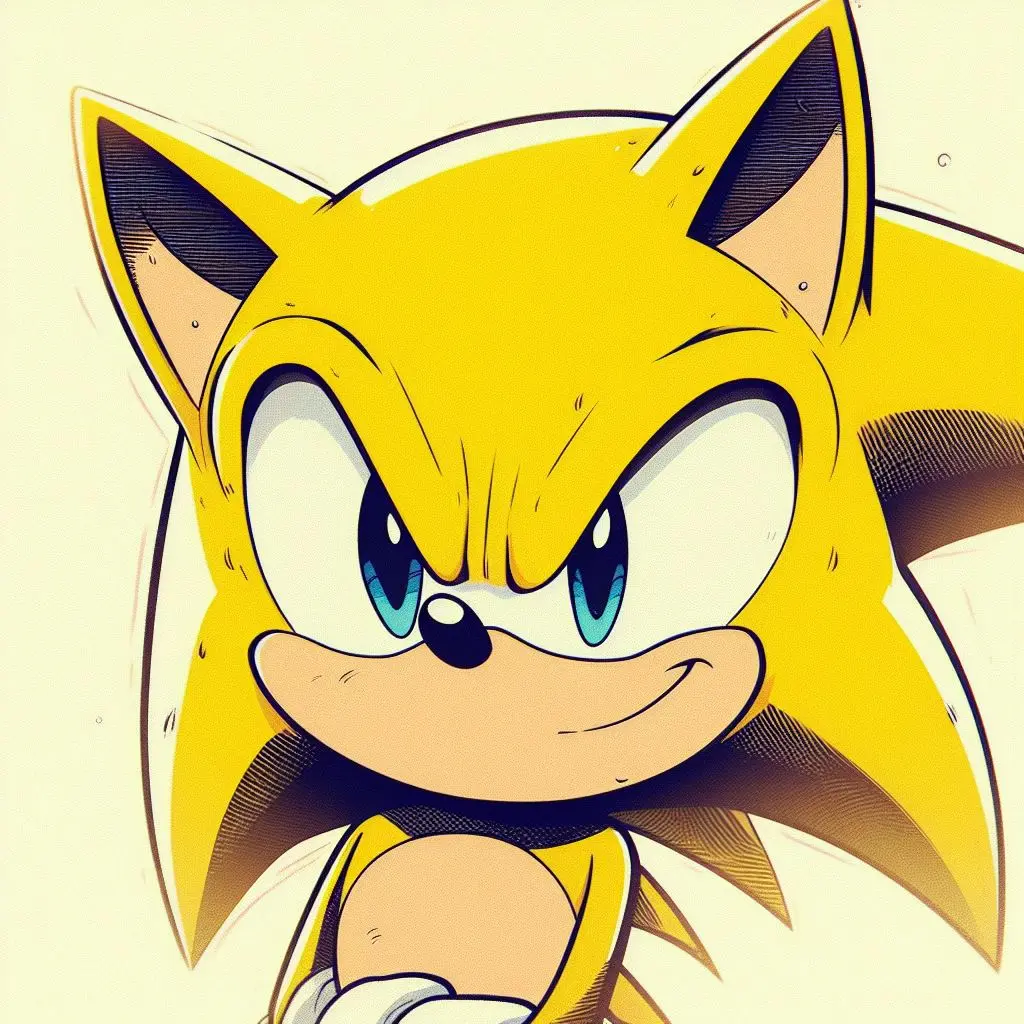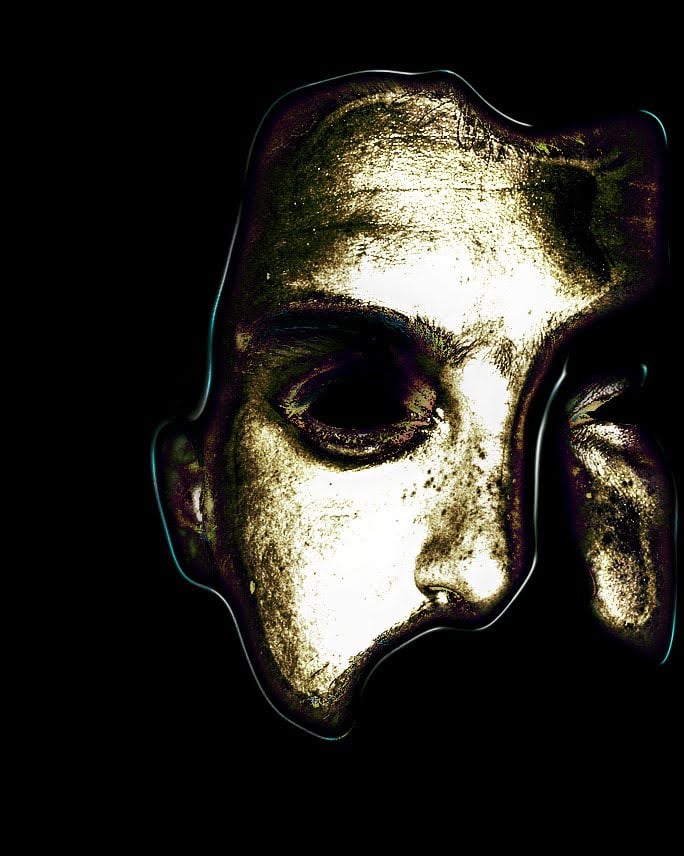I’m not sure if I can post here. Lemmy seems kind of complicated. For instance, I tried to post something and it said I can’t because I’m on a local instance. So how do I find out what instance a community is on and how do I make it so I can post?
An example: I went to https://join-lemmy.org/instances and searched for nostupidqestions and nothing was found.
That link takes you to a page where you can search for instances, not communities. That’s where you find a server on which to create an account, but not what communities exist.
You clearly have an account, so you should be able to just find a community, and then post to it. I’ve no idea what kind of error would tell you off for being “on a local instance”. That’s not even a combination of words that makes sense. Instances cannot be “local”.
.world has a bot that sends private messages to their users when mod actions are taken against their account.
In this case, OP posted something, it got removed, they got the message.
It’s not that they can’t post, it’s that they posted stuff that got manually removed.Evidently they can post, because we’re all commenting under one such post.
Ok thanks. I’m out.
It can feel overwhelming at first, but you’ll catch on quickly. You’re making posts, there’s not too much else to it :)
It looks like a few of your past posts were removed by the mods of those communities, but you’ll find a lot of users here are happy to help clarify things.
If you have more questions, feel free to post here: !newtolemmy@lemmy.ca. Like Blaze mentioned, it’s intended for this purpose.
For example your question about Voyager:
- Tap the community name from your main feed
- Tap the 3 dot menu
- Tap
Sidebar
Rules aren’t in any special place, it’s just what the mods write in the sidebar of a community. Since each app behaves a little different, when in doubt just open the community in the web browser and look for things there
Thank you very much
!nostupidquestions@lemmy.world
The instance is after the @. The site you linked is for finding what you already have; a Lemmy site (instance) to make an account on.
You should search for communities on your instance. Or use https://lemmyverse.net/
We should maybe consider closing the last two as they haven’t been active for months.
Then why does it say I can’t post because I’m on a local instance in Lemmy.world? The instructions say it doesn’t matter what server I’m on because they are all linked n
I’m not sure. Can you take a screenshot of the error?
Your post in No Stupid Questions was removed for the following reason:
- Rule 1
You recieved this message because you are a local user of lemmy.world.
If you believe this was a mistake, please contact the lemmy.world admins.It’s not that you can’t post because you’re a local user.
You did post there, it’s just that the community mod removed it because it didn’t belong in that community (their call not mine). This has nothing to do with being a local user.It’s just that lemmy.world notifies their users about removals and bans. Whereas in general, you’d need to consult the modlog to know about it.
You post was removed by a moderator. There was no error, everything worked the way it’s supposed to.
“Rule 1” is in reference to the rules of the community you posted in, and the rest is just telling you why you got notified of the post being removed.
The “local” is referring to the fact that your user exists on lemmy.world, and is hence local to that server.
This message is in a very confusing format, evidenced by other people in this thread misunderstanding it. It also took me a while to figure it out. I’ll take a whack at rewriting it.
It is policy of lemmy.world to send a message to its users when their posts are removed from a community by a moderator of that community. This message is notifying you of such an action. The following is the reason given by the moderator of the community.
Your post in No Stupid Questions was removed for the following reason:
- Rule 1
So everything worked as intended, the mods of that community removed your post for some reason. I can’t guess without seeing the post
Some lemmy.world communities seem to be testing a moderation bot. The wording of that message is confusing, but I think they are testing the bot with their own users first.
Normally when a post is removed, users aren’t notified. You were notified, and the bot is saying that you got notified because you are a local user.
I think they should change that line to something else, since it’s confusing
The modlog of that community shows all the removed posts, which one is yours? https://lemmy.world/modlog/4230
Also, the Rule 1 of !nostupidquestions@lemmy.world isn’t what you quoted, but
Rule 1- All posts must be legitimate questions. All post titles must include a question.
They didn’t quote it. That bit was added by the lemmy.world moderators.
Indeed, I had forgotten LW has that additional messaging system
My question was: Is there a way to join another instance?
There is a way:
- Export your settings from your current account (last tab in the settings, “export settings”)
- Register on another instance like Lemm.ee
- Import your settings on the new account (settings “import settings”)
However, that would not solve the issue you had. You received this message because your post had been removed, not because you were on the wrong instance.
Which question did you ask?
Thank you
You’re welcome. Feel free to DM if you have any specific questions.
I’m using the Jerboa app and I’ve never had this issue. Maybe it’s just to do with the way you’re logged in? Using an app has always let me post on whatever instance I want
To summarize what others have said: You did manage to post. However, a moderator removed it, because you broke rule #1 of the community you posted to (which is that a post in !nostupidquestions@lemmy.world must contain a question).
The part of the message mentioning local user is that lemmy.world users get automatically notified when their posts on lemmy.world are removed. It has nothing to do with the reason your post disappeared. The usual behaviour is that you don’t get informed when a moderator locks or removes your post, it just happens silently.
Don’t feel bad about it, you’re just learning. For better chances of success, make sure to read the community rules in the sidebar before posting.
On desktop web, the sidebar with rules is on the right. On mobile web, click the sidebar button:
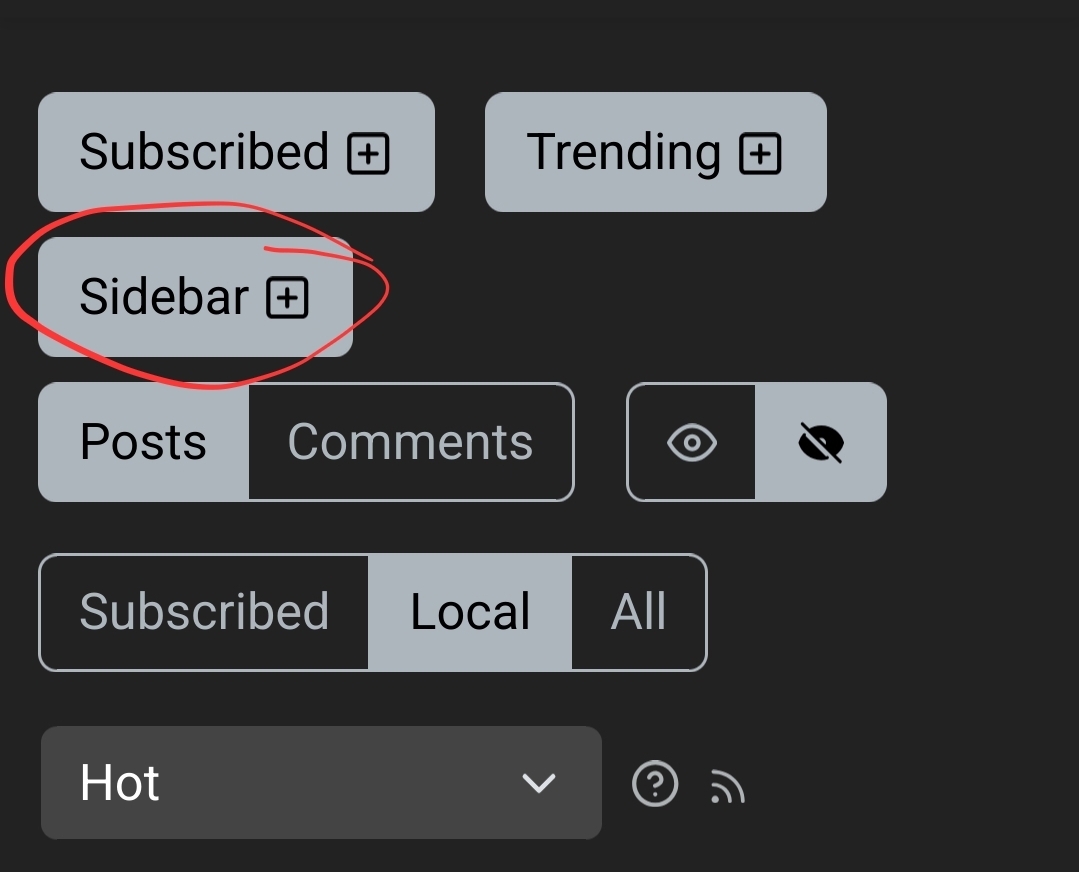
I just asked how to join another instance because the message made it sound like I was on the wrong instance.
You weren’t necessarily on the wrong instance, it was just a (possibly confusingly worded) message informing you of your recourse if you believe the post was removed in error.
You can feel free to join another instance, you won’t miss the bulk of the content here thanks to federation.
It was weirdly worded. It sounded like I was on the wrong instance. I think I get it now. Thank you very much.
That message was poorly written. Your message for removed for other reasons than your instance.
Oddly enough it looks like it’s back up. Never let them see your next move, I guess.
!nostupidquestions@lemmy.world
Here is a guide you can follow: https://lemmy.world/post/37906
There is also !newtolemmy@lemmy.ca which might help you
Feel free if you have other questions
I’m not sure if I can post here.
Then what am I replying to
They took my post down and now it’s back up. Even more confused now. Oh well, no biggie.
Well, they maybe realized they shouldn’t have taken in down in the first place
Once you get it all setup (and download a Lemmy app if you’re using your phone) it runs more smoothly.
I don’t understand the ins and outs enough to get you there, but it wasn’t too tricky for me.
An example: I went to https://join-lemmy.org/instances and searched for nostupidqestions and nothing was found.
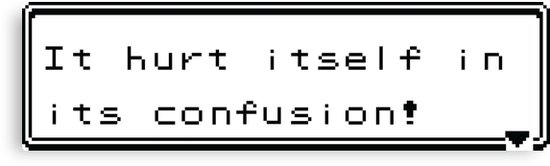
Don’t be rude.