Yo linux team, i would love some advice.
I’m pretty mad at windows, 11 keeps getting worse and worse and I pretty done with Bill’s fetishes about bing and ai. Who knows where’s cortana right now…
Anyway, I heard about this new company called Linux and I’m open to try new stuff. I’m a simple guy and just need some basic stuff:
- graphic stuff: affinity, canva, corel, gimp etc… (no adobe anymore, please don’t ask.)
- 3d modelling and render: blender, rhino, cinema, keyshot
- video editing: davinci
- some little coding in Dart/flutter (i use VS code, I don’t know if this is good or bad)
- a working file explorer (can’t believe i have to say this)
- NO FUCKIN ADS
- NO MF STUPID ASS DISGUSTING ADVERTISING
The tricky part is the laptop, a zenbook duo pro (i9-10/rtx2060), with double touch screens.
I tried ubuntu several years ago but since it wasn’t ready for my use i never went into different distros and their differences. Now unfortunately, ready or not, I need to switch.
Edit: the linux-company thing is just for triggering people, sorry I didn’t know it was this effective.

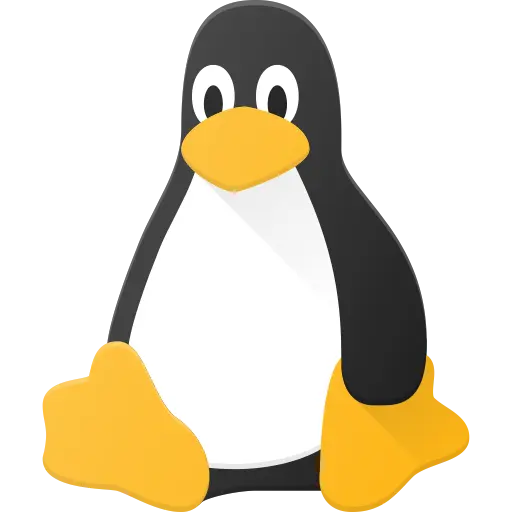
No-one has commented on your mentioning VS and Flutter… I haven’t used it but I think VS is available for Linux?
I contribute to the Thunder client for Lemmy from my system running EndeavourOS with KDE.
I personally use android studio for this. I hit a pitfall on installing the android, flutter and dart SDKs from the AUR, but that turned out to be the lesser method. It was much easier to just let android studio install them to a folder, and thereby have it manage their versions.
The one downside was having to add their folders to PATH, so terminal commands like adb, dart, emulator, flutter, etc. work, but that’s not a big deal.
There is a Flatpak for Android Studio and I had it installed. It likely works very well.
Good!
My main concern would be running terminal commands to control an emulator and dart and flutter commands, but as long as all that can interact correctly, it should serve.