I have a thinkpad T480 with LMDE and up until about two months ago it would work with this Samsung commercial display TV, although it never played audio from the TV like it was supposed to.
Now when I plug in the HDMI cable the screen turns black (not blue, which is when there’s no signal). If I go into display it shows that the TV is connected.
I know that this isn’t a hardware issue because I’ve used the same HDMI cable and laptop on a different TV and it worked fine. xrandr also says that HDMI-2 is connected.
Help

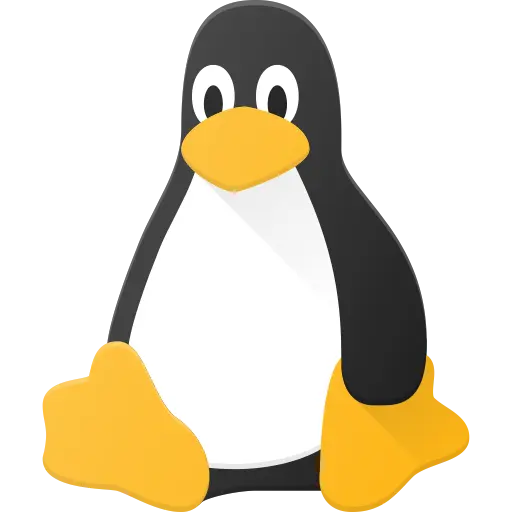
You should have a display enable/disable switch in LMDE’s “Display” settings GUI, though it shouldn’t be necessary? Please try another (few) cable(s) because they do vary. Anecdote: I’ve heard of Samsungs being picky like this and only refusing to work with that one device you are trying to use.
Edit: Can your mouse pointer or windows get to the missing screen? Also
xrandr -qshows display status.