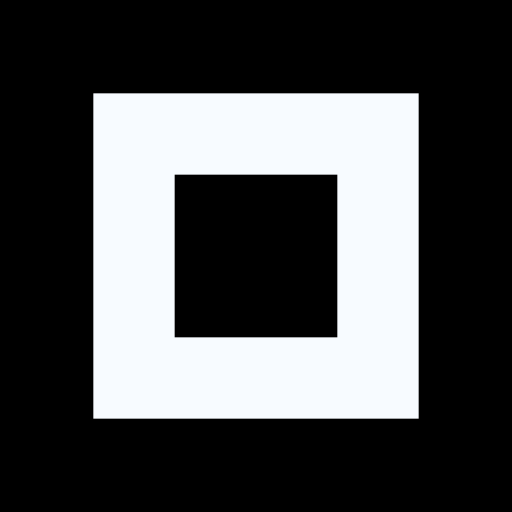Playing around with PeppermintOS on a "new " old laptop, and having fun. Its making me realize that tiny things can really work to impress. (Especially when you’re waiting on a ram upgrade, haha!)
Could be terminal based or GUI, I’m just curious—what tiny apps do you use that you think are neat? Things that don’t take up much storage or memory.
tealdeer takes up 3.7MB on my system. It’s a rust implementation of
tldr- simplified man pages with practical examples. If I want to do some common thing with a program I don’t use very often, chances are I can type (e.g.)tldr killand it’ll tell me what I need to know.gnumeric runs great on any old linux machine - it isn’t as sophisticated as Libreoffice Calc but for basic spreadsheeting, it’s very fast and lightweight.
gnucash is an alternative to quickbooks for accounting - it’s been around so long that it will run on anything and it does the job without sharing your data or bombarding you with ads.
you can always run nmap in the terminal and have some fun with that.
jqfor parsing/formatting/manipulating JSON, and itsyqwrapper for YAML. Holy shit you can do powerful queries with them.Or the even faster successor gojq.
yt-dl for videos
and gallery-dl for pictures good stuff
yt-dl for videos
Or the fork yt-dlp
deleted by creator
Probably BadWolf. It’s a WebKit-based browser that’s really simple and lightweight. It supports ad-blocking through wyebadblock, although any other settings (e.g. homepage, JavaScript, etc.) need to be specified before compiling from source.
A slightly more advanced browser is Falkon, which is based on QtWebEngine. It’s more feature-rich, but some websites seem to confuse the Blink-based QtWebEngine with an old version of Internet Explorer (for some reason).
The lightest browser I could use would probably be w3m. It’s a console-based browser, but it supports displaying images through the framebuffer.
I generally prefer LibreWolf (a Firefox fork), but I use BadWolf on my 2009 Acer Aspire, which has about 3GB of RAM; and I use w3m on my MacBook, which is now a text-only system.
GNU Parallel
Unlock the power of multiple cores in your command lines!
- Dialect for translation. Flathub link
- Image Roll for viewing images. It’s faster than most image viewers, especially on slow devices. Flathub link
- Quick Lookup for finding the meaning of a word on Wiktionary. Flathub link
vitetris! 🎮🧱💻
I like axel (CLI) - it’s been my main downloader for some years now.
deleted by creator
cool-retro-term for all your old-school CRT needs. 1.8M executable.
Ripgrep is honestly such an awesome tool. Super fast, easy to use, and has built-in support for hidden files and .gitignores making it more flexible than traditional grep.
ledger because I love to know about my money
Nice. I’ve been putting off for some time trying to find something better than GnuCash or buckling down and writing my own. This looks perfect.
You should check out: https://plaintextaccounting.org
Wow! Will do. Thanks.
What do you dislike about GnuCash?