Hi everyone :)
I’m slowly getting used on how to navigate and edit things in the terminal without leaving the keyboard and arrow keys. I’m getting faster and It improved my workflow in the terminal (Yeahhii).
ctrl + a e f b u k ...
alt + f b d ...
But yesterday I had such a bad experience while editing a backup bash script with nano. It took me like an hour to completely edit small changes like a caveman and always broke the editor when I used memory reflex terminal shortcuts.
This really pissed me… I know nano also has minimal/limited shortcuts but having to memorize and switch between different one for different purpose seems like a waste of time.
I think I tried emacs a few month ago but It didn’t clicked. I didn’t spend enough time though, tried it for a few minutes and deleted it afterwards. Maybe I should give it a second try?
I also gave Vim a try, but that session is still open and can’t exit (😂 )! Vim seems rather to complex for my workflow, I’m just a self-taught poweruser making his way through linux. Am I wrong?
Isn’t there something more “universal” ? That works everywhere I go the same? Something portable, so I can use it everywhere I go?
I’m very interested in everyone’s thought, insight, personal experience and tip/tricks to avoid what happened yesterday !
Thanks !

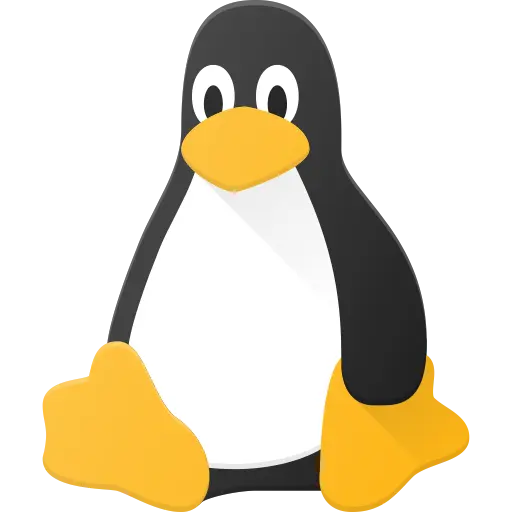
Yeah so vim isn’t for me right now… Maybe in a unknown future where I find the motivation to learn the standard touch typing, but I have the feeling this add to much constrain and strange wrist movements (maybe i’m wrong ).
Thanks your thoughtful input and personal experience !
Proper touch typing is a dramatic increase to ergonomics and efficiency, and will reduce strain overall. Your wrists shouldn’t be moving much if at all while touch typing. There are lots of free online resources available for you to learn how to touch type quickly (and properly). When I first learned how to touch type after years of looking at my keyboard, I got from 0 to 30WPM in a few days of spending a couple hours each day. After a week, I had almost doubled my WPM before learning touch typing, at 60WPM. It’s a very important skill that you will be glad you learned if you have regular interactions with computers.
But I understand that this is beyond the scope of your original post.
As far as portability is concerned, you will find vi (the predecessor to vim) on basically any Linux system you will ever run across. It works consistently and is installed by default basically everywhere. I used to hate vim, but after taking the minimal amount of effort to learn neovim, creating my own keybinds, and installing plugins, I’ve come to absolutely love it. It just takes a small amount of time to wrap your head around switching between insert mode and command mode (i to enter insert mode, escape to leave insert mode back into command mode, :w to save in command mode, and :q to quit in command mode (can combine to save and quit with :wq)), but after that it becomes quite intuitive.
You could even use a mouse with vim/neovim, though I would recommend keeping that usage to when you are scrolling through a large file quickly, looking for errors, etc. where you don’t need to be actively typing. You can even turn it into an IDE with the use of language servers that will find compilation errors in files, similar to what you can achieve in something like VS Code. The possibilities are endless. Yes, it has a steep learning curve if you want to get incredibly efficient with it, but you can pick up basic editing in vim very quickly.