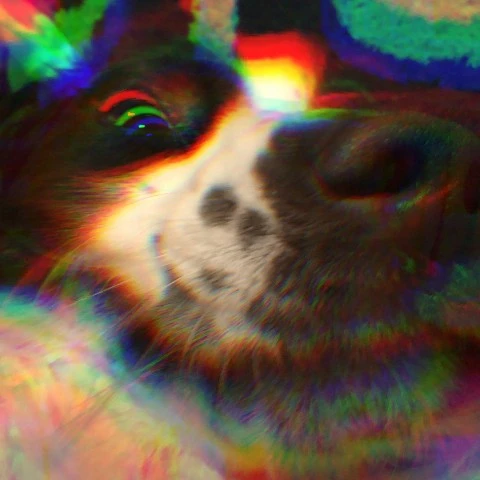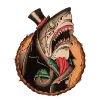- OS: FreeBSD 14.0-RELEASE
- Theming: Catppuccin Mocha (Mauve)
- Icons: Obsidian Purple
- Wallpaper: [LINK]
- Browser: Hardened Firefox
- Shell: Zsh
- Terminal: Alacritty
Dang rocking a intel core 2 duo! And nice rice! Also ive been wanting to dip my toes into freebsd/netbsd do you have any recomendations on package management, its rather confusing on the wiki. Ive been playing with gentoo and does freeBSD have similar package management? On the wiki it says some stuff about compling from source and premade binarys.
Thanks!
Well, there are two main methods of package management in FreeBSD, which (according to people who seem to know their stuff) should not be mixed.
Packages are pre-compiled binaries, which are installed with either:
-
or
-
$ doas pkg install <package>
and can be found at FreshPorts.
Then there are ports. You have to enable this during installation. Essentially, it gives you a directory containing all of the available sources, known as the ports tree. You
cdin and run the command, and it pulls in the code, compiles it, and installs. However, due to my ancient processor, I do not use ports and so have no idea what commands to actually run or even where to find the ports tree in the first place.Remember to check the documentation!
-
whats the panel on your desktop
Looks like conky.
That be a Conky. I’ll give you a copy of my config in a bit, if you like.
EDIT: Here it is: mocha.conf. If you don’t have the font, JetBrains Mono, installed, you will need to edit the file to reflect this.
Seems like there’s some error on Lemmy handling the picture:
{"error":"unknown","message":"Request error: error sending request for url (http://pictrs:8080/image/original/cfeaa87a-3aa2-4be2-ae19-335f36812014.png): error trying to connect: tcp connect error: Connection refused (os error 111)"}Yeah, they’re having some trouble with Pictrs. I’ll relink.
I didn’t realize you could customize the window borders on i3!