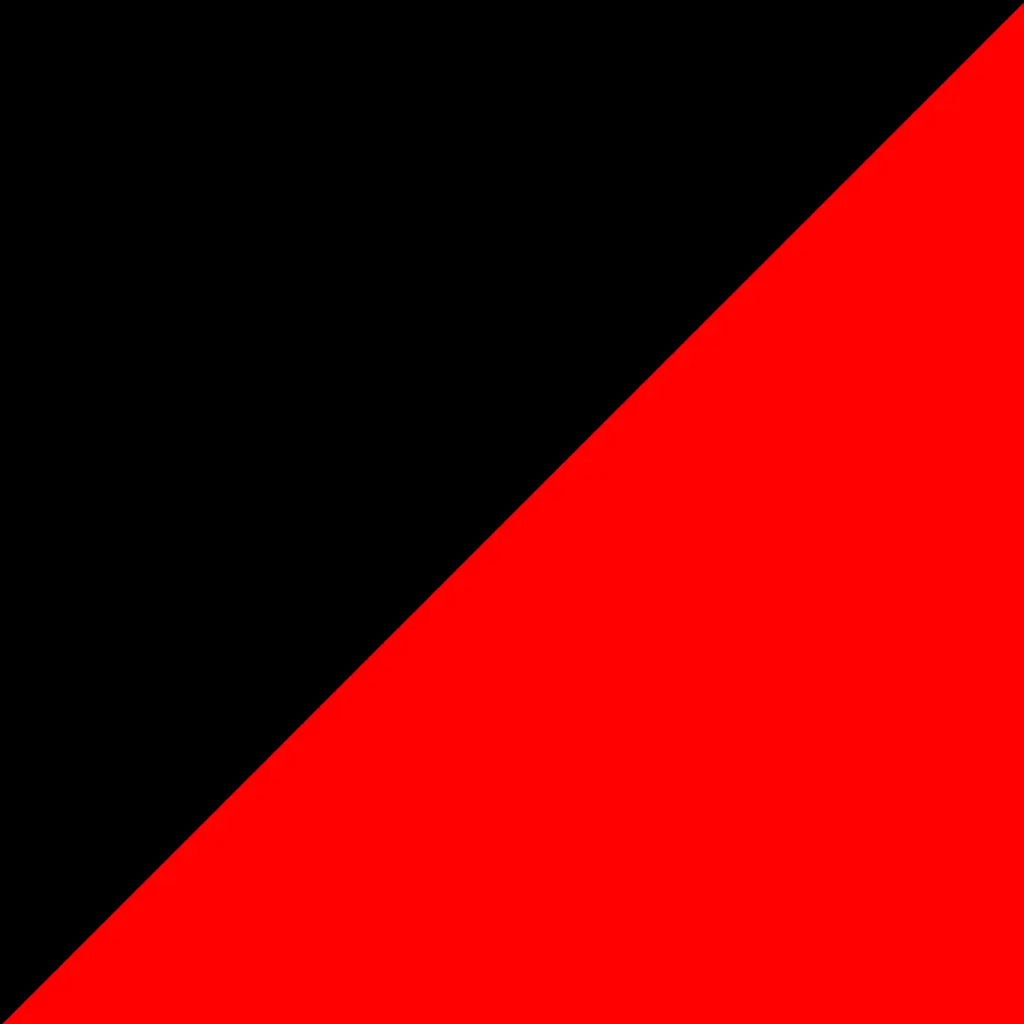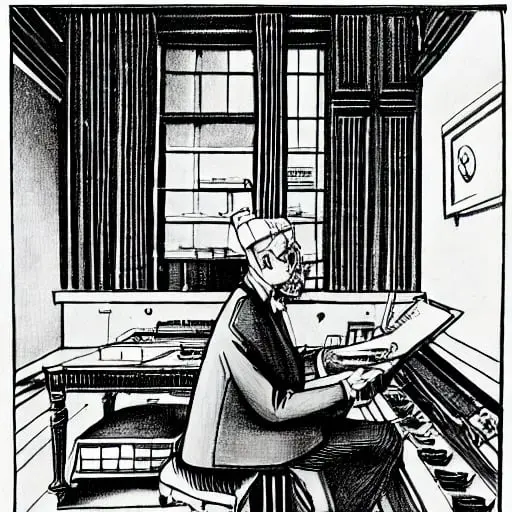So, I have been mostly self thaught programmer (C++), as its a big part of my job (not a regular developer). But so far I have been using a simple text editor like Geany to code and I compile stuff either in terminal (linux) or produce my own make file.
I am starting to wonder if I should switch to a full IDE, as I am on linux, I was thinking of trying KDevelop. But I am simply not sure if its worth, do I even need it?
I have never used an IDE, it seems kind of complicated for the start with “projects” and I havent really found any good introductions to how this workflow is supposed to work.
Do you think using and IDE is something everyone should use? Or do you think a text editor with producing your own make files should be enough?
In this Thread: people telling you how IDEs suck then proceed telling you how to turn their terminal based text editor into an IDE
There’s a learning experience to it though. When coding in intellij I’m just using writing some java without deep understanding how the build system works ans what’s done underneath. Setting up some nvim with lsp forces you to focus more on the whole process so I’d say it can be beneficial
Yes but people should also factor OP’s experience into recommendations. They are not a regular developer, self-taught programmer who uses C++ for work. They are probably not familiar with many build-chain internals, command line debuggers, and compiler search paths. So while everyone in this thread can probably agree that something like code completion is better than not having code completion, I think it’s also fair to get op started with something quick and easy like VSCode and then once they are comfortable they can go figure out how to install cool plugins for neovim
Yup that’s also true, I’ve hit the wall multiple times when trying to use vim/emacs. Now I’m in neovim and feel like I get a better understanding of buildsystems but I won’t say it’s something that everyone should start with. I don’t know what the C/C++ intellij is though. On windows it’s probably visual studio. On Linux maybe vscode but I’d say if op wants to try some morw serious ide then clion may be a better choice
For beginners you’re right, but once you’ve done that one time and understand how it works, it no longer provides value and often results in slower productivity.
For my money: yes, you should use an IDE or something like one, but not because you’re “missing out” - rather, because a plain text editor will limit your progress.
There are (still!) people around who think it’s some sort of badge of honour to only use text editors, but in reality, this means they miss the syntax errors and typoes that we all make because we are human, and end up wasting hours looking for them when an IDE would let them see them.
You wouldn’t turn up at a cookery school saying “I’m still a beginner, so I’m only going to use this pair of scissors” - specialised knives and utensils are part of the chef’s toolkit, and becoming a better chef is just as much about learning to use them effectively as it is about memorising recipes. It’s the same with programming.
I stick with vim for years out of that sort of badge of honor. Now I use vscode and nobody is taking it from me.
You can do almost anything in vim or emacs, but I can do it faster in vscode. It’s a really fantastic tool and it’s completely free.
I stick with vim because every time I try to use vscode, I get so bogged down trying to set things up and figure out how to use it that I end up just being like, “eh, fuck it - I’ll do this later.”
Younger admins and engineers look upon me with awe, but really I’m just secretly a really lazy bastard. I don’t even pack plugins into vim anymore to make my life easier. Just plain old vanilla vim.
At the end of the day there’s some cost-benefit analysis for time spent setting up environment vs time saved by previously setup features. Autocomplete saves a good amount of time but even something like same-file-word suggestion can save a lot of time without any setup.
Yeah, for sure - I don’t deny that at all. For me, it’s a confluence of general burnout, laziness, and comfort with what I already know… and likely not a really urgent need to move to a proper IDE. The majority of my coding is small, one-off Python scripts where I can
:wqand run it and then open it back up to refine, fix bugs, add debugging prints, etc.Even for that there are some nice (vim and otherwise) features where clicking on an error automatically opens up the right file and sets the cursor at the location of the error. Or just seeing errors in a separate panel from the rest of the code.
Yeah, I used to configure vim with syntax highlighting and auto-suggestions and whatever else. I just like… don’t anymore. I’ve been feeling less burned out over the last few months and it seems, at least, like its still lifting slowly. Maybe when I get the energy back, I’ll take another crack at vscode.
Do you use the vim plugin for VSC to keep your speedy navigation? I miss things like “select up to the next quote” but I’m not enough of a vim user to make the switch myself.
I kind of alternate between VSCode (well VSCodium) with the Vim extension and Vim with CtrlP, GitGutter and Fugitive.
VSCode + Vim extension is where it’s at
I use vim, and I can safely say, it was worth bothering to learn it and set it up, ESPECIALLY if you make a career out of it, and one time I had a friend who didn’t use an IDE and I showed him how much easier it was to do certain things on vim and he felt very very stupid for using notepad.
I’ve moved to neovim myself after 20+ years of vim and 30+ years of programming with various editors and even monitors. I’ve used IDEs when in projects where everyone does and where the build may rely on them (yes, that’s a disaster) or when it’s the only tool offered (old obscure embedded systems). But I’ve never wanted to use any of them or found the results useful. Debuggers and editors can be extended to do anything extra an IDE does.
Extra tips: Helix might have an even better command system. Kate almost works like an IDE and offers a vi command mode in a GUI editor.
being able to immediately jump to a line, jump to columns, have line numbers on the left, have css colors show up like this: https://github.com/RRethy/vim-hexokinase
It’s been awesome for me!
I do actually use neovim though.
edit: Oh, I was referring to vim as an IDE, but I now realize you mean that vim is technically just a text editor, but i’ve set it up quite a lot, so, my particular vim setup might be in a weird spot!
Tbh, that just sounds like an IDE with extra steps. IntelliJ for example does all of those things as well IIRC and you don’t need to rely on third-party tools.
Of course you’ll learn a lot more along the way if you configure vim to effectively be an IDE, but the end result is not that different.
While it was a ton of configuration work, it’s now an extremely slim text editor that I use for literally every text file on my computer
I don’t think intellij’s performance could compare.
Plus, now that it’s already configured, I just have to share my dotfiles and it’s immediately setup anyway, and I love how vim works with modality and all, i’m not familiar with intellij but it’d have to do quite a lot to sway me at this point.
It’s worth figuring out an IDE “lite” like vscode to see how you go. It’s pretty lightweight and easy to spinup compared to something like IntelliJ
If you try out an IDE don’t feel obligated to have to use every feature of it just to justify using it. Just use it much like your text editor to start with and learn the extra features you go.
Interesting question. Personally, I started with a text editor transitioned to vim, then to VSCode and now I’ve settled on a customised neovim install.
I’m a believer of PDE, that is personal development environment. It’s a concept one of the Devs of Neovim TJDeVries talks about.
In essence it’s the idea of building your development environment how you want it. Personally, Neovim allows me to do this. For example, I have a VSCode style debugger, incredibly fast searching with ripgrep, vim keyboard shortcuts and uses the same language servers as jetbrains products.
Here’s a link to his full conversation on the topic: https://youtu.be/QMVIJhC9Veg
Stay awesome!
Can you elaborate on your debugger?
I’ve been trying to switch to neovim, and I’ve got a pretty decent setup with treesitter and also lspconfig. My search and debugger are still non-existent and I’m not sure what is best.
I write python and c/c++ (for MCUs) at work, and I’m curious what the state of integration with potential debuggers is.
I usually use a text editor in day to day, but when I say text editor, I mean something a little more full featured like emacs or sometimes vim. It’s quite valuable to have something that can integrate easily with a debugger and has navigation + completion features if you want to go the text editor route. I hadn’t heard of geany before, but it looks like it can do at least that much.
I think there are two key aspects to IDEs:
a) the larger the codebase and the less familiar you are with it, the more of a nightmare it will be to hunt bugs or search places to insert code; this is where an IDE becomes extremely helpful by e.g. letting you search a struct across multiple modules, showing lints, compiler errors etc.
b) IDEs are only as helpful if they can be configured with your codebase, and sadly there are probably numerous codebases that won’t play nice and let you crate a working config
There’s a lot of value in using an IDE, from just general formatting stuff to being able to tell what class functions do without having to dig into the class itself. Not to mention autocomplete.
There’s lots of free solutions out there now, so if you’re curious I’d give it a shot. I think you’ll find once you start using one it’ll be hard to go back to just a plain text editor.
I like vs code a lot, if you’re looking for specific recommendations. It’s lightweight and can be upgraded to do pretty much anything via extensions.
I’ve been doing development in many languages over the years, including C++, Java, Python, and Go. i do everything from the command line: tmux for multi-tasking, vim for editing, the specific compiler and other language tools, makefiles, grep, etc. I am plenty productive, and I find the speed and generality of the tools I use make up for the features an IDE might have out-of-the-box and that I have to either take a couple more steps to accomplish or write some kind of script to help with. Basically “the command line is my IDE”. Also nice to not be dependent upon a windowing/desktop environment to get stuff done. Nice and portable and lightweight on dependencies.
Personally, my path was from basic programming editors (Notepad++, PSPad) to IDEs (Eclipse, IntelliJ IDEA) to NeoVim which I use currently.
I started out as a self-taught web developer pretty early. I worked with basic editors back then, and it was quite enough for my high-school tinkering efforts.
I then transitioned to Java when I went to university and started my first programming job. During those days I used full-fledged IDEs, mostly IntelliJ IDEA, but played around with Eclipse as well. The biggest advantage of that was that it indexed the whole project semantically, allowing me to use project-wide auto-completion and to navigate between source files quickly. Also, Java’s build processes can get quite convoluted, which the IDE pretty successfully hid from me, which in hindsight is not a good thing.
As I am quite curious about the internals of everything, I started doing C - mainly for assignments at the university. Initially, I used CLion for everything, as it’s basically just IntelliJ for C, but as I grew more and more frustrated with my Java job (both in terms of using Java itself, and in terms of company culture and stuff), I started looking for C jobs. Around that time, I incidentally started messing around with Vim and NeoVim, building out my config, finding Language Servers for languages etc. I fell in love. I love the versatility of using discrete tools for things, without them being bound to a big IDE. I love how everything is fast. I love how I can swap things out easily. The only thing I’m missing at the moment is a good GUI debugger for C - currently making due with terminal-based GDB. BUT I have recently started playing around with making a custom GDB GUI, which might potentially be accepted as a project at my current job, so I’m hopeful about that part as well.
Anyway, if I were to work with Java or C#, I would still probably use an IDE - the languages are not really suited for writing with just an editor. But C, C++ and many other (saner, hehe) languages - I can imagine I will be using NeoVim or something similar for a very long time into the future.
Step by step debugging is very enlightening when it comes to inspecting execution. If your current setup doesn’t include that, I’d strongly suggest to revise it.
When I first started programming I used a text editor, UltraEdit32. When I moved into .Net, I initially used Ultraedit and wrote all my own build files, but switched to using Visual Studio with all the bells and whistles. When I moved to Python/Node I adopted Vim, and these days I tend to use Doom Emacs.
There’s a spectrum from visual studio or eclipse, with complex project structures, through vscode and rider which are simpler, to programmers editors like Emacs or neovim, to plain editors like nano.
I think the most important thing is that you’re comfortable with your tools. I could crunch out a lot of code with Visual Studio and Resharper, but I use Emacs as an IDE, note taking tool, and email client . The familiarity makes me productive.
It is super helpful to have syntax errors or warnings highlighted when working on code, and a decent editor will make it easier to navigate code - jump to the definition of a function, find the documentation for an API call etc.
As codebases get larger, you need all the help you can get. You may also find, when you work with others, that their opinionated tooling clashes with your opinionated hand crafting.
Some IDE’s really speed up development, yes. They provide tools for running tests, automatically do formatting and make it very easy to navigate around the code. For me, that last point is the main reason to use an IDE, it is so much faster to just click on a function and go to the file where that function is implemented. IDE’s can also help with setting breakpoints and using the debugger.
I’m not sure how things are for C++ though. Personally, I mostly develop with Java, Typescript (Svelte), Python and Rust. For Java, I use IntelliJ, for all others I just use VS Code.
The line between IDE and text editor is kinda blurry nowadays anyway. I don’t know that much about Geany, but many of the text editors I’ve used were basically full IDEs, except that the IDE features were opt-in.
Currently I use VScodium as my editor, and I’ve been happy with it. I hear a lot of good things about Kate too, and as a KDE user, I feel like I should try it some time. Kate to me looks like the same spirit of text editor as Geany. Maybe if you’re comfortable with that style of editor, give it shot.
The 2 editors that have really been catching my eye lately have been Helix and Lapce. I think it’s really cool that Helix went with a Kakoune style “selection → action” system instead of the normal vim style “action → selection”. I think Lapce is trying to be a similar style of editor to Vscode, with simple IDE features by default, but then an extension sytem to expand that. Maybe an editor like that would be approachable to you. Although unlike Helix, Lapce seems to be less production ready for now, so maybe wait on that.
For now you could of course just try VScode (or VScodium if you’re like me and want open-source software) since that’s a popular one right now.
I was looking at Kate as Geany does not seem to get a lot of feature updates, but unfortunately i dont have KDE at work and there does not seem to be a flatpak version of Kate.
I did not know about VSCodium, and I do actually prefer open source software so I will check this out. Thanks