if you could pick a standard format for a purpose what would it be and why?
e.g. flac for lossless audio because…
(yes you can add new categories)
summary:
- photos .jxl
- open domain image data .exr
- videos .av1
- lossless audio .flac
- lossy audio .opus
- subtitles srt/ass
- fonts .otf
- container mkv (doesnt contain .jxl)
- plain text utf-8 (many also say markup but disagree on the implementation)
- documents .odt
- archive files (this one is causing a bloodbath so i picked randomly) .tar.zst
- configuration files toml
- typesetting typst
- interchange format .ora
- models .gltf / .glb
- daw session files .dawproject
- otdr measurement results .xml
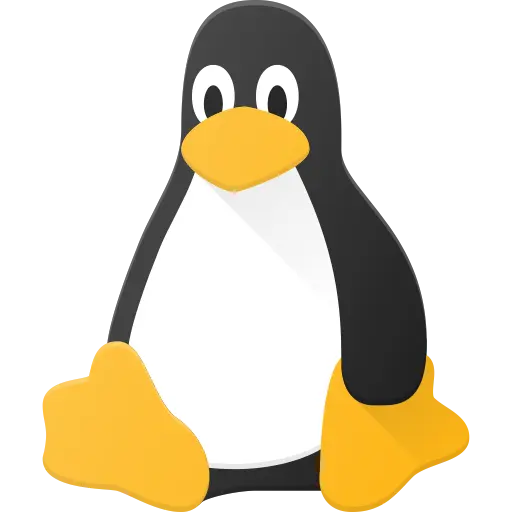
But it’s not a tarxz, it’s an xz containing a tar, and you perform operations from right to left until you arrive back at the original files with whatever extensions they use.
If I compress an exe into a zip, would you expect that to be an exezip? No, you expect it to be file.exe.zip, informing you(and your system) that this file should first be unzipped, and then should be executed.
So what? When you zip 5 documents together do you name it .zip or .config.lib.sh.deb.zip?
Double extensions are not conventional on Windows, so no, I do not.
Dots in filenames are commonly used in any operating system like name_version.2.4.5.exe or similar… So I don’t see a problem.
deleted by creator
Hiding part of a file name might be the real problem. A
IMG.jpg.exe- would result in a harmless looking JPG, but it isn’t.True. Which is why getting people used to seeing .extension.extension2 is a terrible convention. Call a .zip a .zip, not a .exe.zip.
which will not stop a bad guy form doing so. Therefore dont hide part of a filename and get people used to seeing tar.gz