So I want to build a home server to use as a media server, and to back up my photos etc.
I am also currently doing an online course, and happen to spend some time at work as well as at home working on it. I don’t like using Google where I can help it, but I find google docs really useful. So I’m wondering if there’s an open source application that works essentially the same, but I could run off my own server? It would have to be web-based as I use Windows at work and can’t install new programs :/
edit: Thanks everyone for your suggestions! I’ve got quite a few leads to follow now, it should be fun!

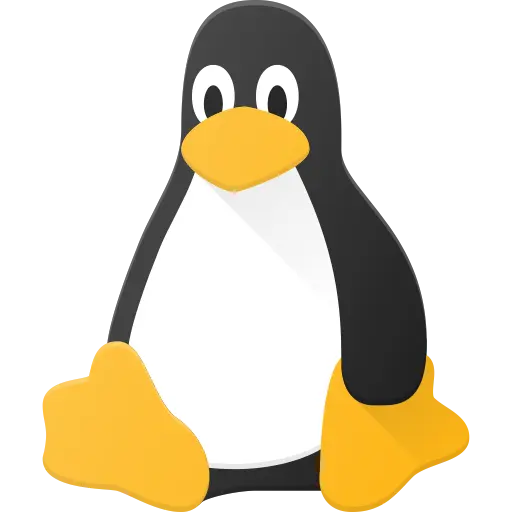
Nextcloud is laggy and bloated, would not recommend
Good application but performance sucks
It’s fine if you don’t set it up on a dogshit slow rPi and use postgres/redis in the docker compose. Every time I see this comment, it’s because of configuration errors or horrible hardware.
Man, use Sharepoint on anything under a dual Xeon and see true lag.
This is true, with a couple gigs of RAM and SATA storage Nextcloud is not at all bad. Assuming an instance with not that much simultaneous users.
It feels like slow sometimes, then after an hour with M365 at work it doesn’t feel slow at all.
I ran it on a Dell EMC server blade and it was still awful. I couldn’t help but think I was doing something wrong, because its performance was shockingly bad. I also couldn’t get any of the office stuff to work acceptably, so I’ve given up on it for the time being.
Is there a way to transition from MariaDB to Postgres? I used the mariadb / redis version of the docker-compose, but now I hear everyone says Postgres is better for performance?
Create your users in the new install, move each users files to the created folders from your old install, and use the OCC addfiles command to enumerate the new files into the new db.
There is a db migration command that I used to do the same thing, was pretty painless, just needed to run that and then update the config iirc
Thanks. Would
occ files:scanwork as well?That’s the one. I haven’t used it for a while, sounds about right.
Sounds like someone wasn’t using redis
You got me there
I was also running it on a pi 4 though because I don’t want a high powered machine sucking up energy and kicking out heat 24/7
Give redis a try, it significantly sped up the user experience in my testing.
What you mean bloated? It is laggy in web browser, but using client apps solve that problem. It would be awesome if its more snappy, but I couldnt find anything better for my needs. What do you use?
I was running the desktop app and the web app. I meant the server is laggy, though as it was melting my raspberry pi down to do something I could achieve with much lighter weight tools
Running on a raspberry pi it was struggling to serve even one user