SOLUTION BELOW
I have never been in a more confusing situation regarding Linux.
I have a Dell XPS 15 9560, which had a dual boot Windows 10 / EndeavourOS setup. It was running fine for months. 10 days ago I updated Linux and after restart it couldn’t boot anymore. It got stuck at “A start job is running for /dev/disk/by-uuid/…” (which is the root partition).
First, with the help of a friend of mine who is quite knowledgeable about Linux (he runs vanilla Arch, etc), we spent 5 hours trying to fix it but had no luck.
Then I decided to back up everything and do a fresh install. Aaaand the same error happened again on the first boot. Then I though “ok, probably some problem with Arch, lets try Fedora”. Nope. Some similar error about not finding the root partition. (Here I must say that the kernel which was shipped with the ISO was working fine, but after updating to the latest one, it failed.) Here I thought “ok, then it might be a problem with the latest kernel, let’s install EndeavourOS with the LTS kernel.” Nope, LTS kernel also didn’t boot. Then I tried Ubuntu and it worked, but that’s not solving the problem. Then I decided to put another nvme drive in the laptop and try there. The same error again.
Now the greatest part: If I put the nvme drive into an external usb case, EndeavourOS installs, updates, boots without any problem, no sign of the error.
So now I don’t know how to proceed… Maybe there is something wrong with the pcie port in my laptop, but except for the booting problem, windows is working, I can also mount and access every partition in the ssd through a live usb. So no other signs of problem with the port whatsoever.
I would be grateful for any advice as I’ve lost several days trying to solve this and I am out of ideas…
Solution: The last working kernels are from 11. August 2023 (both linux and linux-lts) linux-6.4.10.arch1-1 and linux-lts-6.1.45-1. You can download them from here: linux / linux-lts and install them with
sudo pacman -U the_path_to_the_package
Thank you all for the help!

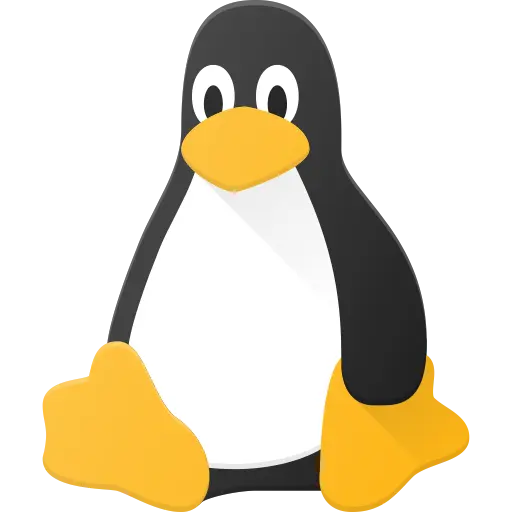
[root@EndeavourOS /]# blkid /dev/nvme0n1p1: UUID="6903-7FA3" BLOCK_SIZE="512" TYPE="vfat" PARTUUID="86a0a714-815f-45db-ad0e-9eba16861903" /dev/nvme0n1p2: LABEL="endeavouros" UUID="9ae3c50f-be08-4594-ac30-2d094375868d" BLOCK_SIZE="4096" TYPE="ext4" PARTLABEL="endeavouros" PARTUUID="9b52162c-a4bf-4e5e-8096-bb7f144c481a" /dev/loop0: BLOCK_SIZE="1048576" TYPE="squashfs" /dev/sda2: SEC_TYPE="msdos" LABEL_FATBOOT="ARCHISO_EFI" LABEL="ARCHISO_EFI" UUID="6121-B369" BLOCK_SIZE="512" TYPE="vfat" PARTUUID="1bdb3cc0-02" /dev/sda1: BLOCK_SIZE="2048" UUID="2023-08-05-13-57-43-00" LABEL="EOS_202308" TYPE="iso9660" PARTUUID="1bdb3cc0-01" [root@EndeavourOS /]# sudo cat /etc/fstab # /etc/fstab: static file system information. # # Use 'blkid' to print the universally unique identifier for a device; this may # be used with UUID= as a more robust way to name devices that works even if # disks are added and removed. See fstab(5). # # UUID=6903-7FA3 /efi vfat defaults,noatime 0 2 UUID=9ae3c50f-be08-4594-ac30-2d094375868d / ext4 defaults,noatime 0 1 tmpfs /tmp tmpfs defaults,noatime,mode=1777 0Please use tripe backticks to create codeblocks - much easier to read. Like this:
```
some text
```
results in
some textI’m also curious about the specific UUID it’s looking for. Any chance you could take a photo of the screen and upload it somewhere?
https://postimg.cc/cgvdVrgR
[root@EndeavourOS /]# blkid /dev/nvme0n1p1: UUID=“6903-7FA3” BLOCK_SIZE=“512” TYPE=“vfat” PARTUUID=“86a0a714-815f-45db-ad0e-9eba16861903” /dev/nvme0n1p2: LABEL=“endeavouros” UUID=“9ae3c50f-be08-4594-ac30-2d094375868d” BLOCK_SIZE=“4096” TYPE=“ext4” PARTLABEL=“endeavouros” PARTUUID=“9b52162c-a4bf-4e5e-8096-bb7f144c481a” /dev/loop0: BLOCK_SIZE=“1048576” TYPE=“squashfs” /dev/sda2: SEC_TYPE=“msdos” LABEL_FATBOOT=“ARCHISO_EFI” LABEL=“ARCHISO_EFI” UUID=“6121-B369” BLOCK_SIZE=“512” TYPE=“vfat” PARTUUID=“1bdb3cc0-02” /dev/sda1: BLOCK_SIZE=“2048” UUID=“2023-08-05-13-57-43-00” LABEL=“EOS_202308” TYPE=“iso9660” PARTUUID=“1bdb3cc0-01”[root@EndeavourOS /]# sudo cat /etc/fstab /etc/fstab: static file system information. Use ‘blkid’ to print the universally unique identifier for a device; this may be used with UUID= as a more robust way to name devices that works even if disks are added and removed. See fstab(5). UUID=6903-7FA3 /efi vfat defaults,noatime 0 2 UUID=9ae3c50f-be08-4594-ac30-2d094375868d / ext4 defaults,noatime 0 1 tmpfs /tmp tmpfs defaults,noatime,mode=1777 0 0I assume it should look like this
What are the kernel parameters?
cat /proc/cmdlineEDIT actually that will show the live system config. Assuming you’re using grub, what is the content of
/etc/default/grub?Or
/boot/loader/loaders/something.confif you’re on systemd-bootI’m on systemd-boot. Where isn’t a directory
loadersunderloader, but I found the parameters under/etc/kernel/cmdline:nvme_load=YES nowatchdog rw root=UUID=9ae3c50f-be08-4594-ac30-2d094375868dMy bad, I think in your case it’s in
/efi/loader/entries/something.confSince
/is not mounted, yet, bootloader will not be able to read anything under/etc/. Unless it’s used to automatically populate the loader.conf.Also check
/efi/loader/loader.conf.I found it!
[liveuser@eos-2023.08.05 ~]$ cat /mnt/efi/loader/entries/02ef85f9edc146d598502c1b296ff64a-6.4.12-arch1-1.conf # Boot Loader Specification type#1 entry # File created by /etc/kernel/install.d/90-loaderentry.install (systemd 254.1-1-arch) title EndeavourOS version 6.4.12-arch1-1 machine-id 02ef85f9edc146d598502c1b296ff64a sort-key endeavouros-6.4.12-arch1-1 options nvme_load=YES nowatchdog rw root=UUID=9ae3c50f-be08-4594-ac30-2d094375868d systemd.machine_id=02ef85f9edc146d598502c1b296ff64a linux /02ef85f9edc146d598502c1b296ff64a/6.4.12-arch1-1/linux initrd /02ef85f9edc146d598502c1b296ff64a/6.4.12-arch1-1/initrdI’ve never used
machine-idwith systemd-boot, but everything appears to be corrent. Presumably,/bootcontains a directory named6.4.12-arch1-1, which contains fileslinuxandinitrd, correct?You could try rebuilding the initramfs with
mkinitcpio --allpresetswhile chrooted.they are under
/02ef85f9edc146d598502c1b296ff64a/6.4.12-arch1-1/, but yes.EndeavourOS is using dracut by default.
Edit: we tried rebuilding initramfs before, but it didn’t help
OK, I see nothing wrong. Let’s try building a new config that’s as minimal as possible. Copy
linuxandinitrdfiles to/boot/./efi/loader/entries/test.confI got another errors now
https://postimg.cc/Z9dyg1Vn