I’ve been messing around with podman in Arch and porting my self-hosted services over to it. However, it’s been finicky and I am wondering if anybody here could help me out with a few things.
- Some of my containers aren’t getting properly started up by
podman-restart.serviceon system reboot. I realized they were the ones that depended on my slow external BTRFS drive. Currently its mounted withx-systemd.automount,x-systemd.device-timeout=5so that it doesn’t hang up the boot if I disconnect it, but it seems like Podman doesn’t like this. If I remove the systemd options the containers properly boot up automatically, but I risk boot hangs if the drive ever gets disconnected from my system. I have already triedx-systemd.before=podman-restart.serviceandx-systemd.required-by=podman-restart.service, and even tried increasing the device-timeout to no avail.
When it attempts to start the container, I see this in journalctl:
Aug 27 21:15:46 arch-nas systemd[1]: external.automount: Got automount request for /external, triggered by 3130 (3)
Aug 27 21:15:46 arch-nas systemd[1]: external.automount: Automount point already active?
Aug 27 21:15:46 arch-nas systemd[1]: external.automount: Got automount request for /external, triggered by 3130 (3)
Aug 27 21:15:46 arch-nas systemd[1]: external.automount: Automount point already active?
Aug 27 21:15:46 arch-nas systemd[1]: external.automount: Got automount request for /external, triggered by 3130 (3)
Aug 27 21:15:46 arch-nas systemd[1]: external.automount: Automount point already active?
Aug 27 21:15:46 arch-nas systemd[1]: external.automount: Got automount request for /external, triggered by 3130 (3)
Aug 27 21:15:46 arch-nas systemd[1]: external.automount: Automount point already active?
Aug 27 21:15:46 arch-nas systemd[1]: external.automount: Got automount request for /external, triggered by 3130 (3)
Aug 27 21:15:46 arch-nas systemd[1]: external.automount: Automount point already active?
Aug 27 21:15:46 arch-nas systemd[1]: external.automount: Got automount request for /external, triggered by 3130 (3)
Aug 27 21:15:46 arch-nas systemd[1]: external.automount: Automount point already active?
Aug 27 21:15:46 arch-nas systemd[1]: external.automount: Got automount request for /external, triggered by 3130 (3)
Aug 27 21:15:46 arch-nas systemd[1]: external.automount: Automount point already active?
Aug 27 21:15:46 arch-nas systemd[1]: external.automount: Got automount request for /external, triggered by 3130 (3)
Aug 27 21:15:46 arch-nas systemd[1]: external.automount: Automount point already active?
Aug 27 21:15:46 arch-nas systemd[1]: libpod-742b4595dbb1ce604440d8c867e72864d5d4ce1f2517ed111fa849e59a608869.scope: Deactivated successfully.
Aug 27 21:15:46 arch-nas conmon[3124]: conmon 742b4595dbb1ce604440 : runtime stderr: error stat'ing file `/external/share`: Too many levels of symbolic links
Aug 27 21:15:46 arch-nas conmon[3124]: conmon 742b4595dbb1ce604440 : Failed to create container: exit status 1
- When I shutdown my system, it has to wait for 90 seconds for
libcrunandlibpod-conmon-.scopeto timeout. Any idea what’s causing this? This delay gets pretty annoying especially on an Arch system since I am constantly restarting due to updates.
All the containers are started using docker-compose with podman-docker if that’s relevant.
Any help appreciated!
EDIT: So it seems like podman really doesn’t like systemd automount. Switching to nofail, x-systemd.before=podman-restart.service seems like a decent workaround if anyone’s interested.

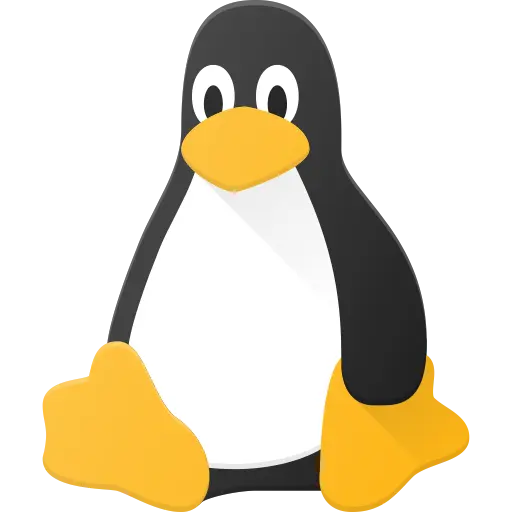
Docker has a rootless capability now. I still use podman personally, but I think either one is fine nowadays. If anything, it’s up to personal preference about which corporate boot tastes better.
3 years after dan walsh mentiong and opening PR and closed… docker could just merge and accept it that time… and now they got spilt… **** docker…