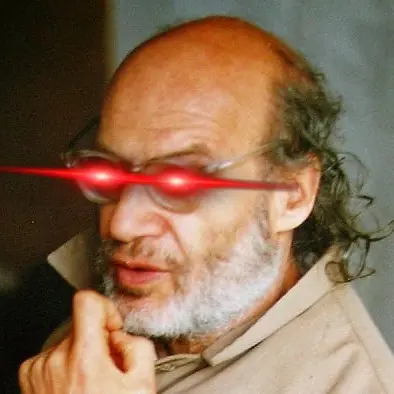Hey everyone!
I got my desktop with dual boot (Kubuntu & W11) and wanted to know if I ever go fully Kubuntu, am I able to reinstall Windows again?
I don’t have a disc, but my desktop came with it pre-installed. Is it tied to my Live account?
You can download the Windows ISO from Microsoft. The Windows License information is stored in your BIOS, IIRC
Just as pee is stored in the balls, sure. Any computer with a BIOS that did the bidding of Windows like that is automatically insecure garbage. Thankfully it isn’t a thing, your license info is stored by Microsoft attached to your account.
It really is.
sudo strings /sys/firmware/acpi/tables/MSDMSpec straight from Microsoft: https://download.microsoft.com/download/1/3/8/13818231-a8ad-4fe7-b4e1-a63cbc5d6027/microsoft-software-licensing-tables.docx
An UEFI shell application that can extract it as well: https://blog.fpmurphy.com/2018/01/accessing-acpi-msdm-from-uefi-shell.html
it really is. pee is stored in the balls
I stand corrected on everything except it being insecure garbage.
Why is it insecure to store a string? I think you’re being overly dramatic, those keys are OEM anyways so it’s not insecure for Windows and it’s not insecure for you.
I just set up a brand new Lenovo laptop today, that came with Win11. I quickly decided Win11 was hot garbage, and installed Win10, removing all partitions and wiping all drives. I never signed into a Microsoft acct on the machine, created only a local acct in Win11 and again in Win10.
When I installed 10, it never asked me for a product key, which had me scratching my head, until I googled and found that it had already activated Win10 home and how I could activate pro.
Long story short, it does appear that newer laptops have the key in their hardware somehow.
Anyway, the writing is on the wall - I can’t keep going with Windows. Which led me to lurking here.
I know all the words, and yet they make no sense. Are you being snarky? I am new here and trying to learn, and happened to have an experience relevant to the conversation this morning.
At the very least try to do some research before posting something both daft and pompous
I do not know about W11 (using only Linux since 2000) but usually when installing Windows this is going to wipe out your whole disk, including any other os. That is why to have two (three or four) os you should install windows first, then any other os, the opposite is more like…a problem.
Can confirm, Windows does not give a single fuck about anything else you’re trying to do, will assume every drive is just more space for Windows and steamroller your entire system lol. Much easier to just let it do what it wants first, and then repartition everything to the correct shape when you install Linux afterwards.
You can install windows to a selected Unallocated Space and it will create its partitions, but if it detects an EFI partition, even in a different drive, it uses that for windows.
I’m kind of doing something similar. I built a machine from scratch and installed arch Linux on it. Now I want to see if i can plug in a hard drive from an older computer that already had windows on it. Then dual boot from that. Not sure what I’ll run into but I’m probably going to try it this weekend.
I’m running that and I don’t have any issues. I just have to go to bios instead of using a boot manager.
if your using grub you just need to install os-prober and re build your grub config and then you can boot windows from grub even on multiple drives
should work just fine just look at the wiki for os-prober to get it in your grub menu
Perfect, thanks a bunch for the replies! Seems I’ll be trying to go full Kubuntu soon then, now that Steam’s Proton is doing so well!
deleted by creator
How does one set this up? Just create a blank VM and pass the drive through?
I set mine up a while back, I can’t remeber if I installed windows 10 on bare metal or in the VM. I remember I tried both, I want to say installing in the VM worked better. But what I do, is first set up KVM/qemu with virtual machine manager. Then IF YOU DONT HAVE WINDOWS ALREADY wipe the drive you want for windows. I usually just wipe and leave it as free space and not create a partition. Then in virtual machine manager, create a new virtual machine. Use local install media as the install option, select your windows ISO, then instead of ‘create disk image for virtual machine’, you check 'select or create custom storage and type in /dev/nvme1n1 or whatever the drive address is. check the customize before install and make sure its using UEFI instead of BIOS.
IF YOU ALREADY HAVE WINDOWS INSTALLED, open virtual machine manager, add new virtual machine, manual install, select or create custom storage, then type ‘/dev/nvme1n1’ or whatever your address is. Check the custumize configuration before install and make sure its using UEFI instead of BIOS.
for both you’ll want to install the KVM windows drivers you can find them on github
I tried that once, technically possible but it wouldn’t let me login on the install I had been using long term previously (seemed fine on a completely fresh install)
Need windows little enough that I’ve just put my existing license in a fresh VM instead
deleted by creator
What desktop was it? I’m probably not getting anything anytime soon, but I’m curious for future
I got a lot of great advice on another thread recently (which I still need to go through) on how to get the dual boot going, would be nice to have it be like that out of the box.
Also one thing that might be relevant, sometimes reinstalling windows may cause issues with extra features tied to a particular version. This is second hand experience, a friend replaced an SSD and could no longer use certain features (bitlocker?) because they were only on the pro version of Windows. Somehow they were enabled before.
So I guess it’s less of a problem and more of “you may lose things that windows decided you weren’t supposed to have”
is it possible he forgot to select pro in the install menu a pro license will activate home no problem