I’m looking to finally use Linux properly and I’m planning to dual boot my laptop. There’s enough storage to go around, and while I’m comfortable messing around I’d rather not have to run and buy a new device before school while fixing my current one.
https://m.youtube.com/watch?v=VaIgbTOvAd0
This was the general guide I was planning to follow, just with KDE Plasma (or another KDE). I was going to keep windows the default, and boot into Linux as needed when I had time to learn and practice.
I assume it should be the near similar process for KDE Plasma?
I’m ok with things going wrong with the Linux install, but I’d like to keep the Windows install as safe as possible.

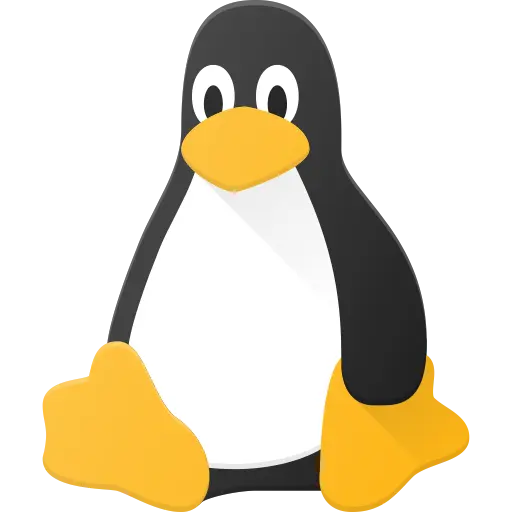
This is probably some of the best advice here. Keep the drives (if possible, if not partitions) each OS is on separate from the other. Have a 3rd drive (or partition) as the bulk of your storage that both can see and use.
I’d also suggest reversing your plan of mainly using windows and hopping to linix when you want to and make it Linux default and windows when you have to. You’ll learn more immersing yourself in Linux that way, and you’ll find whatever issues or software that force you back to windows (if any). The other way around you’ll feel that Linux doesn’t do anything you need it to and likely spend very little time in it at all. Habits are hard to change.