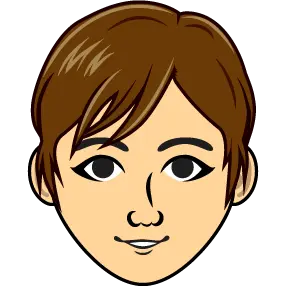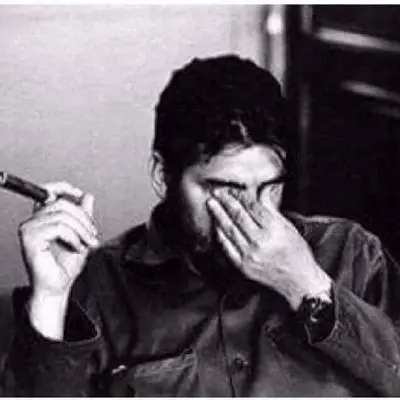I’ve always used custom launchers on Android. The stock launchers like One UI Home and Launcher3 just don’t cut it for me.
Despite that, I’m hard pressed to find any open-source launcher that meets my expectations like Smart Launcher does.
Any suggestions?
I’ve tried pretty much any FOSS launcher out there, and I always return to Kvaesitso.
It feels very natural and smooth, while being minimalistic and extremely functional.
Especially the search is the best there is. The built in calculator (“1+1”; “3 inch in cm”; etc.) is so fucking useful and finding stuff is blazing fast.
Kvaesitso user here too, can confirm. It took two tries for me to really appreciate it and set it up as I wanted, but now I don’t look back anymore.
I’ve been using KISS launcher for ages. I just can’t go back to a “normal” launcher again. No more swiping through pages to find and open an app. Just type a letter or two of the app name and voila.
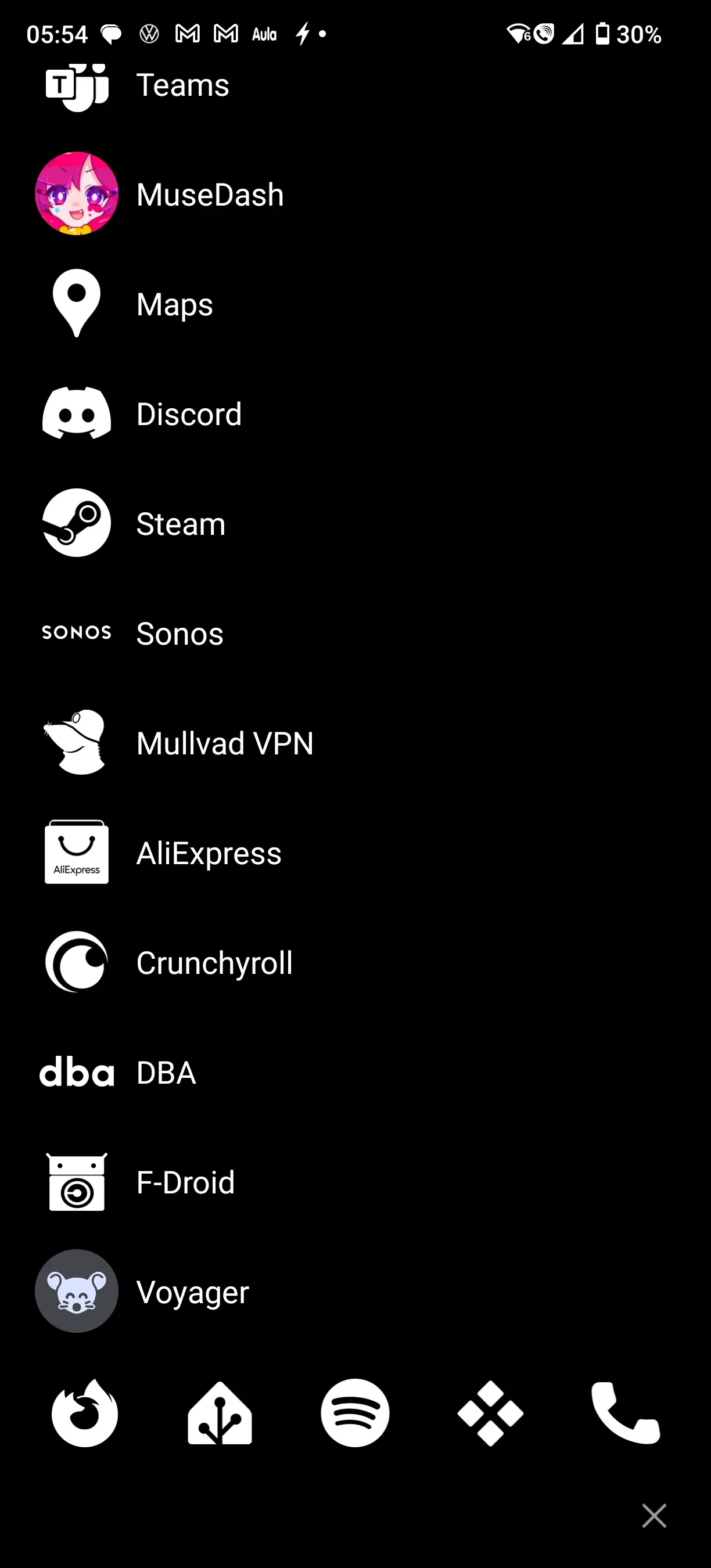
10/10 - Would FOSS again.
pie launcher is similar but with a quickdraw action for the commonly used apps.
once I got used to it I could never think about going back
been having some issues with it lately though and it’s tough!
Same. Been using it for ages : nice background pic & just a calendar widget, the six shortcuts at the bottom - it’s so fast, simple, unobtrusive.
Same. And I was a Nova pro user years ago.
LOL! Me too, I started using a lot the search function and I ended up using a FOSS alternative that is search-focused (and a lot lighter)
Second Lawnchair. AFAIK it’s the only FOSS launcher that supports Graphene OS’ Private Space.
Notably in the release from GitHub, not from Play
I want gesture support so badly like in Nova Launcher.
Swipe up for one app, swipe down for another app, etc.
smart launcher does exactly one gesture (double tap) and is woefully inadequate for me.
Does lawn chair offer that?
I’m seeing a “Gestures” section in Lawnchair which has the following:
- Double tap
- Swipe up
- Swipe down
- Home button
- Back button
Each one of them has the following options:
- Do nothing
- Rest mode
- Open notifications panel
- Open app drawer
- Open app finder
- Open search
- Open app (this one seems to be the one you are asking for)
Not sure if this are the exact names they show up in english, though
You made the Internet wonderful today. Thank you! I’m going to try it out.
Oh no, don’t thank me - thank Lawnchair devs! Their launcher is actually great (well at least for me it is, hope that it is for you too).
Seconding Lawnchair. Great FOSS launcher.
I’m mostly fine with any launcher, as long as you can put apps in folders in the app launcher, as well as hiding some apps altogether. Lawnchair looks interesting and I’ll check it out
Not popular opinion I know but if smart launcher is good for your needs keep using it. If you have privacy concerns just cut off it’s internet access
this is what I do currently (GrapheneOS Network Permission), but I’m just curious if there are any other alternatives out there. it’s slightly easier to have trust the software I use from the get-go, not hinder it so it can be trusted, if that makes sense
Maybe Kvaesitso
I have been really happy with Kvaesito. It’s beautiful and functional
A good minimalist text based launcher that’s open source is Olauncher. Maybe not what you’re after (comparing it to Smart Launcher) but thought I’d suggest it just in case.
I jump around the OSS launchers a lot, but always come back to Olauncher.
Octopi Launcher (Early Access) it’s still in Early Access but I am using it as my daily driver and I love it. it creates a separate home screen for each orientation and or aspect ratio. I use this on a pixel 9 fold to have separate home screens on the standard phone screen versus the tablet screen.