I’m having a look again at this feature:
https://github.com/laurent22/joplin/issues/5389
The goal is to allow plugins to manage and render the note list. For example, we could imagine a plugin that renders thumbnails of the notes, or one that display the notes in a tabular format.
Those are just examples but I was wondering, if you are a plugin developer or user, what list-based plugin would you like to see or develop?
You can already see some ideas in the GitHub issue under “Example 1” and “Example 2”
It would be very useful to gather as much feedback a possible, so that we can get the implementation right from the start. Any suggestions or ideas are welcome!
Display if a note has recent changes that haven’t been pushed to the server yet.
Would be especially useful on mobile.
Personally I see the notelist as a (file) view of file manager. It’s an interactive space for presenting lists of items: be it notes, notebooks, tags, etc

Subsequently, the feature set I imagine comes from file managers I’m familiar with.
Visual
- Ability to change the modes of view for notelist:
- list with attachment preview,
- detailed (table of all relevant attributes but no preview),
- compact (only list of titles),
- grid of notes (based on attachments preview)
Search related
- When using notelist as a page for search results,
- Display the source notebook / full notebook tree
- Display tags and notebooks as separate lines in notelist
Structure related
- Display condition based “groupper” line. For example: (notes) viewed this week, (notes) edited today, (notes that) have attachments, (notes that) link outside of its notebook, etc.
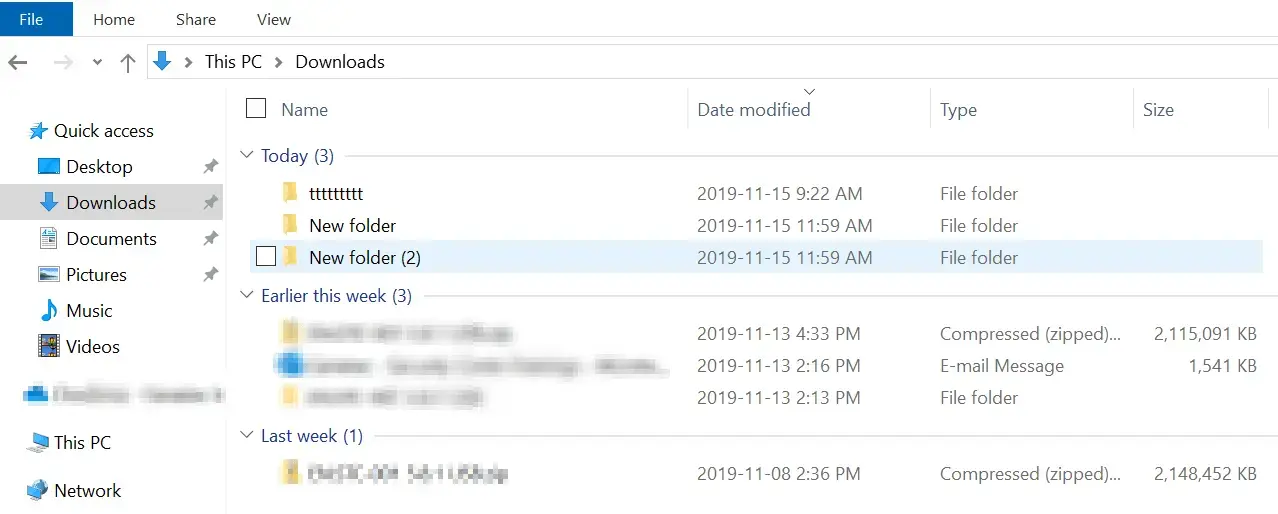
- Display groupper where its list of notes is collapsed (folded)
Misc
- Feature: Rename note by double clicking on it, i.e. display renaming form in the notelist The same way files are renamed usually in other file managers – you don’t need to open a file to rename it. Having this renaming form directly in notelist helps visually see how notes relate to one another in a given notebook. It helps to tidy up notebook
P.S. There’s a chance this all is completely out of what you had in mind, but I thought to share in case it could be helpful.
- Ability to change the modes of view for notelist:
Thanks for the feedback everyone! I’m compiling the info from here and elsewhere and will take it into account when creating the plugin API
