Hi,
I need to setup a Rsync server to backup a 😡 NAS.
So I want to run it under SSH.
man rsync
Also note that the rsync daemon protocol does not currently provide any encryption of the data that is transferred over the connection. Only authentication is provided. Use ssh as the transport if you want encryption.
but when I do rsync --config=/etc/rsyncd.conf --rsh=ssh --dry-run
I get:
rsync: --rsh=ssh: unknown option (in daemon mode) So there no way to specify that rsync daemon should run under ssh ?
Also is this following A.I statement is correct ?
The rsyncd.conf file is only used when the rsync daemon is running on the remote host and the client connects to the daemon directly, without using an SSH connection.
So there is no way with Rsync (under ssh) to set settings (config file or other) that will apply to all clients !!??
So it’s the client that configure rsync and the server !? there is no way around ?!

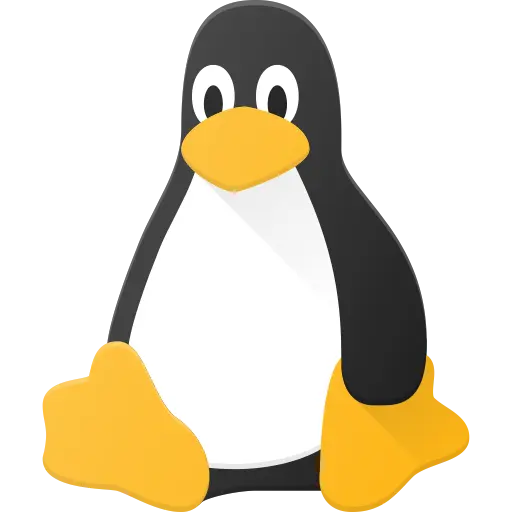
(disclaimer: this information might be years out of date but i think it is still accurate?)
SSH doesn’t have a null cipher, and if it did, using it still wouldn’t make an SSH tunnel as fast as a TCP connection because SSH has its own windowing mechanism which is actually what is slowing you down. Doing the cryptography at line speed should not be a problem on a modern CPU.
Even though SSH tunnels on your LAN are probably faster than your internet connection (albeit slower than LAN TCP connections), SSH’s windowing overhead will also make for slower internet connections (vs rsync or something else over TCP) due to more latency exacerbating the problem. (Whenever the window is full, it is sitting there not transmitting anything…)
So, to answer OP’s question:
--rsh=sshas that is the default).man rsyncand read the section referred to by this:HTH.