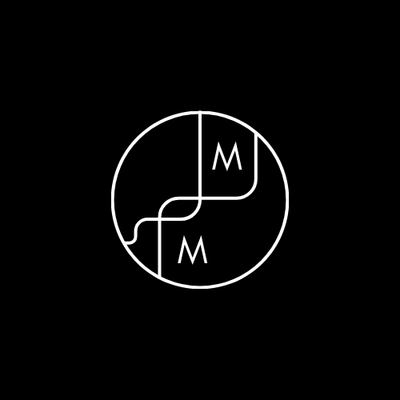I know, lame post, but I wanted to say that Linux gaming has gotten soooo much better, to the point that I honestly think my games are running better than on Windows. I’ve played so many games, but notable ones are Halo: MCC, MS Flight Sim 2020, Satisfactory, Mass Effect Legendary Edition, and right now I’m starting a full playthrough of Dragon Age.
Dragon Age is notorious even on Windows for being a pain because it’s such an old game. You have to install the 4gb patch, and even then it’s a bit rocky. Not on Linux though! I did have to install PhysX but I googled it and saw it was 2 buttons to install on Linux! Now it’s been rock solid and stable, with no crashes.
Linux gaming may have a high bar to learn, but that bar is constantly getting lower! Exciting times!
It’s gotten to the point that I buy games without looking them up first. I’ve been running Linux as my daily driver for over a decade, and buying a game used to take research. Is there a native version (probably not but it happens once in a while)? What it scoring on ProtonDB? What have the Lutris folks figured out?
Now I just buy the game and play it. Granted I don’t tend to play competitive multiplayer games so I don’t run into cheat prevention system nightmares.
Yeah me too. I only look up aaa stuff because of intrusive anti cheat or other launchers and stuff. But I don’t play much of this anyways atm
It’s gotten to the point that I buy games without looking them up first.
Same here. That was how I knew things had changed.
Let’s also not forget that while Elden Ring was waiting for a patch on release day to avoid stuttering on Windows, it never stuttered on Linux due to shader precaching in Proton. I try and tell that story to people on the fence about switching. A lot of people have this idea that Linux is “catching up” – in some sense, it is the opposite, in that I can sometimes get better performance on Linux vs Windows even with Windows binaries.
This has been the best part of how it’s developed the past few years. I’ve recently bought lies of p, baldur’s gate 3, and sons of the forest (at 1.0) without needing to look up anything. All three simply installed and ran great. So nice not having to fiddle with launch options and stuff.
I recently moved my ASUS ROG Zephyrus entirely over to Linux and it’s been seamless. I’ve been able to play every game without issue. Between my Steam Deck and the laptop, my console days may be numbered.
I have one last windows machine hooked up to my TV, using Steam Big Picture. I’m going to wait until Dragon Age Veilguard just to see a new game how quickly it becomes supported/how difficult it’ll be to set up, but if I can get it working pretty quickly, I think that’ll be off Windows
What I usually do is change every Steam game to use the “Experimental” version of Proton. As soon as I enable that, basically any game in my library becomes installable. Even non-Steam games can be added in and use Proton iirc. My success rate has been pretty good, but some games are still a little rough (mostly lack of controller support, or things like traversing dumb launchers like in GTA).
Oh yeah, the number one issues were with non-steam games, getting EA play to launch by itself. Learned a lot about Lutris and wine for that, DA:O and ME:L were both like that, but got both to work perfectly!
btw bazzite.gg is cool for living room pc’s
deleted by creator
I think it depends, you’re right, but if anything goes wrong there’s a large cliff.
Happy path is exactly right, click “compatibility” and then run.
If anything goes wrong it’s incredibly hard to figure out why. protondb is pretty good, but a lot of times it’s like mystical “set
SOMEENVVARIABLE=someweirdthing %command%” and you’re like "Uh… okay… sure…when you Google an error message and the search engine tells you to unleash demons, start a church for Satan, and to kill your mom.
After hours of hair pulling frustration you give up, only to eventually come back and realize you pressed the wrong button
I switched to Bazzite about 1/2 a year ago and haven’t looked backed. Better performance, more stable, I can do dev work that I’m used to without WSL and such.
The best part is I have absolutely 0 incentive to play games that come with a kernel-level rootkit anticheat too!
MSFS works on linux? Through wine or what?
Standard proton for me, I was honestly shocked
Can confirm War Thunder ran significantly better on Linux (literally no idea why), and World of Warships ran much faster on ext4 on an HDD vs ntfs on an HDD.
Well war thunder has a dedicated linux version afaik. Could be it is just better optimised.
Yesterday I’ve spent an hour to figure out how to make Cities Skylines use my RTX 2070 instead of the integrated one on PopOS. For me this is the main issue I face with games. Is having a dedicated AMD card instead better?
Afaik AMD has always been better supported on Linux.
AMD is easier for sure, but not for this. I think you may have to tell proton to use a specific card when starting up, or display. I’d start by googling environment variables with vulkan or proton to tell it which card to use. I think there was something like DEVICE=1 or something like that that you put before your command
I don’t think that just by having an AMD card would solve your issue. Granted that with AMD there’s hardly any setup required.
Do you have an AMD or Nvidia? Because I’ve heard that even though it’s gotten better in the last year, Nvidias are still evidently a pain in the ASS on pretty much any Linux distro.
I’m on a 3060 on popOS and I’ve literally had one driver issue I had to rollback in the year I’ve been daily driving it.
I tried a few other distros, and popos just works. The only minor issue I’ve had is after days of playing some games, it will start to freeze up for a second or two every second or two. If I log out and in, it’s fine again for a while.
I have an Nvidia card and it’s going great. I don’t know what people with trouble are doing to encounter problems because I’ve been using nothing but Nvidia cards since the early 2000s with Linux and I’ve never had issues.
I’m running the latest Fedora on plasma with a 4080. My only issue is the main screen on steam looks like white noise from a tv in 1990, outside of that though I have had no issues
I’ve had a 1070, 3060 and now 4080 on the same install. No problems here expect when the 3060 malfunctioned - replicated with windows. Some distros though can be nvidia horror stories because they don’t ship updates fast enough, I use arch nvidia-dkms btw
Only issue I’ve had beyond installing drivers is steam big picture. Gamescope does not play nice with Nvidia, everything else is great
Welcome to the club! I’ve been gaming on nothing but Linux for a couple of months now and I’ve been able to run all my windows apps so far. I still have to test a final few applications in wine using bottles but so far everything’s worked.
I’m going full Linux in a could of weeks after I back up everything.
I’ll be installing Kubuntu.
Don’t listen to the others with their immutable distros or Arch. You’ll want stability and compatibility and nothing beats Ubuntu based distros for that. Plus it has the largest user base and great documentation and support.
I agree with the immutable bit, but Arch is literally what Valve develops against for Proton and their other services, so as far as compatibility goes it would reason to stand that as long as you are capable of actually maintaining an Arch install, you would be at most-compatible on it.
I understand, but I was talking about hardware compatibility mostly.
Ubuntu and its flavors run and works out of the box on practically anything.
I suppose that for an automatic out-of-box experience this is true and probably what most users want, but again if you’re savvy (which I recognize is not the case for most users, making Arch not viable for everyone), Arch is equally hardware-compatible and with the AUR even moreso in some cases. There is no automatic driver installer on Arch, but that’s because there is no automatic anything installer - you’re expected to research and maintain it yourself (which is excellent for learning linux by the way).
No offense. I know you don’t know me or my history so it’s okay to assume that I’m a noob. But I’m so tired of hearing that response from Arch fans.
I’ve been using Linux for 24 years. I used to love tinkering with it in the beginning when I had a lot of free time. Recompiling the kernel with the modules for my hardware and experimenting with the different window managers, running servers and having my own personal self hosted cloud before that was even a thing. But now that I work in IT, tinkering with software and cloud stuff is all I do. After a long day of work, I don’t want to tinker with my PC. I just want it to work and be easy to use.
And for everyone else out there that’s not a techie, it’s important that we can have an alternative free open source OS to Windows and MacOS that’s easy to use without any hassle, that’s stable and secure. And as far as I know, Arch doesn’t provide that. And there’s no amount of comments thatay going up change my mind about this.
People don’t want to have to learn to use their computer. They just want to use it. And I wish you Arch fans would stop trying to convince people that having a difficult to use OS is part of the Linux experience.
What’s fun for you might not be someone else’s cup of tea.
Dude I literally addressed your concern in my post by saying its not for everyone. You are deliberately choosing to ignore that part in order to fulfill your own agenda, or because you just want to be cranky about something (or maybe both). Have you had your morning coffee yet?
Ok ok. I wasn’t trying to be rude. Sorry if I came off too strong.
It’s just that I get the same almost cookie cutter response from every Arch fan in this community every time I comment something. Like your have to advertise that you use Arch and explain why.
It’s like how vegans have to tell everyone they’re vegans. (Not that I have anything against veganism. Or Arch for that matter.)
Again, no offense. This isn’t about you personally. Just something I noticed that’s becoming annoying.
Ugh. I guess I do sound like a cranky fucker.
Just do whatever you enjoy dude.
Only with Arch do I see people talk about the lack of features as if that’s a selling point. Manually install drivers! Wow! What fun!
Its basically the difference between buying a consumer car with automatic transmission and self-driving vs putting together a kit car that has manual stick shift.
Ubuntu and fedora and the like, like the modern consumer car, just does everything for you with little hastle. But you might not know anything about how it works and have to call a mechanic to fix it.
Arch and Gentoo and the like, like kit cars, give you granular control over your system, can sometimes be a lot more powerful, is tuned to your specific needs, and most importantly: you learn. You will rarely if ever have to call the mechanic because you know how to just go in and rip and replace or tweak the faulty part.
You can obviously learn to work on your consumer car and start tuning and tweaking it, but you’re not fully in charge.
There are different usecases for different people. For the people who like Arch, installing everything yourself is a value-add, to us it means the system gets out of our way. You set it up one time and it just works.
I put together my install over 6 years ago and have had to do next to no maintenance since then with regular updates.
There are different usecases for different people. For the people who like Arch, installing everything yourself is a value-add, to us it means the system gets out of our way. You set it up one time and it just works.
It feels very odd to describe it as “getting out of the way” when it’s actually getting in the way with its lack of features.
I’m not trying to say people shouldn’t be using or enjoying distros like Arch or Gentoo, I just find the way people talk about them peculiar.
People who talk about it like this are people who probably value a few things:
-
learning (in general)
-
self-improvement
-
deep understanding over their system
-
control over their belongings
-
trust/safety in their system
DIY distros naturally provide these things by forcing you to go through their manual install process.
Think about it like how Goku always finds ways to get stronger and better at what he does by sheer effort.
-
It’s been drop dead easy for me too in the past few years. Almost all of my gaming is through Steam and the Proton mode is like, a few extra clicks. It’s gotten to the point that I don’t even need to consult ProtonDB for runtime options now.
For old games there’s Lutris and its install scripts are a fuckton easier than trying to manually wrangle shit together (no matter what OS you’re on) which is even better
In fact, my completely non technical (and, notably, non programmer) friend noticed what my experience is like and as a result decided to dual boot on his new gaming rig. Mind blown. I didn’t even do any evangelising or shilling, I guess the best evangelism is just practicing what you (would) preach
I think dual GPU situations like laptops are sometimes a bit of a pain in the ass though from what I read.
I’m using a GTX 1080 Ti and nvidia’s legendary fuckery hasn’t impacted me
I’ve been blown away at how much support and effort has been poured into Lutris! Helping people get started who don’t know much
Oh yeah it’s fantastic. All the time spent building those scripts too
Have tried any VR games? It’s one of the few things I still keep Windows around for
It’s been a while so my info is likely out of date- but my vive worked perfect with Linux, steam VR support was great. Meta/oculus support was non existent.
I have not, although I might. The only HMD I used was a Windows Mixed Reality one, which they just torpedoed support on Windows anyway. I hear it works on Linux, so that might be a weekend project
What about on NVIDIA?
Edit: heh. I got downvoted initially for asking a legitimate question for potential interest
Nvidia was a pain before when I did it myself, but I did get it to work. I switched to PopOS though, and it made nvidia so. much. easier! There’s just a separate download for it
Interesting… So Pop OS favors NVIDIA?
I wouldn’t say they favor it, but they have a standard build/iso and one that has Nvidia drivers already set up and ready
I’m gonna replace my Mint install (secondary HDD)!with Pop OS this weekend
IIRC it just defaults on Ubuntu’s handling for close source Nvida drivers (though its been a while since I used pop os so that could be out of date)
I’m starting a full playthrough of Dragon Age.
If you gonna play the 3 games I can give some advice and some sadnews.
DAO is the oldest but works quite well on Linux, not a single problem.
DA2 need the fucking EA App crap bullshit to run, even on steam. Because of that crap I had a lot of problems with alt + tab, crashings, resolutions bug. To fix it I need to enable virtual desktop in the wineprefix with my monitor resolution, after that everything went smooth.
DAI again the stupid fuck EA App. If you are in the same situation than me: bought the game on Origin, not on steam, I have some bad news about mods. FrostyMods just doesn’t work and is the EA bullshit problem. With the steam version someone made a patch for linux and looks like it works.
DA2 need the fucking EA App crap bullshit to run
Yo ho.*
*At least on Windows. Not sure about Linux.
Extremely annoying have to pirate a bought game because the pirate version works better.
RIGHT??
I hate it too!
I haven’t played that game, but I have some EA games that work great on Lutris. Have you tried that?
I tried Lutris, Steam and Bottles, the bug with mods on DAI for what I understand is because the EA crap App doesn’t recognize launch options like Steam does so anything that depends on it doesn’t work, I don’t know why but with the Steam version you can pass I think was GAME_DATA_DIR option and Steam launches the game with the mods.
The bug on DA2 is probably EA not giving a shit with older games, the DAI, ME Andromeda and ME Legendary Edition doesn’t have it.
@ZeroHora @InternetUser2012 ah, i see. dealing with game mods and launchers can be a bit tricky, especially when it comes to ea’s app. here are a couple of suggestions that might help you work around these issues:
(Open the post)
@ZeroHora @InternetUser2012 1. **Use ProtonGE**: If you haven’t already, try using ProtonGE with Steam. It’s a community-driven version of Proton that often includes the latest improvements and fixes. You can install it and set it as the compatibility tool for your games. Here’s how:
- Install ProtonGE via the setup guide: <https://github.com/GloriousEggroll/proton-ge-custom#installation>
- In Steam, go to the game’s properties, select the “Compatibility” tab, and choose ProtonGE from the list.open again
- **Launch options workaround**: Since the EA app doesn’t recognize launch options, try creating a script that sets the necessary environment variables and launches the game. Here’s a basic example:
open again
\#!/bin/bash export GAME\_DATA\_DIR="/path/to/your/mods" /path/to/your/game/executableMake the script executable (
chmod +x script\_name.sh) and use it to launch the game. You might need to adjust the script depending on the specific requirements of the mods you’re using.open again
- **Check ProtonDB**: Look up your games on ProtonDB (<https://www.protondb.com/>) to see if others have encountered and solved similar issues. The community there might have specific workarounds for the bugs you’re experiencing.
Ehhh.
Yeah, compared to a few years ago, it’s very much improved and a lot of games, especially those on Steam, run pretty good and in rare cases even better than on their native platform, Windows.
But the pretty much broken state of VR support combined with some annoying bugs that are very hard to troubleshoot even for advanced users, the decision by most AAA and even some smaller studios to actively block Linux clients in multiplayer games via anti-cheat measures and the usual Linux fuckery of HDR, VRR (which hopefully will get better now that Wayland is getting there) and some NVIDIA fuckery (which is also getting better) leads to the following conclusions for me:
- Linux Gaming is improving.
- If all you play are some indie titles and/or single-player titles, you may be good.
- If you want to play in VR, most popular multiplayer titles and rely on features such as HDR and VRR, you’ll still need to dual boot into Windows.
I’m very much looking forward to the day when I can fully banish Windows, at least from my private machines. I’m very tolerant towards debugging and living on the bleeding edge, if that is needed. But I don’t see the need for Windows for PC gaming to go away anytime soon for most users and, frankly, writing love letters to Linux Gaming without mentioning even some hurdles can, has and will take new Linux users by surprise and turn them off. Communicating transparently, so the user can make their own informed decisions, is a better strategy.
Linux gaming may have a high bar to learn, but that bar is constantly getting lower! Exciting times!
I’m very aware of the tinkering involved, that’s why I’m not telling people to “just install linux”, but after futzing with Wine for 15 years now, I can finally say it’s in a state where most things are plug and play. Yes, there are outliers that you kindly called out, but I’m very happy with the progress.
PC gamers are not usually averse to tinkering, so Proton might just be right for them
VR is very niche though, when compared to the bulk of gaming activity.
Niche always takes more time to mature.
HDR (and VRR) have been working for me for the past few months (Plasma 6, AMD), but I still keep Windows around for some games and yeah there’s no way I’m trying VR on Linux. I think I get noticeably worse performance on Linux as well, I think there’s some issue I need to fix with that.
Out of curiosity, would you mind sharing the resource you followed to get PhysX to install on Linux?
I’m using Lutris, and Wine is my runner. On my game I could see this button here, for Wine.

Select the arrow and hit “winetricks”. Then in there it’s a bit convoluted, but
- Install an Application
- Cancel
- Install a Windows DLL or Component
- Select physx and go!
Lutris seems really cool. I couldn’t get it to work.
I’m on Arch and I tried both the native package as well as the Flatpak version. None of them worked. Something going wrong when installing some shit in an automated installer, I dunno. I wish I could find a good guide. I’m usually handy with these things but I don’t understand the error messages, so…
I’m in the same boat. I installed Bazzite oh my desktop as well as on my Legion Go. Everything runs out of the box. Except Lutris.
I’ve been using Bazzite for about 2 months now (daily driver for about a month and a half) and Lutris came preinstalled for me. I’ve had zero problems using it, I have battle.net games and EA app (fuck that app BTW) games installed and it just works for me.
Was it not preinstalled with your initial installation of Bazzite?
Nevermind. Found out it was a failure on my part. By default it does not show un-installed games. Because I had no games installed, it always showed no games. And I assumed it was broken.
Trial and error, I feel your pain. I’ve learned a lot since switching and I’m loving it tbh!
Glad you got it figured out!
I just don’t get it. 😔