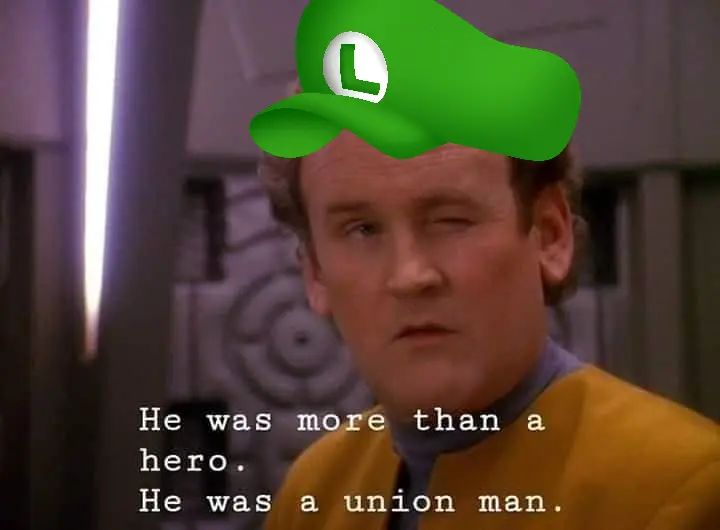TL:DR Using an iPad as a PC is possible, but only in a limited use case. I feel that for the average user the iPad can be as capable as a PC for them. However apple needs either allow proper third party app stores on their devices. Or add in missing functionality to iPad OS to make it feature parity to Mac OS, like being able to connect with third party devices over USB-C.
----Pre-Ramble My thoughts on an iPad and why I have one----
I think everyone has seen, or at least hear of this apple add, where a kid with an iPad asks “what’s a computer”. This ad has always irritated me since the iPad has never had the same power, let along software or support a traditional PC has ever had. At the time, and up until recently the iPad for me has been a Glorified iPod Touch with a bigger screen.
However since then Apple has attempted to make the hardware more computer like, moving from the more conventional A series of chips to their M series for their newer higher end devices. They moved away from lightning to USB-C on the iPads before the European Union forced them across their entire lineup. And with official keyboard accessories and the like, to my eyes the iPad was looking more and more like a Computer, than it use to.
I eventually got my own, a 3rd gen iPad Pro when they were discounted. I assumed the M chips would have a long shelf life, which so far has proven correct with iPad OS 18 support promised. It’s purpose was for Facetime and iMessage chats with family, but eventually grew to be my Streaming Video player and Web Comic reader.
I tried to do more on my iPad to see if it could do more. But every time I found that the App I wanted was behind a subscription paywall, had hidden fees, or was always online. A sad reality as a result of Apple’s policies and complete lack of third party app stores. As much as I detest Android tablets, because of services like F-Droid, they have a much more robust software library which I can trust. Even though I do prefer the iPad software library which feels like they were designed for the device.
----Using my iPad as a Computer----
Now the reason I tested to see if I could use my iPad like a PC was because of my useless laptop. It’s a Gigabyte U4UD, and it has the worse battery life I’ve ever seen in a PC. It literally cannot last more than 30 minutes off the charger. Even when the battery was working well, it barely lasted 1-2 hours on a charge.
The reason I care about battery life was because I was going to visit my in-laws in the next Provence over. With several hours on the road and no guaranteed power jack near where I’ll set up and I needed a device with a battery that will last long enough for me to do some work.
And my iPad… was the only device that was left. On paper it could do the work, I’ve settled on my Office Suite with Apple Works (Pages, Number, Keynote), the default mail client is better than K-9 on android, and for web browsing I just switched over to the Orion Web Browser, and while it’s not perfect, it has a much nicer browsing experience than default Safari.
So I packed a much smaller bag, and was off on my 4 day trip.
I actually didn’t charge my iPad the night before, and when we arrived at our first overnight spot it still had a charge. Now if you’ve used a modern PC with Modern Standby you should know how much of a shock this was to me. And the wins kept coming. I brought along a Pi Media Server for movie nights and it was acting up. I needed to SSH into it to see what was up. I didn’t preload anything and a quick google search showed Termius would do the job, and it did. Though I feel my Logitech keyboard case really helped here.
My only issue was that I wanted to listen to music on my iPad, and forgot to sync my library via iTunes before I left. No issue I though most Apple app will let you import the files by “sharing” them. So I move a few songs over to test and… no share option. One Google search later revealed that it’s not possible. Thanks Apple. Sure I could’ve used VLC, but I’ve already dug out my phone at just use that instead.
Day 2 we were on a ferry, and I again still haven’t charged my iPad. It was around 30% ish I think. And I was able to spend most of that 1.5h ferry ride doing work on my iPad with Pages. Now Apple Work’s isn’t the best Office Suite, it feels more like Wordpad more than Word. But as it is a proper offline office software I couldn’t complain. Google Docs and Word technically work, but are online office suites, which I don’t trust to work where the internet isn’t a guarantee. Collabora Office would be a good alternative (Libre Office is my goto at home), but it has virtually no compatibility with the iPad keyboard mode. So it’s more frustrating to use than helpful.
By the time we arrive at our Hotel the iPad had 8% left. God I love M class silicon. But I also got a renewed hatred for iPad OS. We went for Fish and Chips and I got some nice photos on my Phone I wanted to share with those on iMessage. I tried to connect my iPad to my Android phone over USB-C and… nothing. I tried KDE Connect, and I couldn’t find it. Why Apple, did I have to upload my pictures to Facebook, download them on my iPad before I could send them to people when my Phone was right there, and I know M chips can talk with Android, because I know MacOS can. Lessons learnt for next time, BRING USB-C FLASH DRIVE TO AVOID APPLE SHENANIGANS.
But we got to count our blessing when they happen. Because hey, I was playing The Legend of Zelda Oracle of Ages on my iPad via Delta from the App Store. Sure it wasn’t a perfect experience, there was a bug that de-synced audio the longer you played GBC games (no I wasn’t using Bluetooth headphones). And I was able to connect my PS Vita to my iPad to move the save over… even if the connection is finicky.
Apple really doesn’t want you to connect anything to their devices do they?
Day 3 was were things got really interesting. Because I saw the light, the iPad started making sense. Sure I can’t connect much to it. But when you are woken up by the 5am sun and you don’t want to wake your wife sleeping next to you. The last thing you’d want is to mess around with cables and adapters and make too much noise.
I got work done in pages, check up and fired off some emails, all while listening to some video and podcast on my browser. I really wish the iPad had a headphone jack, but I’ve grown use to the USB-C adapters at this point. Even then I took some nice photos the day before and was going to wait and edit them when I got home. But remembered I could do them now since I had Affinity Photo (which was half off).
If you don’t do much off device work, the iPad can be as capable as any PC. Especially now that most software designed for computers are just websites. Sure you can’t code on an iPad, and outside of drawing most professional software is gimped. But if all you do is light office work and web browsing, then the iPad really makes sense, especially on the go.
----Closing thoughts----
Nothing interesting really happened on the last day. But when I got home, I was reminded yet again just how good the battery life was. On this trip the iPad tried to be my PC, and despite a few issues it did almost everything I asked of it. My iPad effectively replaced my phone at our overnight spots, meaning when I went out, my phone actually had a charge. Yeah, it had issues, 2 of them. I couldn’t move photos over from my phone to my iPad, and I couldn’t add downloaded music to Apple Music. But when I looked at the word I did while I was out, and how I can work around those drawbacks with better planning and a USB-C Flash drive. I think I can forgive it.
I am in love with the idea of the iPad for a small form factor travel machine. And it is perfect for that work load. Though when I got home, I tried to use it more, by my hand got cramps with the Logitech keyboard case. So I am back to my laptop/desktop if I need to do actual work. But with a massive move planned for me soon, I am happy to know I can pack away my laptop and lighten my load.
----Extra Notes----
I wanted to make this into a video, but I lost some footage, and I don’t think this ramble would’ve been entertaining to watch. But I still wanted to get my thoughts out somehow.
There’s no technical reason an iPad can’t run full-blown MacOS or even Linux & Windows; Apple just locks down the hardware to prevent it. I dream of one day having strong enough right-to-repair protections that companies won’t do that anymore and we’ll be able to install whatever we want on the equipment we’ve purchased, but I’m also not holding my breath for it.
“But dah seghooritee!”
Jokes aside, I have a M1 MacBook Air simply because it’s awesome and I got it used and for cheap. My girl has a M2 iPad Pro for drawing and picture processing and whatever-I-have-no-idea. That tablet is way better than my laptop, yet it is unable to do anything better, heck it’s not even able to properly run a VM, while I am here gaming on that thing using Whisky and parallels!
That right-to-repair and installing whatever we want - if that would have been in place when I ordered the Hisense Color e-Ink phone, id’ve never gotten an iPhone… can’t even get any non-Chinese-spyware on that thing.
I am with you with the right to repair. If I had the spare cash I’d replace my laptop with a Framework.
Apple is staunchly against allowing iPads to run a real OS, despite the hardware being more than capable. They don’t want you to replace your laptop, they want you to need both the laptop and the iPad. If I could get OS X or Linux on an iPad I would make it my primary device tomorrow. But they really fight to keep that segmentation in place
I’m going to be honest. I am of the opinion that I don’t want MacOS on my iPad. iPadOS when I didn’t have a keyboard attached made sense and worked great. But it’s missing core functionality.
If I was to associate it with Linux. The Desktop Environment of iPadOS is excellent and I don’t want it to change. But it’s missing key features in the kernel or missing key drivers which would make it a better experience.
It works fine for my use case which is basically porn and facebook.
Yeah, it’s definitely one of the best devices for porn
Easy to wipe off.
I very much preferred the Paizuri-capabilities of my old Galaxy Fold. Might get a folding phone one day again once iPhone starts sucking ass (right now it just sucks)
I was a longtime Android user, but had used Macs at work for a long time and eventually started doing so at home. I tried Windows and Android tablets but always found them lacking compared to my experience with others’ iPads. I always suspected if I got an iPad I would eventually switch to iPhone. Eventually I was gifted a basic one and about a year later when Google dropped support for my Pixel that was perfectly fine hardware-wise I made the switch. It was by no means the only reason or even the strongest reason, but the integration between Mac, iPhone, and iPad that generally works really well is a tough selling point to beat once you get on one of them. The much longer software support than Android (at the time) was probably the strongest selling point. Now that the Pixels are guaranteed much longer support I could conceivably see myself getting one and putting Graphene on it, perhaps as a second phone, but I have no need to. Apple has basically fixed all my annoyances from when I switched.
I have a Poco X3 Pro running custom android. Running a phone with custom Android is the only way I can run the OS now. I have a Xiaomi Redmi Note 4x which has finally given up the ghost that started with Android 6 and I can install Android 14. What killed it was the screen delaminating from the digitizer probably because of battery swelling.
With that being said, I know my next phone is probably going to be an iPhone. Unlocking phones these days is not as easy as it use to be, and many of my issues of iOS of the past are gone. The only thing I am waiting on is that third party app store support.
I also have X3 Pro, but on outdated stock ROM (Android 11 MIUI 12). Which custom ROM are you running?
ArrowOS on android 13. Waiting for a 14 build before I upgrade again. I’ve also had good luck with the unofficial Lineage OS ports.
I get the impression that you’re in Europe, so it sounds like that’ll be coming, with Apple kicking and screaming every step of the way, but coming nonetheless.
I wish I was. North American
Those are pretty familiar experiences. Especially the thing about sharing files and having access to specific applications.
A few years ago, I used to travel with my actual laptop (Lenovo Yoga) and it was great in many ways, even though there were drawbacks too. It’s a linux computer, so it runs all the apps I really need and the rest works through a website. The battery life isn’t great, and the computer is big and heavy, but at least it’s an actual computer and it’s able to do all the things I want from a computer. Gnome is nice in many ways, and it’s also pretty cool with a touch screen. Unfortunately, Firefox can’t handle touch screens that well and Gnome Web can’t handle websites that well. That’s why I rarely use that laptop in the tablet mode, so the yoga feature ends up being little more than eye candy.
A few years ago, I tried to use an older iPad, and it worked out surprisingly well while traveling. A few months later I upgraded to another used iPad, but this time it was the pro model and I even got a keyboard for it. Now, this is my first 12” iPad pro, and it really feels a lot like a computer.
Obviously, you can’t do all the real computer stuff with it, but while traveling I rarely need to. Mostly, I’m just browsing Lemmy, watching videos, typing messages, and doing simple calculations on Apple Numbers. Moderately complex calculations still require LibreOffice Calc, because Apple Numbers is pretty feeble.
I’ve been trying to do the same thing for years. Mostly just for fun / is it possible. I’ve come to the conclusion that “it depends”.
Things that really help:
- Keyboard & trackpad
- Cloud storage that works across all your devices (synology NAS, o365, dropbox, etc)
- O365 subscription / Google docs environment for working with office
- Cell phone connection
- A good note taking application that supports templates
Things that used to suck but Apple has improved:
- File manager
- Zip file support
Things that are actually easier:
- Writing on documents digitally (some professions still do a lot of manual writing on paper - this digitizes all that automatically, but you can still work with paper processes)
- Smallest size (great for travel)
- Engineering sketches / paper math / (maybe drawing I dunno not an artist)
- “Grandma computer” all she does is facebook anyway - but she can’t click on stuff and get viruses
- Media consumption-books, reading docs, audiobooks, etc.
Things that suck:
- iOS applications are neutered versions of desktop programs (think iOS word/excel - they work, but they can’t do the big boy tasks)
- File management is still clunky if you have a format iOS doesn’t recognize. Have fun with that tarball or 7zip file. It’s possible, but clunky.
- Small screen eliminates many professional tasks (coding, drafting, admin with multi monitors)
- No ability to use corporate programs like a specific vpn
- No ability to run virtual machines/real programs - (although that changed a couple of days ago - Google UTM SE)
- Good luck keeping your files synced unless you’re running some kind of cloud storage. Synology NAS works really good for me - but not everyone has that option.
- $$$
- Gaming? LOL
Summary: Student who takes a lot of notes and writes a lot of papers? It’s actually a pretty good option.
Old person computer? 100% check. It’s really the best option if you don’t want to forever be family tech support.
Secondary travel pc for work? Works great here too and small for plane trips. Battery life rules.
Real work? Coding, engineering programs, etc - hard pass. Writing and artists? - maybe…. General office worker who interfaces with everything via webpage? - yes if you can deal with the small screen and lack of mouse support.
Gamer? Come on now, you already knew the answer to that ;)
I code on my iPad quite a bit, and my kids use theirs for art almost exclusively. File sync isn’t really an issue with Nextcloud/icloud/syncthing/onedrive.
Also not much of an issue with screen size. I have a 12.9” and it’s only slightly smaller than my primary laptop’s screen(thinkpad x1 carbon gen 10). If I didn’t have to use a console cable to configure stuff all the time, I could stop carrying the laptop entirely.
For reference, I do dev-ops and network engineering for a large MSP.
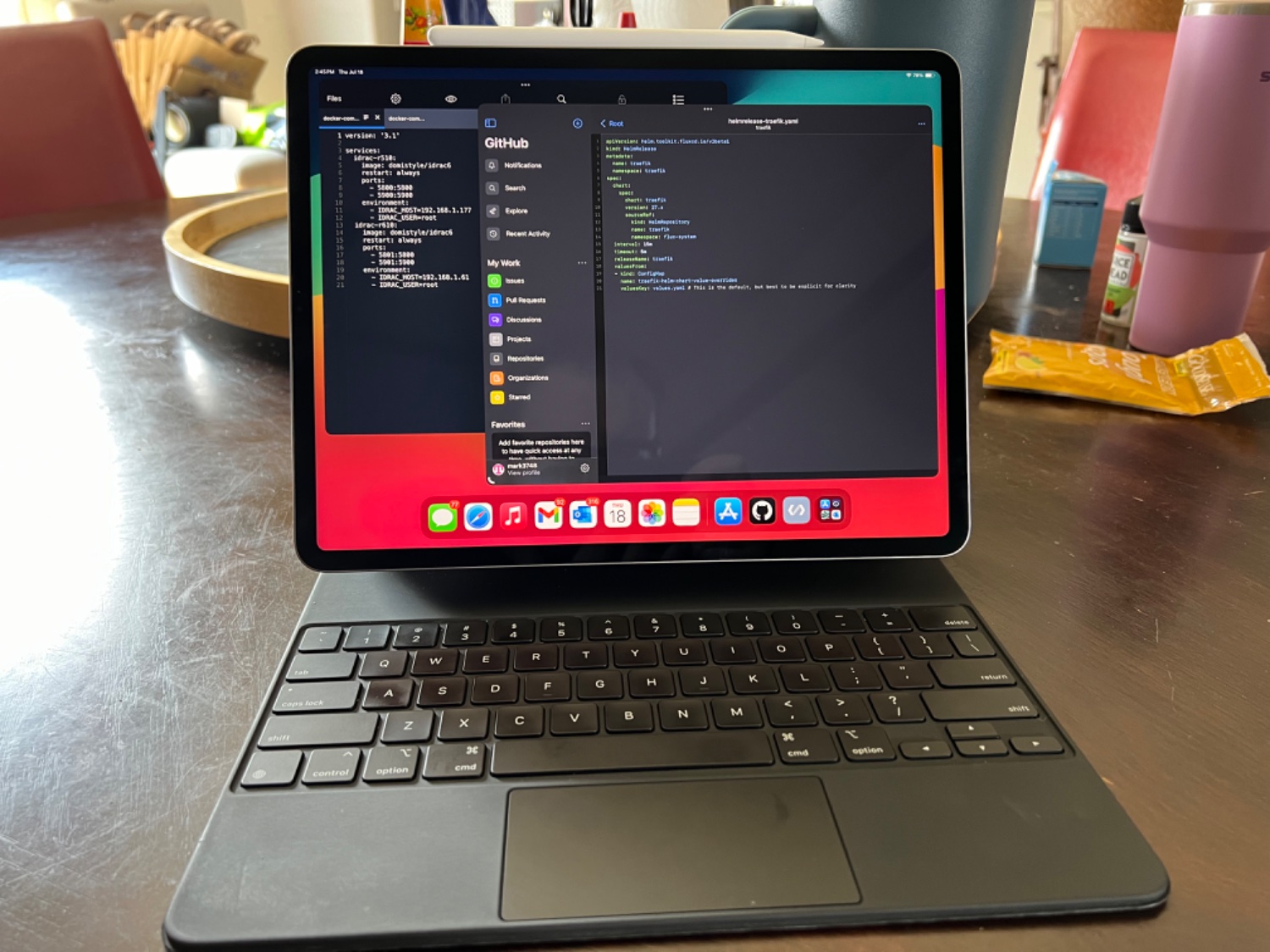
Sums it up perfectly. I feel that many of your “suck” list can be resolved if there is a proper third party app store for iPad, like f-droid. So it’s not a question of if, it’s more a question of when.
I think everyone has seen, or at least hear of this apple add, where a kid with an iPad asks “what’s a computer”.
I had not seen that add before. What was shocking to me was 22 seconds in they show a dystopian scene where the kid is sitting in the easy chair on the sidewalk computing surrounded by the contents of someone’s home where they were evicted while breezy jazzy music plays in over the scene.

That’s dark, Apple. Very dark.
Why Apple, did I have to upload my pictures to Facebook, download them on my iPad before I could send them to people when my Phone was right there
The walled garden means you only benefit when you stay in the garden.
I am in love with the idea of the iPad for a small form factor travel machine. And it is perfect for that work load.
I’m glad this worked out for you, but my experience is a real keyboard and at least a trackpad is a necessity for my productivity. The best clip on keyboards I’ve seen for ipads come close, but at that price, and weight, I’d rather have a proper ultralight PC with Windows and Linux dual booting. That you reverted back to a PC when you got home speaks to iPad still lacking functionality you desire. I’m sorry your current laptop is bad. I hope you can get a better one which solves all the problems.
I appreciate you doing this experiment and sharing the results though. Thank you for that.
I thought I mentioned it. But I had a Logitech Combo Touch Keyboard case for this, and you are correct a Keyboard + Touchpad combo is absolutely needed for a comfortable experience.
I’ve only reverted back for long typing sessions, my hand craps are only just going away now. I need a more sturdy keyboard accessory and I don’t think they exists. And since the case is already falling apart, I’ll probably just make my own replacement with what I can salvage from here. Need to make a 3D Printable friction hinge that doesn’t break and is thin. I have a long list of things I want to do first.
You did, and your difficulty underscores my overall point. To get a good enough keyboard/mouse experience, you have to add enough hardware to the iPad that you’re at near parity with a small laptop anyway. At that point is it worth making a large sacrifice in user experience from limited functionality apps and lack of compatibility outside the Apple ecosystem to make it worth it?
Is just a better full blown laptop a better fit? Even an M1 Air has a better keyboard, great battery, and is close to the size/weight of an iPad with a great addon keyboard/trackpad.