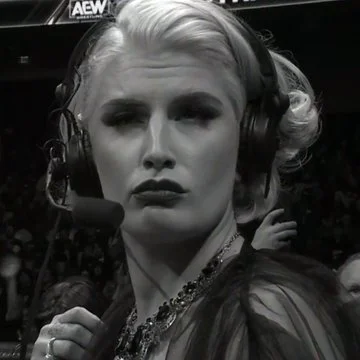I’m a software developer with plenty of linux experience but I just want a distro that just works without me having to troubleshoot everything all the time. I am lazy and I just want something easy and reliable. I don’t want an update to break it. But I want the ability to customise it if I want to and the ability to install pretty much everything available easily.
Basically I want MacOS, but as Linux. I’m very hopeful that there’s something I have overlooked!
Debian would be a good choice for you, I believe.
In the past I’ve had issues with Debian having old versions of stuff in the package manager without an easy way to opt in to the newer versions of them. I understand that I’m asking for something that might not even be possible - both stability and the ability to have more cutting edge packages - but I’m happy for example if things are kept at LTS/Stable versions by default but you could opt in to later versions or something like that?
Debian Testing is perhaps the happy medium then. I wondered if the packages in Debian Stable would be a bit too old for you.
You could also install flatpaks or Docker containers for some things.
That’s the whole point. Stability over cutting edge updates - which could potentially break things. The newer the software, the more likely you’re going to be an edge case of something not working as intended. That’s true for any software since it is all a tradeoff. You said you want something very stable, that’s Debian.
- Install Flatpak
sudo apt install flatpak
(If you’re running GNOME also install gnome-software-plugin-flatpak)
- Add Flathub repo to sources
sudo flatpak remote-add --if-not-exists flathub https://flathub.org/repo/flathub.flatpakrepo
Now you can just run the software app and there’s a drop-down on each app’s page where you can select which repo to install from. Flathub will almost always have the latest versions. You could have both versions installed simultaneously if you want. There’s also just generally more packages available on flathub.
Cutting edge software can be partially solved using Flatpak
Debian 12 (bookworm):
- Works without having to troubleshoot all the time - Check
- Reliable - Check
- Customize and install pretty much everything available - Half Check - Since the kernel is from 2022, you won’t have the latest versions of some software (eg. KDE), and some features will not be available (eg. changing CPU operation mode)- Unless you develop applications for Linux, or need a specific feature, it shouldn’t be a problem.
And if you are using KDE, use Plasma X session instead of Wayland, because if you have two monitors you’ll get random glitches depending on your graphics card model.
A summary of potentially suitable options
Fedora is probably one of best answers if you need current packages. Nobara if you want gaming stuff preconfigured, and it also has non-free repos enabled out of the box and some quality of life tweaks already done for you.
Mint is an amazing option if you don’t care about Gnome desktop, as its not available out of the box, and I’ve seen it discouraged to install from the repos due to potential package conflicts.
Pop os is a cool project that many like, but I always seem to have issues when I’ve tried it. Your milage may vary. I know less about it because when I’ve tried it it’s given me issues, so I haven’t continued to investigate whether it’s a good fit for me 😅 but I think it’s usually regarded as stable distro with a friendly community
Opensuse tumbleweed is a great option, the main issue I’m aware of people having with it is that zypper (the package manager) is slow which can be frustrating. Its a cool project because its one of the few examples of what some people sometimes describe as a “stable rolling release”, where you’ll get new packages and everything is updating all the time, but you shouldn’t see breakage or need to manually intervene in package upgrades.
Debian is insanely stable and a great choice if you don’t all the new and shiny packages. One of it’s selling points is that it’s purely a community project, not funded by one big company who uses it as the upstream for their corporate distro for servers
Ubuntu is generally super stable and low maintainance but it comes set up to use snaps, which have a proprietary back end I feel has no place on the linux desktop. If this isn’t an issue for you, Ubuntu isn’t a bad choice at all.
Manjaro is a neat distro in theory, aiming to use arch as a rolling release base but holding packages back long enough to make sure things are stable. In practice I think community sentiment is that the devs/maintainers aren’t really on the ball, and because packages are held back you really shouldn’t be using the arch user repository which is a big part of what makes arch so appealing to many. I would probably avoid for your usecase.
In general I would stick to bigger projects, and I would avoid minimal distros and arch based projects. Many people regard arch as a relatively stable experience these days in terms of breakage because they use something arch based and haven’t had issues, but arch assumes you’re prepared to troubleshoot if something breaks, or to go make a thing work properly if a package upgrade requires manual intervention. Arch and bleeding edge rolling releases in general don’t really fit what you’re describing you want
I’ve spent a lot of time digging through what’s out there trying to find what might become my distro of choice, so it you run into a question about a distro feel free to ask and I may be able to tell you a bit about community sentiment and what the pros and cons could be
Hope you find what you’re looking for! Have a great day ☺️
Edit: added pop os and mint, and edited some wording
Despite the haters stock Ubuntu is the choice for you.
Use Pop. It’s based on the Ubuntu LTS, but doesn’t have the analytics crap turned on by default, plus they have pre-installed Nvidia drivers, and a pretty great shop, full of flatpaks.
I would also shout loudly for Pop! Also tried mint, Ubuntu, and Debian and I had very much the same “wish” as OP. For me, Pop was the clear winner.
I would hold off until they release their DE and see if it’s good or not
What? They already have a custom DE, but you can use any other DE that you want.
I tried Ubuntu, the whole “snap” thing genuinely made me go crazy. I tried to disable it and get rid of it completely, but it was way too hard to switch off and ultimately made me give up on Ubuntu. I can’t remember what it was about the snaps that was so frustrating, but I feel like it was something around sandboxing of the applications. Made me feel like I had no control over my computer
That’s why I use it!
Maybe check out uBlue Bluefin. It’s based on Fedora Silverblue (so it’s GNOME), but with a lot of the extra non-free stuff that Fedora can’t include by default pre-configured. There’s also Aurora if you’d rather a KDE based version.
They both update automatically via atomic image, so if anything goes wrong you can just roll back. It mainly uses flatpak for GUI packages and brew for CLI stuff, but they have included distrobox too if you wanted to install things from anywhere else.
Everything they do (including defaulting to a “Grand Touring Series” GTS tag instead of an also available Latest tag) is with a mindset of sticking to stable packages and adopting things once the kinks have already been worked out, but not sacrificing features.
I’ve gotten into rpm-ostree distros via Bazzite. I think they are great. I like it so much I am moving homelab stuff to Fedora IoT.
I was about to say Bazzite. But Aurora seems to do the same thing? Fedora UniversalBlue based atomic image, with KDE and a sprinkling of of handy out-of-the-box stuff like proprietary codecs, Nvidia drivers etc
Bazzite is the gaming spin, and basically the starting point for people that want a couch console / HTPC / stationary Steam Deck imo.
Bluefin and Aurora are put together with general computer use in mind, and then both of them can be swapped to a developer-focused “-dx” image with a single command, that adds VS Code and a bunch of development tools.
It just changes the starting point based on if your PC is mainly for work, or mainly for play. All three are just as capable to be set up for whatever.
Thanks, I’m running Bazzite on a (gaming) laptop now, but I’ll install Aurora next time I set up a laptop
Pop! You can do whatever with it, but you don’t have to do anything with it. It’s the only distro I haven’t broken in 5+ years of use.
Kubuntu with KDE is good and low maintenance
I’m a fan of Fedora Silverblue, especially for development. The system updates itself automatically and atomically. Which means your system is identical to the one that the maintainers use for testing. An update simply installs the new version of the OS with its tested changes in total, during the next reboot. So the chances of an update breaking stuff are basically zero.
But you’ll have to wrap your mind around it: All GUI apps are installed as flatpaks. If you want to tinker and customize stuff on the command line, you create a container and work inside that. So you can have as many Linux systems as you want for developing in different environments.
The usual linux way of editing and installing a bunch of command line stuff in your base system is possible by modifying the installed image, but it doesn’t really make sense here.When I first tried it, I left frustrated cause it seemed to throw hurdles in my way (most of the file system is read only). But after adjusting my workflow, it’s great.
It’s not a distro you’ll adjust to your needs in every detail. It’s just there, it’s default Gnome (There’s the KDE version Kinoite, too) with up-to-date software, and it works. You generally don’t touch the command line on the base system.
For tinkering, you have the containers, as many as you want, with any distro inside that you want.Check out the Xfce edition of either EndeavourOS (Arch based) or Mint (Ubuntu based). They’re both easy to set up.
Not endeavouros
What about it does not fit the OP’s described requirements?
Edit: Or are you saying it’s not easy to set up?
Not the person you asked but something arch based is probably not a good fit for this. Its important to be prepared to maintain your system and manually intervene in package upgrades with something like arch.
You may not always need to, and I’m sure many folks never run into an issue, but arch is kinda fundamentally built to be used and maintained in a way that isn’t really compatible with what op is saying they want
Okay, I can see that.
It’s a super cool distro though! I just don’t think its the right pick for op
Hope you have a great day ☺️
Thank you. You, too.
I’m going to be checking out GhostBSD soon. Looks real nice.
That’s not linux
V True. Pop_OS then would be a good choice, or Elementary for that Mac OS feel perhaps
Just use whatever you want and never update.
Endeavour OS
Something arch based is probably not a good fit for this. Its important to be prepared to maintain your system and manually intervene in package upgrades with something like arch.
You may not always need to, and I’m sure many folks never run into an issue, but arch is kinda fundamentally built to be used and maintained in a way that isn’t really compatible with what op is saying they want
What’s your opinion on MX Linux then?
Edit: just realized this was in a different comment thread than I though, I should have checked. It depends on your usecase. if you mean for op, I think he’d be better served by a bigger project because he didn’t sound like he needed something, or a combination of something’s that he could best get from MX linux specifically that’s hard to find from a different distro
– Original comment:
I have pretty much no familiarity with it, but it seems like a well respected project which is a good start. What’s your usecase? It seems like a big part of the appeal is a stable base of debian and looks like it may have newer packages availability as it’s listed as a semi-rolling release, but I’d probably wanna confirm that if that sounds like a reason you’re interested since it is based on debian stable. Another big part of the appeal is that it seems like folks realy like some of the graphical tools for configuration stuff that may not normally have a graphical option. Looks like a decent middle/lightweight distro, built on debian.
I’d say downsides are that it looks like a smaller project than many which can mean the experience can be less consistent with less resources to test packages and the installer on everything under the sun. But its been around since 2014, and is part of a broader community of distros, which are a very good sign for a smaller distro, it doesn’t seem like a little garage project with one developer who might just disappear. Its not the most elegant looking (subjective, of course), at least on the xfce desktop, but if you’re using xfce, performance is probably a more important consideration. And you can make pretty much any distro look nice with some work put into theming and customization
I don’t think it’s a distro I’d be likely to pick for myself, but it seems well regarded so I think it really depends on whether it offers something specific that you want, or a combination of attributesyoyu can’t get from a larger distribution. For many people’s use case’s, a smaller distro is going to have meaningful tradeoffs with less documentation and pre-existing questions and answers, fewer people to ask for help, and potentially worse support for hardware configurations that aren’t ubiquitous. Scale really helps in many respects, but sometimes only a small distro has what you want, it just depends what you’re looking for. If you’re a very new user, I’d encourage you to consider whether there are options a little less off the beaten path, but MX linux doesnt look like a bad choice at all if its a fit for specific needs you have
As a minimalist user I prefer to use MX for tiny/older machines, like the plethora of chromebooks now currently outside of official support that can be (mostly) softmodded to use a CFW and another OS. I have good luck with Endeavour, but as I learned debian first my first OS on a Chromebook that actually installed was MX, and it actually gave it back the originally advertised battery life, amongst regular updates and such I’d say it’s worthy of a spin for an older, lower powered machine versus something that’s kinda bloated in perspective like Ubuntu.