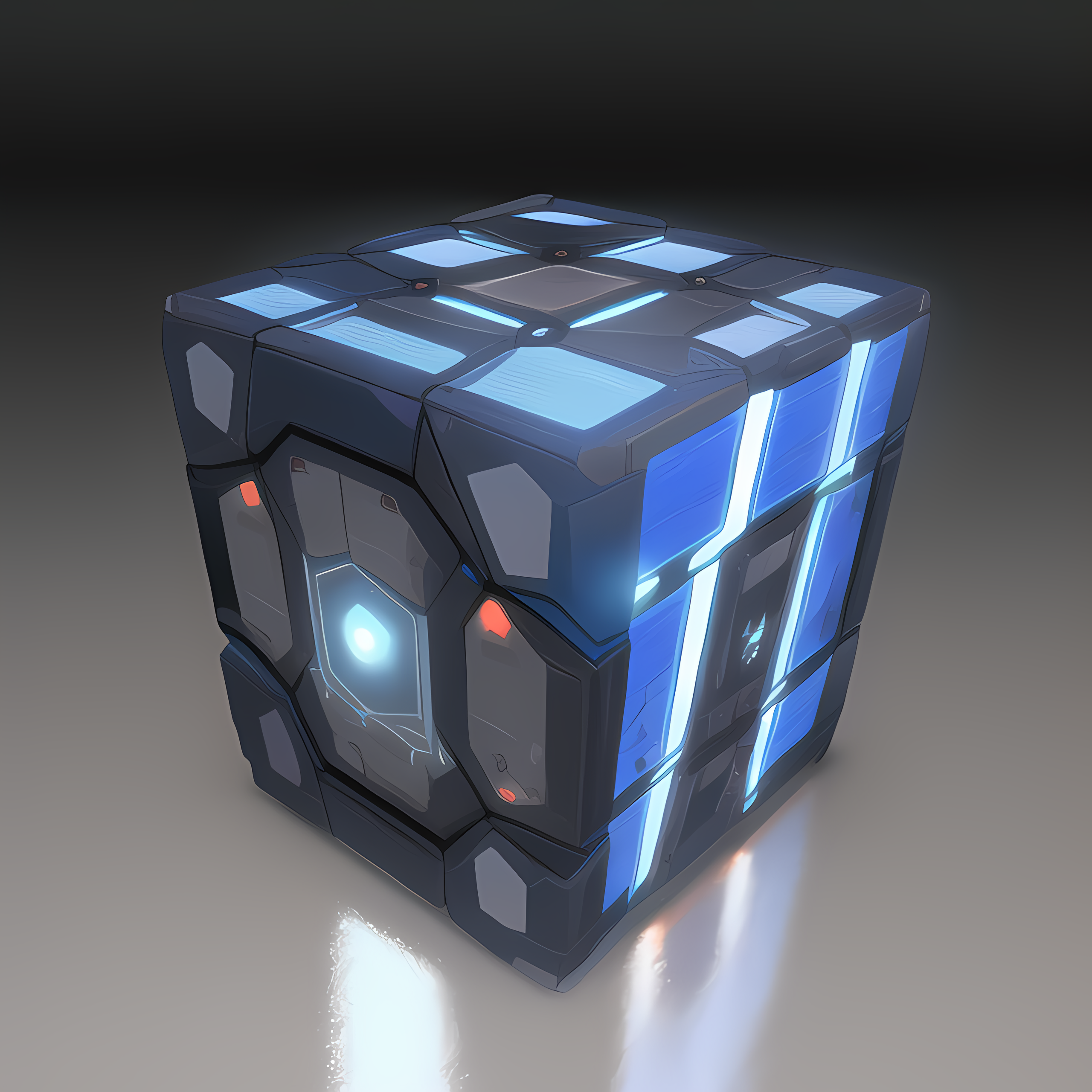Solved: decided to avoid the funkyness this would invoke and just bought another drive. all good now👍
About a year back, I moved my internal 8tb and 4tb HDDs from my main Windows machine to my old PC-turned-Linux-server. They hold a bunch of bulk data like Youtube channel archives and torrents that are open to download.
I would like to do an in-place ext4 conversion, if possible. Currently I’ve just started shuffling data off to an SSD and the plan was to slowly shrink the NTFS partitions and turn the new space into ext4, 500gb at a time (size of the intermediary SSD), but it is taking an unbearably long time. Shrinking the 4tb partition in gparted has been running for 13 hours, with an estimated 22 hours remaining! And I’ll have to do it 7 more times for the 4tb, and 16 times for the 8tb!!
Is there a better way to do this?
Buy another 8 or 4TB, format it as ext4, copy everything from the ntfs HD to ext4 HD, swap drive, that’s it. Keep the old HD to do some backup, put it in a usb3 encolusre.
Since you really should be creating a backup of the data before doing such a conversion in the first place, the best (not necessarily the fastest, but definitely the safest) way would be to copy the data to another medium, and copy it back when the space has been formatted.
Files are files and filesystems are filesystems. You keep your files on filesystems.
NTFS and ext4 are non convertible - you cannot turn one into the other directly, in place. However you can take files from one and put them on another.
Yes, moving TBs does take time, sorry it is unbearable.
Backup and restore after formatting? I would assume you have backups in place already
It’ll be much faster the next time. It has to make sure all the data is out of the space to be freed. Assuming it moves it as close to the start of the partition as it can (and you’re shrinking it from the end) then it’ll be faster.
If you’re shrinking it from the start, yeah, it’s going to take forever because it will always have to move a lot of data.
you can’t get there from here.
you can convert to btrfs, but no matter what anyone says, there lie dragons.
if you end up doing big bulk reads and writes to and from your disks, keep them cool. if that means limiting bitrates with the rsync command or just plugging them up to a 802.11g laptop and copying from there to your target then that’s fine. if it means making a funnel to direct a box fan’s worth of cfm onto your drives then that’s fine.
limiting bitrates with the rsync command
/cries in USB2 HDD caddy
Decided to buy another drive instead of doing any more harm than I needed to, no worries
I don’t know anything that can do an in-place ext4 conversation, but there’s ntfs2btrfs which is already in the Debian repos if you’re okay with BTRFS.
Of course, backup anything important, ntfs2btrfs should create a backup snapshot if you need to revert back to NTFS, but I wouldn’t count on it.
What’s the advantage in btrfs over ext4? I’ve kept hearing about it since I started with Linux but the only advantage I can see with it is the snapshot rollback feature, which while useful looking, I don’t think would be something I would use
If you are still dual booting, btrfs has a very good windows driver. Btrfs is newer and only recently started becoming the default on a couple mainline OSes. Ext4 has been around forever and is assumed to be much more stable.
Fwiw, I’ve been using btrfs for the last 18 months or so without any issue. I don’t use any of the tools. There’s no obvious or immediate performance difference like there was in the old days. We’re all on SSDs now and they’re fast no matter what.
It actually checks for corruption, can do raid to fix corruption, is CoW so less likely to corrupt. And it can do transparent compression.
Use rsync -avs to move files from NTFS to your new filesystem. XFS is pretty good for lots of files.
Why not just leave them as NTFS for now? The new in-kernel NTFS3 driver is actually pretty decent (since kernel 6.2), and shouldn’t pose any issues if you’re just using it as a bulk data store.
Eventually when you replace the disks, you can can format your new disks as ext4 (or even better, use btrfs or bcachefs).
If it is not sensitive data, and you’re okay being morally objectionable, you can buy a large hard drive from some place with a good return policy, transfer your data to it, format/repartition your drive, transfer everything back and return the hdd for a 15% stocking fee.