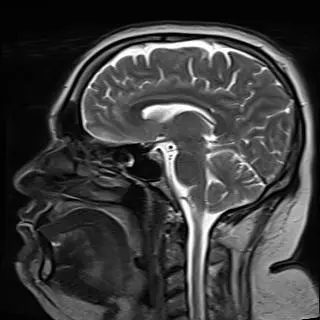Trying to play Elden Ring on the deck and not enjoying it. Anyone have tips on how to improve the experience, it’s my only platform and I want to like the game?
Maybe you should tell us why?
Ain’t nothing but a heartbreak!
Ain’t nothing but a mis-stake…
Life is short. If you don’t like a game, move on.
What makes the experience not enjoyable for you?
Are you not liking how it runs/performance, or are you not liking the game itself?
We can make suggestions on how to get better performance, but if the gameplay doesn’t appeal to you there’s not much we can do about that.
Sorry everyone, the problems are: I can’t really read the messages as they’re super small and battles are really difficult, I think because the frame rate is slow.
For frame rate, I would recommend the settings presented in this video. The video has chapters, so you can jump straight to the recommended setting section. They include battery saver, recommended (40fps), or prettiest (30fps). The higher fps setting may help with combat, but the game is meant to be hard and very punishing. A lot of the game comes from trial and error, and steadily improving your playing and pattern recognition.
For messages, it’s possible a graphical setting might help, but otherwise the deck has a built in magnification tool that may help you. Normally you hold down either the steam button or the “. . .” Button and then press L1 to turn on the magnifier, but if you’re using it frequently you can also bind one of the back buttons to magnify. I would also recommend setting some of the back buttons to toggle between potions and drink them, I found that to be very helpful when playing.
Thanks a ton! I’ll give all these a go.
deleted by creator
I will teach myself to do this. Thank you!
deleted by creator
Well, we could tell them how to git gud.
Roll towards the target (except when you shouldn’t)?
Regarding difficulty,
The difficulty of this game is sort of what you make of it. If you’re struggling, try out a different build and try to incorporate some spells. Farming runes can go a long way to gradually making the game easier
Is the experience bad because of technical issues or because it’s a hard game and you’re not good at it?
Little of column A, little of column B. Also I’m super casual. I got the deck so I could play so I could have another point of interest with my kids. I don’t have a lot of time I can dedicate to it plus it’s hard to see with my old eyes. My child said it’s the frame rate. But I haven’t had time to see if I can tweak it to make that better. If I have some time to grind on it for a bit I might start to enjoy it more.
Well I can’t help much with the technical stuff (haven’t had any issues to solve) but here are some tips to help with the difficulty:
-
If you started as a Vagabond, unequip 1 of the weapons and maybe your gloves so you’re not fat rolling right off the bat. Class starts with a set of heavy armor, a sword and shield and a halberd and begins the game already overloaded, which will make avoiding attacks harder.
-
Rest at the site of grace that’s just north of the big camp but before the gates going up toward Stormveil so you can meet Melina and get Torrent as well as unlock the ability to level up.
-
Immediately after doing the previous thing, go back to Kale (the Santa Clause looking guy) and talk to the girl that will be there and get the summon bell and your first summon.
-
You’re directed to go to the castle in front of you when you start, but it’s intended for around level 20-30 so you’ll need to cut your teeth on some easier stuff. Instead of proceeding toward Stormveil, head south to the Weeping Peninsula. It’s a slightly lower level area than where you begin the game, and there is also a couple merchants with extremely useful tools like the lantern which will allow you to more easily explore caves, mines, and crypts without giving up your off-hand for a torch. There is also a good, pretty easy legacy dungeon to conquer there that will give you some goodies and runes to level up.
-
Hemorrhage (blood loss) is one of the best status effects in the game, and almost every corporeal enemy in the game is weak to it. Bleed builds are essentially putting the game on easy mode. The Samurai class begins with an Uchitigana which has the effect, and you can easily find a second Uchigigana in the early game to dual-wield them.
-
Rune Fragments can be thrown to distract enemies. Throw the stone where you want an enemy to look, and if it was close enough for them to hear, they will investigate giving you a chance to sneak by or backstab them. You can also hit someone directly with them or a knife or other thrown object to pull them into aggro away from a group (though there are some spots where this aggros everything so use wisely).
-
Mods can help a lot!
For example, there’s a mod to increase the text size: https://www.nexusmods.com/eldenring/mods/650 (It hasn’t been updated for awhile, so I don’t know how well it’d work for recent patches)
If the game is just too difficult, there are also mods to help with that. Mods can adjust the difficulty, add FP regen, unlock summoning, etc., or completely overhaul the game (I had a lot of fun with the Convergence mod last year)
Also, miyazaki has no issues with mods that make things easier. So there’s that
try jumping
There’s some diagnostic info when in game through the battery sidebar menu, I think. You can use that to see frame rate and other performance benchmarks.
I usually just google or YouTube some way to improve whatever game I’m playing on deck. Usually, someone has already done the leg work to figure it out.
Also, miyazaki said he thinks it’s funny that someone killed Melania with a banana soooo…
Huh?
What?
Sir, this is a steam deck sub
I…know?
Ok.
I’m sorry, are you unaware that you can mod games on steam deck?
Sort of. I recently read a post saying mods all seem to be ‘big ‘ol titty’ related… I inferred from that they exist. That’s the extent of my knowledge. Now I’m inferring there must be a Miyazaki mod? Sorry I’m old and don’t have a ton of ‘me’ time. I recently was alone for the first time in 2 years, the time before that was 5 years. This is also my newest hobby and was a console gamer in the era of the PS(1). But still your comment seems pretty non sequitor.