Edit: I was able to run some benchmark tests, so I don’t need help with this anymore, but after running the tests, I’m pretty sure my computer is having hardware issues. I don’t really have any other options, though, so I just have to deal with it.
The computer I was using stopped working and I had to switch to a different computer but despite having a significantly better GPU, games are performing only slightly better. I want to benchmark test the GPU to see if it’s a potential hardware problem or if something else is causing a bottleneck.

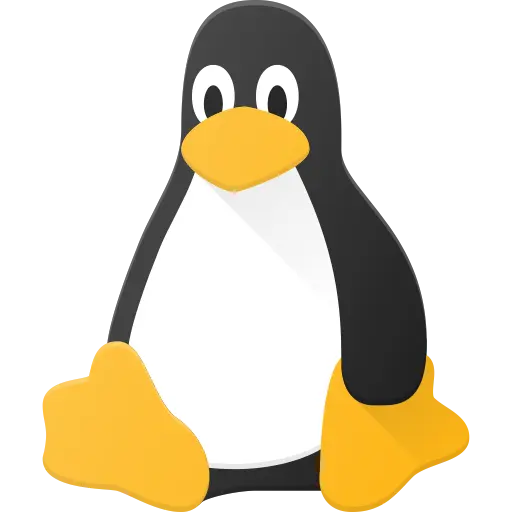
Did you gave execution permission to the file?
I’ll have to tell you later, I’m trying to re-download it but it seems like my ISP is throttling my internet connection because Firefox is telling me that it’s going to take an hour and a half to download, even though the first time only took a few minutes to download.
Ok that worked, as it turns out, the problem was that I’ve never used a .run file before and, at least from what I can tell, .run files are similar to .sh files.
Anyways, I’ve never really done benchmark tests before but I did play around with it a little. The settings I used was low graphics, full screened to the custom resolution of 1360x768 (the resolution of the monitor I use) and everything else was disabled. The frame rate ranged from 12 to 26 (or at least somewhere around that), does that seem good for an AMD Radeon R2 Graphics?
about this I actually cannot help you, I understand almost nothing about this kind of benchmark, sorry