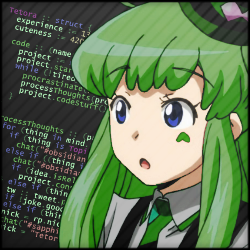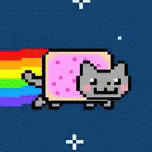Twitch has gotten insufferable with ads lately. Sometimes I’m getting 3mins straight of ads.
To add insult to injury, twitch is buggy as hell and I often need to refresh and usually it loads new ads.
I used to have a special config in ublock specifically for twitch but that doesn’t seem to work anymore.
Any tips?
Weirdly ublock and firefox is enough for me to not see twitch ads. Friends of mine report seeing ads as well on twitch with the same config. I really don‘t know what it is since i don‘t have anything fancy like a pihole or similar
Maybe someone gifted you a sub and you didn’t notice. Happened to me.
sometimes it goes black instead of showing an ad for me. F5 solves it
Streamlink + mpv
Same as on other platforms twitch ads are location based or in this case ip geo location. They are notoriously fighting ad blockers and have long been opting into ad stream injection which is why most common ad blocking techniques won’t work. Basically after all the custom script solutions, like vaft script, started failing l started testing around with VPN taking advantage of the location based aspect of ads. Basically there are countries where noone is paying for running ads. E.g. Czech republic. So basically the most secure way to block ads on twitch is Vpn to certain countries. However I noticed that you need to use IPs from that country for about a day. It seems they are caching your Ip for some but after that you wont get any ads. You can read about all known ad solutioms of twitch here: https://github.com/pixeltris/TwitchAdSolutions
Also this does not work with the twitch mobile app and neither with the mobile version of twitch in a mobile browser. However it does work when switching to the desktop version in your mobile browser. So desktop version while using vpn on your phone should work. At least when I tested it last.
Can you tell me where can I find the list of all countries that no one pays ads for,just for entertainment.
Thank you.
I’m not aware there is such a list. Logically it’s mostly small countries where they speak their own languages where no big corporations that produce ads have any interest in. You probably will find some comment like mine where they mention certain countries but this can always change any day. Sometime there is a single advetiser in a country but even then you will see their ad much less frequently than the common US/English based ads.
I can recommend you the Nord Vpn Firefox addon which allows you to only use vpn for certain domains which would be anything with *.twitch.tv
If using Android, use xtra
I use uBlock Origin + vaft from TwitchAdSolutions, which is currently working pretty well for me. I’ve had some issues before, and every now and then the stream can freeze up when an ad is played. But it’s so much better than having to endure even a second of those mind-rotting ads.
uBlock Origin with Firefox
Doesn’t work for me. Do you have any custom rules?
Patch the app with revanced. Though DNS poising still works fine for me
this is what I did. I don’t use twitch very often but I don’t think I’ve ever seen ads on it after I patched it with revanced
I’m assuming this is a mobile only option?
I guess it would work on desktop too, but in an Android emulator.
I don’t have a twitch account, but try NoScript. The site works when only allowing
twitch.tvandtwitchcdn.netto load (as in I can navigate and join streams) but this might disable account features. I think the ads you’re referring to are coming fromamazon-adsystem.combut ads directly from streamers can’t be disabled afaik.amazonads has already been blocked but I just blocked amazon and waiting to see if that does the trick.
There’s a Firefox and Chrome extension called TTV LOL PRO which blocks ads on Twitch.
This is also what I am currently using. Sometimes it freezes the stream when it does I whitelist the current channel temporarily.
I use uBlock but every now and then Twitch ads start slipping through, They normally go back to being blocked with the next uBlock update.
It’s a real cat and mouse game.
mpv twitchurlIssue for me with MPV is that it crashes whenever, I’m trying to put an URL in it.
Upload the error log?
EDIT:
Apparently I missed the “YT-DL”. Got it now and it works, apologies.
I don’t watch twitch, but on F-droid for Android there is an app called twire that might be worth checking out.
If somehow none of anyone else’s suggestions work for you, I’ve found success with PurpleTV, which comes as an extension if on PC or app if on android
TTV Pro lol (its a firefox extension)