Edit: I was able to run some benchmark tests, so I don’t need help with this anymore, but after running the tests, I’m pretty sure my computer is having hardware issues. I don’t really have any other options, though, so I just have to deal with it.
The computer I was using stopped working and I had to switch to a different computer but despite having a significantly better GPU, games are performing only slightly better. I want to benchmark test the GPU to see if it’s a potential hardware problem or if something else is causing a bottleneck.

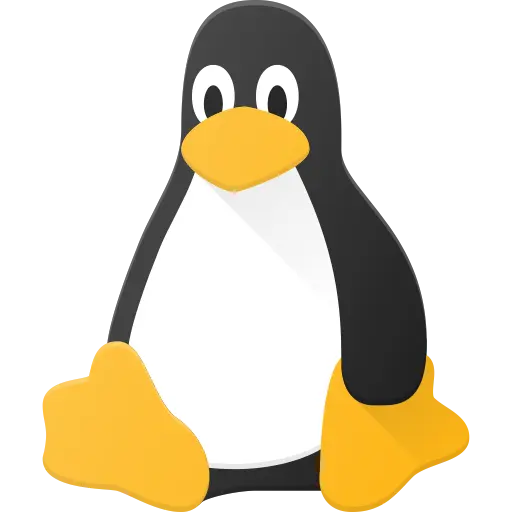
Ok, I tried that but is it just supposed to display a triangle? It also didn’t have a GUI, is that only in the MacOS version of the app or am I supposed to run the .py file? If I’m to run the .py file, that is something I don’t know how to do.
There’s a bunch of benchmarks you can run apart from the triangle, like Furmark which render a more complex scene. I’ve only used the shell scripts, no idea what the python script does.