I apologize if this has been asked a ton, still migrating to lemmy. Still stuck on crappy reddit out of habbit, but i’ve found the lemmy universe to be much more helpful.
Basically I’ve had a Dell Xps 13 9310 laptop for 4-5 years maybe? and I’ve put the thing through hell and back. Always (I believe) fixing it though and bringing it back to life. However, it seemed as if any linux distro i ever installed always had some sort of problems. I don’t know Linux well enough yet to be able to trouble shoot because it seems there’s many different routes to do it in Linux.
I’ve gone through so many distros and DEs and have tried everything on this thing. Well I think I finally bricked it after tinkering around with it. So I’m trying to plan a new budget setup.
I’ve always been a laptop guy because I love being able to lay on the couch by the TV and also have my laptop right there in front of me. I suppose im open to a small form or mini form desktop or box and just get a small display and a wireless keyboard/touchpad combo.
I just don’t know how to find what’s better compatible with linux. I see so much talk about “X” computers being great for Linux and to avoid “Y” computers because they dont work well with Linux (which I found out the newer Dells kinda suck. becoming more locked down and proprietary like Apple). I know there’s companys like Tuxedo or Pine or Pop Os that sell their specific Linux friendly devices, but those are all too expensive for me.
I’m looking for a machine that can easily handle Linux but also handle I guess a system or network, basically something strong enough to be a stable link in my entire network; if that makes sense. Because I have many plans for things I want to learn about and add to my network or system down the road. Also something durable and fairly user friendly.
The million dollar question(s)… how am I supposed to know which machines are better or even “compatible” with Linux? like all linux distros or flavors? I ran into a firmware/driver issue with my Dell and linux… they provided only a handful of drivers/firmware for ONLY Ubuntu 20.04. super limited and meant as a windows machine. As far as ram and storage, those are probably not pertinent and more of personal preference. But I guess it boils down to things like the cpu, gpu, ram, idk, whatever is important for Linux? any tips or advice is greatly appreciated. I want to finally take this serious and ensure I have the right equipment for what I want to do instead of falling for the newest, shiny things lol. Thanks

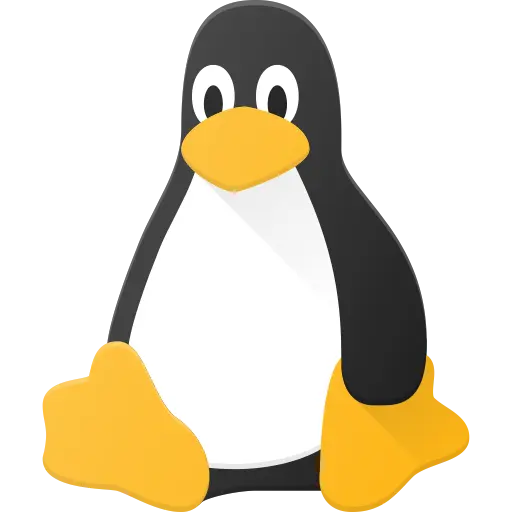
As a general recommendation: whatever you get, try your best to have an AMD core.
Not a tech guru in any way but any AMD machine is just more friendly for linux
Intel integrated graphics and CPU are better imho. I have no GUI way of controlling energy saver on AMD while thats there in intel. Like changing the governor and all. Thats not even remotely there on AMD, there are apps but not on Fedora at least yet.
This is a lie told often enough it’s become true.
More recommendations mean more people using the hardware. More people using the hardware means more testing. More testing means more people learning and documenting how to fix problems. So in that sense, statements like that actually do become true over time regardless of their truth values at the beginning.
As anecdotal as this may be, out of several machines I owned and installed and reinstalled over the years, AMD centric were always easier to install, while installing Intel based machines from friends and family always got me grinding my teeth out of frustation.
I vouch for AMD based on my history with working it - and I repeat: I am not a tech guru - even without putting linux support on the table. I’ve ran AMD machines for over a decade, with no hardware problems, while I had Intel based hardware fail me in three or four years.
Really??? I have always heard the opposite, that Intel is best for Linux? who knows
My personal experience comes from running several machines over the years and AMD always returned the best results, from laptops to desktops.
My current desktop is reachin 11 years of service and still reliable.
Don’t think I have much experience with AMD, almost always Intel. Are there certain generations that are like cutoff for being too old to be stable, quick, and performant?
My first laptop was a MSI AMD+Nvidia, circa 2005. It was a low spec machine yet it outperformed and outlived laptops coworkers had with higher specs. Back then I used Ubuntu and drivers were available out of the box. It managed cpu better and the machine ran smoother than under windows, which would stress the cpu more. Ran it for almost 9 years and I retired it because it made no sense spending the €100+ to have the graphics card repaired.
From that point forward, all my AMD machines were always responsive and reliable.
My current desktop is already 10 years (Sempron based) old and it outperforms my laptop, which is 5 years younger (AMD as well).
I am a bit of a Linux missionary and every single machine I ever managed to bring to the dark side always ran smoother under Linux, regardless the core, but Intel often posed some extra hurdle to install. One particular case I still remember today was a laptop that required to manually install network card drivers, both wired and wireless. The required driver was available in the installer but it always failed to load.
I’ll risk anything from the last 10 years will be good. I’d personally recommend a minimum of 8GB of ram, DDR3. The technology is really cheap and mature at this point.