My laptop is running out of storage space and I don’t have anything I can remove anymore to increase it by much, so I’m thinking about building a pc. I’d also like to find a better gpu for doing video editing.
It will be the first one I’ve built, so I don’t really know what I need. Also, does it matter for compatibility for Linux whether I go with AMD or Intel?
The high end of what I want to use it for is video editing with Kdenlive or Davinci Resolve, some modeling and animation in Blender, and some light gaming, like Minecraft or TUNIC.
I figure one of these guides might be useful, but I don’t really know which.
Is there anything else I should know for setting up a PC to run Linux?
Edit: Maybe these guides from Logical Increments can help actually.

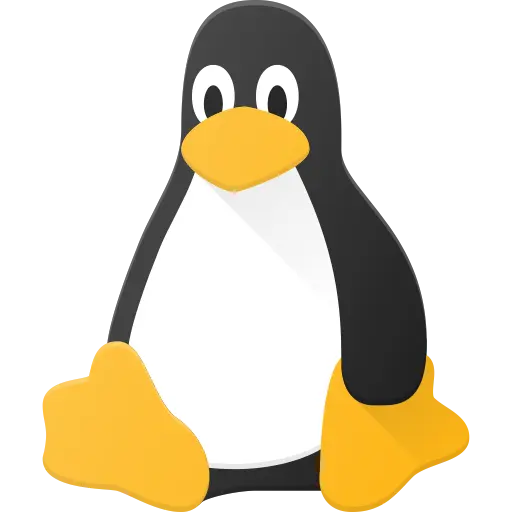
I mean there is no harm in trying Wayland and switching to X11 if it doesn’t work.
The op asked for help to make their experience as painless as possible and listed two primary use cases that not only are often related to the problems people encounter with Wayland but function best with hardware that is also related to the problems people encounter with Wayland.
If someone said they need to haul hay I wouldn’t say “try it in your Saturn first and see if it works!” I’d say “make sure you have a truck or a trailer.”
The harm is in setting a person up for failure when they asked for help.
Wayland is way less painful now as it fixes the architectural issues with X. It is simply cleaner and way less complex. It also has the benefit of being reasonably secure and maintained
Yes, it’s definitely helpful to let OP know that there could be issues on Wayland. However, ideally, OP would be able to use Wayland without any issues, or with small issues which might be offset by the benefits of using Wayland (for OP). And especially because switching between the two is literally a click of a button, it’s helpful to just try it first, but, of course, be prepared for issues.