Brave is my primary web browser but every page I visit isn’t being rendered correctly at all and some pages are completely broken. I have a system backup from a few days ago but I’d prefer not to have to use it if I can. I think Brave is the only thing that was affected but I think I should try to revert the update if it’s possible.

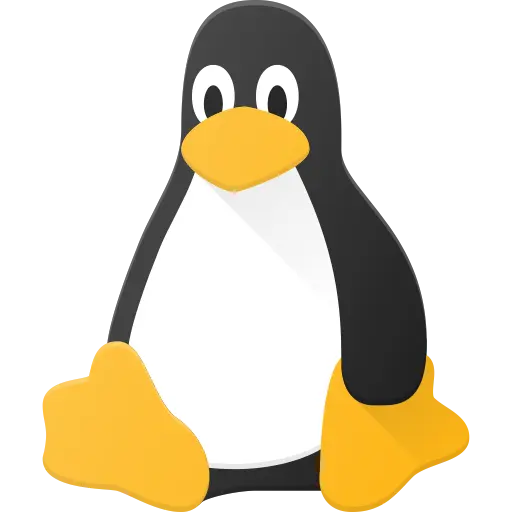
I don’t know if the link you gave is relevant to my issue because it seems to be for reverting Mint system updates while I’m just trying to revert a library update.
Also, how would it cause problems if the previous version worked fine?
Sorry, I’ve never tried to revert a package but I “think” synaptic can revert packages (system or otherwise) and shared it because I wanted to make sure it works on Linux mint. Maybe I should have clarified that’s more of a “best guess” on my part than something I’m sure of.
The risk of rolling it back is even if brave works fine with an older version, if a different piece of software was tested with the newer version and expects it you could end up with a situation where other pieces of software that depend on it either break or keep trying to force you to update.
If you have a system backup and all you’re risking is time then I’d say go for it, just wanted to bring up the potential risks and some other options as well.
I tried using Synaptic but it’s only listing the current version so I guess I can’t use that.
As for the system backup, it’s a few days old but I don’t think I did anything with it that I couldn’t replace. I just mostly don’t want to because, assuming that Brave is the only thing that broke, Firefox works fine still. If I can’t get Brave or another Chromium browser to work, I can just use Firefox for the time being and hope the issue gets fixed later. Although, I’d need to know how to set up and use multiple Firefox profiles. which I used to know how to do on Windows but I was never able to find out how to do this on Linux.
In the case of Firefox profiles maybe I can actually provide some useful info this time.
“firefox -ProfileManager” brings up the GUI profile manager and “firefox -P [profile name]” boots a particular profile.
Anyway, good luck.
That works, I can’t seem to get it to work quite like how I had it on Windows but manually launching a second instance with the other profile from the first instance is fine. If you must know why I’m doing it like this, I use one profile that doesn’t have any extension installed and another that does.