Try removing and reinstalling the proton Easy Anti Cheat thing. That sometimes helps startup problems
- 2 Posts
- 76 Comments
What about Chrome Mask. That worked for me on F1TV
I’ve been using Hyprland for a couple of years now. Not really interacted with the community(discord) a great deal but when I have I’ve not seen anything like that previous incident.

 1·5 个月前
1·5 个月前If you enjoyed the attention to detail in Crysis you should check out Hunt Showdown
The maps, weapons, hunter skins and audio are all amazing. It’s my most played game with over 3k hours
Runs nicely on Linux(proton) too

 3·6 个月前
3·6 个月前This is a really nice surprise!
Played a few hours last night but only got into Lawson twice and both were foggy games.
Guess someone enjoyed a sunny day on the roof of Arden Parish
Seems like one of the best updates too date though
You could try the little reset hole on the bottom of the laptop.
I had some weird issues with my z16 none of the usb c ports were working and neither was the usb c dock.
I think there must have been some static buildup or something that triggered a surge protection or something but for me using the reset pin hole did the trick
Just have a read up on doing that for your model
It’s doesn’t wipe the laptop. Just resets the power circuit or something

 1·8 个月前
1·8 个月前I’m hopeful. At least they know we exist after enabling EAC support then breaking it and fixing it twice.
The data driven approach they mention here sounds like a good fit

 2·9 个月前
2·9 个月前noice! I just switched to using Fuzzel yesterday.

 31·10 个月前
31·10 个月前The review bomb was really stupid. There are multiple channels for feedback and anyone who’s been around long enough knows the Hunt devs do listen to the community (perhaps too much sometimes)
Review bombing should be a last resort and all it’s done here is probably put a bunch of prospective new players off trying the game during the free weekend

 4·10 个月前
4·10 个月前Same. I had to lower some settings to get the same performance as the old engine. I imagine there will be room for optimisation on the new map/engine

 7·10 个月前
7·10 个月前The new UI is not great but neither was the old one.
The devs put out a video to address the complaints https://youtu.be/ovMwwccxMLM?feature=shared
The updates to the game itself in terms of graphical fidelity, audio and the new map are incredible but that’s just been ignored by the majority of the horde who are tunnelling on “UI bad”
If you use separate disks there shouldn’t be any issues.
Out of morbid curiosity I just installed Windows 11 on a spare ssd alongside my main Fedora install. All I had to do was re-add the Fedora disk to first in the boot order and rebuild the grub config with os-prober enabled to add the windows install to grub
No issues apart from Windows 11 being horrible
This was a Discord dumpster fire that was thankfully put out months ago.
Hyprland is incredible and hopefully there won’t be any more trouble like this
Oh no
Nice! have fun.
I’d definitely avoid downloading other people’s hyprland dot files. Most are over complicated.
Just keep it simple to fit your needs
I’m using regular Fedora 40 workstation with Gnome
If you enable the update testing repo you can just install “stable” hyprland using dnf.
I’d say the tricky part of config at the start is getting your monitors setup but you can use ‘hyprctl monitors’ to list the monitors and get the ids. The documentation/wiki is really good
Once you’ve got it installed you can logout of gnome and select hyprland from the cog on the login screen.
If you want the git release of hyprland you can use this Copr https://copr.fedorainfracloud.org/coprs/solopasha/hyprland/
Other stuff I use Rofi for launching apps Hyprpaper for wallpapers Waybar-git for the bar Kitty for terminal
I second this but after getting Hyprland setup to my liking I don’t think I’ll ever go back to gnome or kde

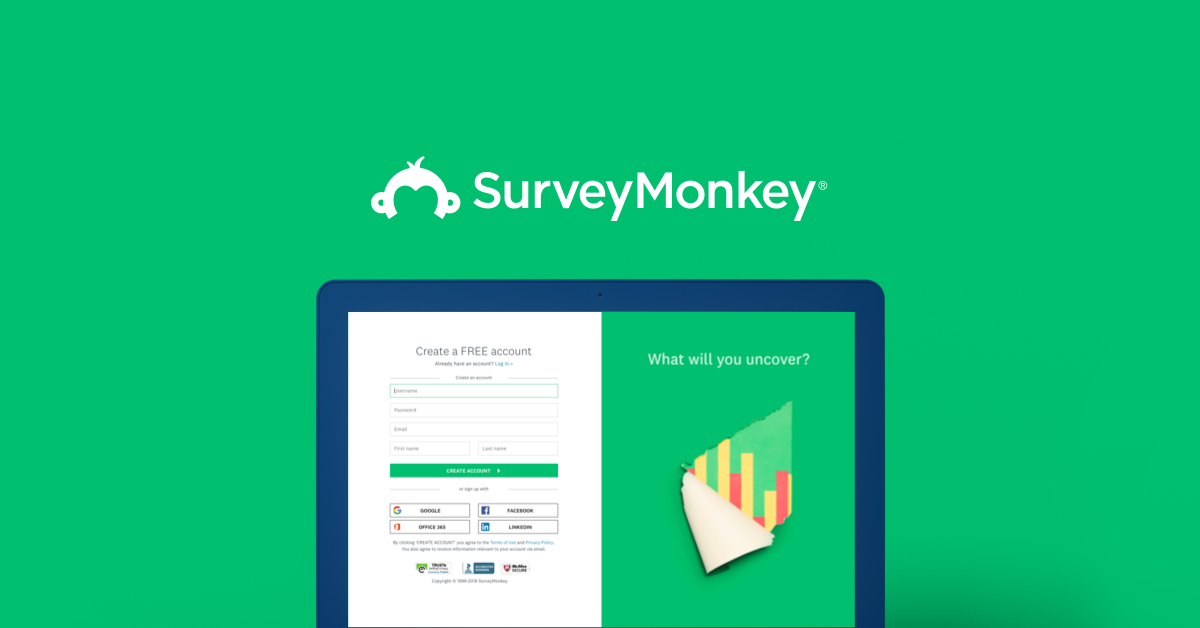


A belated happy 1st birthday to this blog post