Have you ever upgraded the Ubuntu laptop? Cause that’s my main gripe with Ubuntu. Server upgrades work, desktop upgrades never did for me.
I wonder about this. I have been running Ubuntu on one of my laptops for years, and updated it several times withouth hitch. All the way from around 18.10 to 22.04 (non-lts, so I upgraded to every release) until the laptop was replaced.
Usually the breakage happens if one has tons of shitty third-party repos and thus will get package conflicts when upgrading. And those are solved by removing/replacing all software installed from those repos and then after upgrade reinstalling them again if needed.

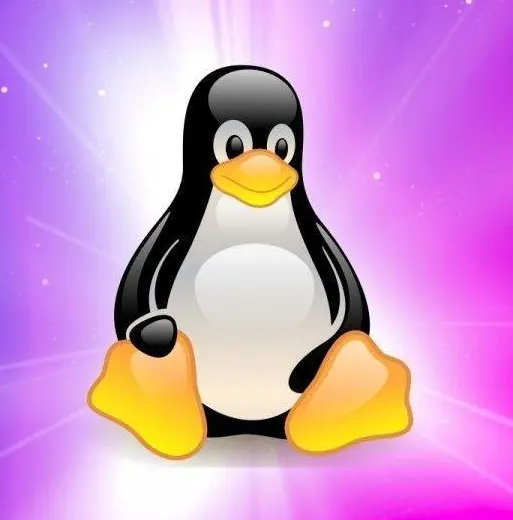




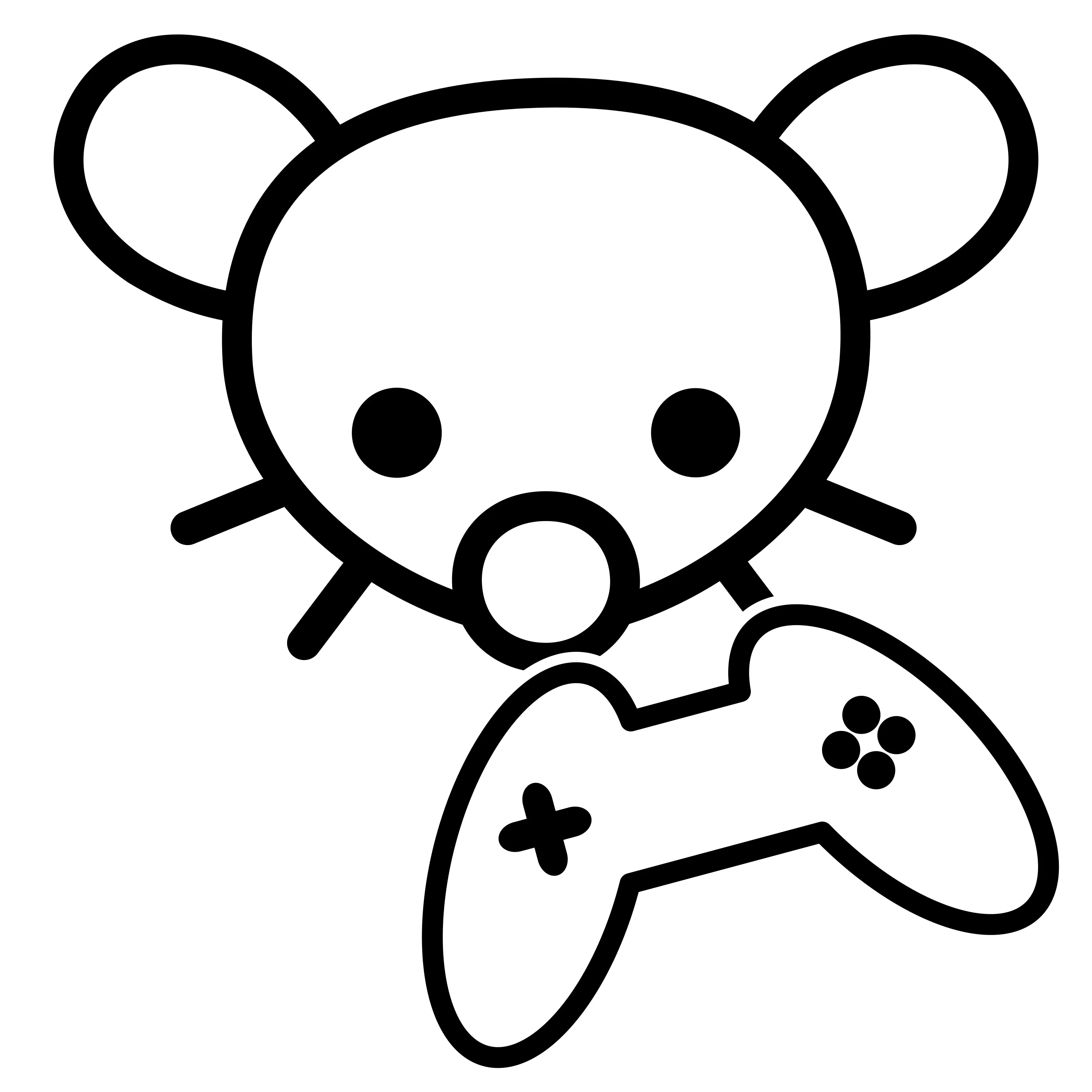

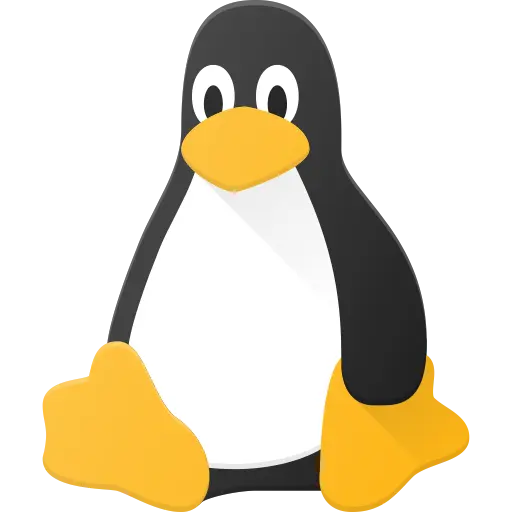
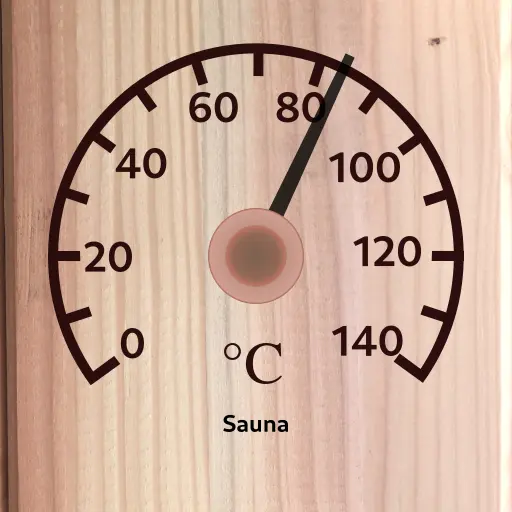


I had laptop running Ubuntu 16.04, which was running for 2273 days without reboots or anything. It was located in safe place so not even security updates were installed during that time. And it was still completely fine after all these days (little bit over 6 years). It was finally shut down when there was electricity break, and its battery failed, and I decided that it was time to retire it.
There of course were tons of updates available then, but no one forces you to install them. and in Debian system instead of Ubuntu, there will be lot less, their release policy is much stricter.