In Finland, Linux market share has jumped from 4% to 24% within the last 6 months.
Classy Hatter
- 12 Posts
- 261 Comments

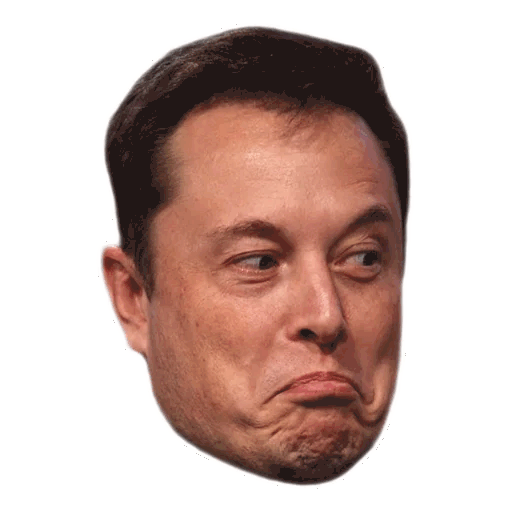 21·9 days ago
21·9 days agoNo, it’s all in far right.

 2·9 days ago
2·9 days agoIf you have a lot of hair on your wrist, it can mess with the heart rate sensor. Try to shave it down a bit to improve accuracy.

 84·30 days ago
84·30 days agoLet me guess. It’s a rebranded Chinese phone that typically goes for like 50 bucks?

 131·1 month ago
131·1 month agoWhat is it this time they are hiding with a public stunt?

 9·2 months ago
9·2 months agoThose eyes will haunt my dreams.

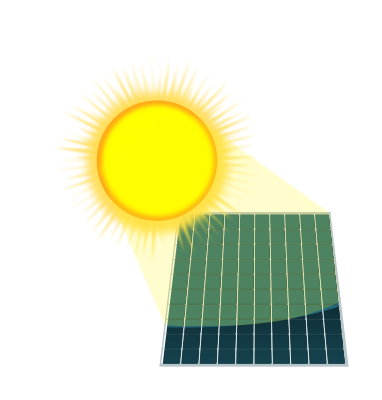 1·2 months ago
1·2 months agoI am no expert either. But, as far as I know, the cut-off speed for wind farms is around 25 m/s. I assume that the maximum output is when wind speed is 25 m/s. 10,4 m/s is about 40 % of 25 m/s, which means that this power plant’s average production is about 400 MW.

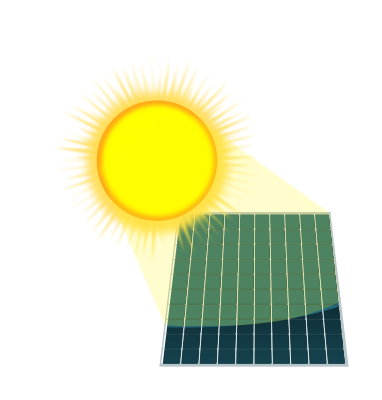 2·2 months ago
2·2 months agoit will produce 960 megawatts
It will? What if there’s no wind? But still, that’s quite a lot. If it averages at about 40% of maximum capacity, that’s about a 400 MW power plant.

 277·2 months ago
277·2 months agoIt’s not intended for desktop use.
Some years ago, after a few failed attempts, I made the switch from Windows to Linux. I used Gentoo Linux on my computer for a few years. After that, I ended up switching to the Apple lands, and a couple of years ago back to Windows. Been thinking of switching back to Linux for a while, and thanks to the nonsense and sense that this year has brought, I am back to using Linux.
At first, I wanted to see how gaming is on Linux, and specifically on my machine. Figured the easiest way to do that is by installing Linux on an external SSD drive. I chose Linux Mint for that installation. Turns out, gaming is great on Linux nowadays. I haven’t had any issues with the few games I have played. I was chosen into a closed beta of a game, and even that game works perfectly - even though it isn’t even released yet. On Mint, I only had some audio problems outside of games.
I bought a new larger NVMe drive from Goodram IRDM (European manufacturer, btw) to install Linux on. I chose Artix, an Arch derivative, as my flavor of Linux. So far, I haven’t had any problems with it. Windows still resides on my old drive in case I happen to need it for something, but I haven’t used it after I installed Mint on that external drive.

 61·2 months ago
61·2 months agoThere’s a segment for Lemmy starting around 9:30.

 10·2 months ago
10·2 months agoYou lose nothing by installing Linux on your old computer before buying a new one. If you don’t like it, then go ahead and buy that new machine. Just remember to back up your files before you install Linux.

 1·2 months ago
1·2 months agoThe short answer is: Yes. Both Java and Bedrock version of Minecraft can be played on Linux. Steam is available for Linux, and with Proton (let’s just call it a feature of Steam) you can play almost all Steam games.
Linux Mint is a beginner-friendly stable distribution. Stable means that instead of updates being released immediately after becoming available, they are released after some kind of testing period. That means, that you don’t need to worry about the system breaking because of some bad update, but it also means that you don’t have the latest and greatest versions of the software. Some newer versions of software, especially newer kernel versions, can improve things like gaming performance. The kernel on Linux Mint lags behind several versions, but Linux being Linux, there are ways to install newer or the latest version of the kernel - or any other piece of software.

 24·2 months ago
24·2 months agoIf you are going to replace your computer with a new one, you lose nothing by installing Linux on it to see how it is. Linux Mint is a good option.

 13·2 months ago
13·2 months agoDirect link: https://www.printables.com/@Philips
Quite a few distros use systemd.
Good to know. I guess I managed to only look at their Android offerings.



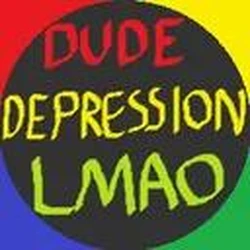

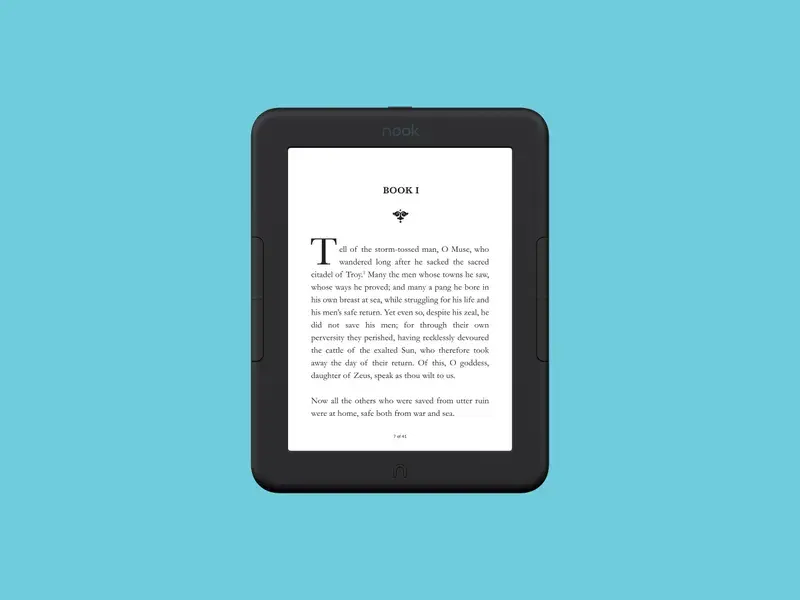


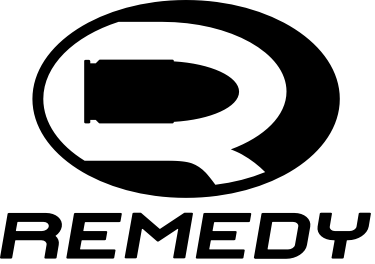

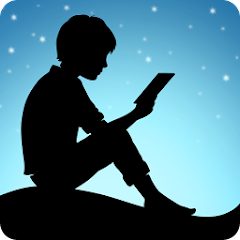
I have no idea, but it does match the Orange timeline.