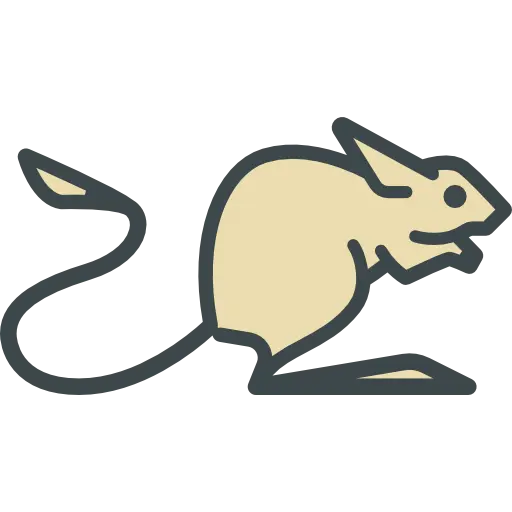I’ve been seeing a lot of posts about people being stuck between server (lemmy 0.18) and client (Jerboa 0.0.33—35) versions (not installed from IzzyOnDroid and logged in) with Jerboa crashing. Here’s a way to avoid that issue while still being able to log in and browse both Lemmy 0.18 or older instances.
- Add IzzyOnDroid repo to F-Droid
- Delete app data from Android app info (edit)
- Uninstall current version of Jerboa
- Install 0.0.33 IzzyOnDroid version of Jerboa
- Set phone to Airplane mode
- Open Jerboa and use the hamburger menu to add your account
- Fill in server, username, and password
- Turn off Airplane mode
- Login
You’ll get a old server version notification of your server hasn’t updated but you’ll be able to use Jerboa regardless of server version.
Hope this helps!
deleted by creator
You can go into F-droid settings and add the repo that way. Then it will offer your versions from both F-droid and IzzyOnDroid.
I pasted the link you can click from your phone for convenience. But it’s always best to follow instructions on the official website instead of trusting randos like me.
I was really hoping 0.18 would make things better but now it has both the app and the website unstable.
Any timeline on 18.1?
Never crashed for me on login, but there are some showstopper bugs:
You can’t up/downvote a post when you enter the comment view.
Replying to a PM from the inbox will instead send the reply to yourself.
What version? I haven’t seen this. (currently on 34, from Google Play)
https://github.com/dessalines/jerboa/releases
With an alpha version that’s releasing updates every 3-8 days, it’s generally better to get it directly from the source. Google play takes one week to verify new releases, which doesn’t matter for established apps, but with rapid release cycles in active development, it can be annoying.
They are also pushing updates to F-Droid though if you want to have some app store behind it, they publish updates within hours of releasing.
But I’m not running into showstopper bugs like you’re mentioning…
That’s good for you, I suppose, and the reason why bug trackers exist. They are not universally applicable.
I upvoted your comment from the comment view and it registered, I verified on the web.
I’m replying to your comment from the inbox, let’s see if it goes to you or me!
Comment reply works, and upvoting comments as well.
It’s replying to DMs that’s bugged, and voting on posts that causes the crash.
I’ve reported them both with screenshots and video evidence, you can check it here:
https://github.com/Coffee-Viking (scroll down to the bottom to ‘reported issues’).
Ah gotcha! Voting on posts and comments are working fine for me but I haven’t ever messaged anyone and missed the DM bit in your comment, my bad.
Error bubble: “sopuli.xyz is not a Lemmy instance.” (they are now on 0.18)
For me, Jerboa just stopped working alltogether. 0.0.35 seems to crash no matter what i do. Even in airplane mode.Go to app info in Android and delete the app data, hope that works. I think I did that, I’ll add that as a step, it won’t hurt.
Force stop – clear cache – clear storage – airplane mode – No luck.
So you cleared storage and then installed 0.0.33? That crashed? Or were you able to login with 0.0.33 then update to 0.0.35 and then it crashed?
If it’s the latter, then I’m out of ideas, sorry!
I did various things already. Upgraded to 35 yesterday, which made it crash. Today i uninstalled and re-installed older versions and the latest several times, tried different combinations of cache wiping and offline startup.
As i see it seems to work for other people, i’m a bit worried. Wanted to wait for the next update.Edit: It works! It had to do with that old issue with Orbot in VPN mode. Android 11 … some applications seem to expect VPN to be active and won’t work until i turn TOR on and off. – Written from Jerboa 0.0.35. :-)
Nice! Glad you got it figured out.
deleted by creator
Doesn’t work for me sadly…i am on an instance that is on 0.17. I updated to 0.35 and it didn’t work. Now whenever i install some older version it automatically crashes no matter what.
I cleared caches, deleted files, restarted, tried airplane mode - nothing works.
I can only start the 0.35 version if i download the apk directly from the website of izzy and nothing else works now…
Have you tried repeatedly and rapidly clicking top right hamburger before crashing? I got it stay open and is a good work around.
I wish it worked. But no.
This update to a still non existing version of lemmy basically locking your whole user base except lemmy.ml from using your app and relying on black magic to hope to downgrade. Way to tell said userbase to f off.
It’s free software in an alpha version. Cut them some slack.
I know I know, I was being salty. Still a weird way to do things, and one that should be avoided imo, I suppose it’s useful to say it out loud. But you’re right.
All the more so since lemmy.world will skip 0.18 and wait for 0.18.1.
This and clunky mandatory UI translation (for poor people stuck on older android).
Well in case it helps anyone and despite my current saltyness, I found my way back.
I went to lemmy.world on my mobile browser. Dced from my wifi/data. Long press on a post. Share => Select Jerboa from the app list. Jerboa succesfully opened. Back to its main menu. Go to Login. Enter credentials. Reconnect to wifi/data. Login.
It worked for me. Maybe it’ll help someone.
Hopefully, better and more respectful android apps will be out soon.