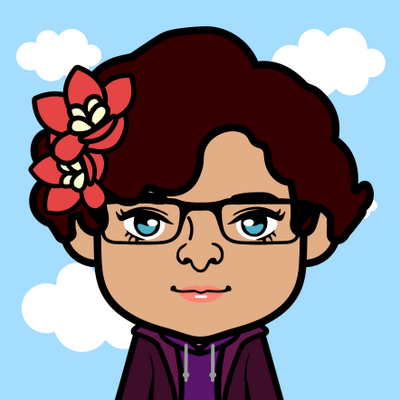Was trying to update my avatar and now it is gone, and when I try to re-upload, it gives me a javascript error in the bottom left corner. Not sure if it is just me or a more widespread issue. (Browser: Edge)
Just want to update: one of the admins has noted this in the Discord so it is on their radar; doubt it will take priority (rightly so) with the Reddit stuff going down.
Same here, I’ve tried reuploading mine since it’s squished and I get the same error. Fortunately I didn’t hit save so I still have the (squished) avatar.
I’m having the same problem.
I was able to update mine a few minutes ago, maybe try now?
Thanks, that did it.
As far as I can tell, it’s not just an issue with profile pictures and banners, it’s an issue with all image uploads. I’ve tried a few different times to upload an image as part of a post, and I get:
SyntaxError: JSON.parse: unexpected character at line 1 column 1 of the JSON dataSeems to be the same on both Firefox and the Jerboa client (although Jerboa doesn’t show the text of the error, it just silently fails).
So if this isn’t a high-priority issue, maybe it should be. Unless other folks are able to upload images as a part of posts and comments? If I knew any JavaScript or webdev I’d volunteer to help, but alas I only really know Python.
I had some image uploads work last night. And avatar.
Prior to that, I had json errors. Prior to that, I uploaded fine.
Hmm… anyone know if this is just Beehaw, or an issue on other instances as well?
not sure; for what it’s worth we are investigating this, it’s just kind of on the backburner for now since we have a lot going on. hoping to get to it no later than Monday
(if it’s a more significant issue than it appears, we’ll also try to get to it sooner fyi–just we only have so much we can do at one time and priority is going to go to “keeping the website up/moderated/safe at all”)
keeping the website up/moderated/safe at all
Definitely the top priority! If there’s anything I might be able to help with feel free to ask! (I’m also on the discord now with the same name, if that’s an easier way to coordinate.)
Cool thanks, I saw y’all mention this in the Discord too. Hopefully we can get some helpful info in this thread
I’m not seeing a lot of images in threads so it’s hard to know but they are out there (will have to check where they are hosted). Hopefully another instance user can jump in here with a pic.
Just tried to add one and it errored. Worked fine for 4 pics 8 hours ago.
Agreed. I’ve been doing my other photos off-site so beehaw doesn’t have to host them though so I haven’t had issues in posts.
Might also be activity-related.
I’m in the +10 timezone and am probably using beehaw at a different time to most others.
I was just able to update mine!
Just tried another browser (Chrome), same issue.
Tried on mobile (safari) as well.
same: firefox stable on android, pulling mobile site
edit: similar problem with picking a banner
Seems to be working again
How do I even upload a profile in the first place? I see no place to do so in the profile tab of kbin.social
How do I even upload a profile in the first place? I see no place to do so in the profile tab of kbin.social
How do I even upload a profile in the first place? I see no place to do so in the profile tab of kbin.social