Thank you all for your help! After yesterday’s Input I managed to Print my Box! The Problem was (mostly) the Bed temperature! The lower Bed temperature (60°C) and the now successful Firmware-Update (special thanks to DABDA) done the trick!
Thank you all for your help and your advice!
Hello I’m very new to 3D printing, I’m using a Sovol 06 with 1.75mm PLA. I’m trying to print a Box (for MTG-Cards). But everytime the bottom of the Box starts to “deatche” itself from the Bed. It starts with one corner and then progresses to the whole print. The Nozzle temperature is 200°C and the Bed temperature is 80°C. Can someone help?

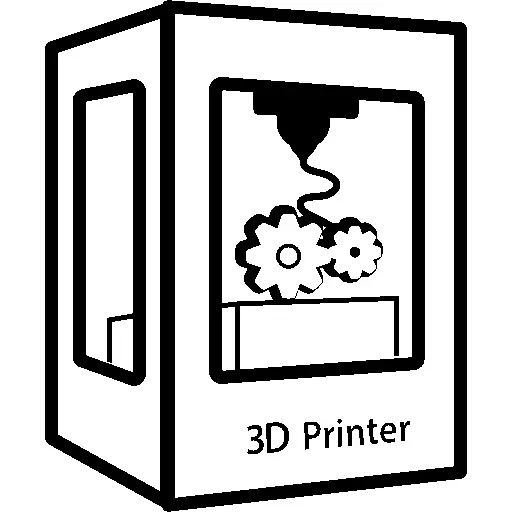
Sounds to me like some of your fundamental settings are incorrect.
Make sure your bed is level. Level manually with the piece of paper trick and then use autolevel if your printer has it. Make sure you’re actually loading the auto level offsets, I had to add some extra gcode for this at the beginning for every print.
Check your print height and extruder speed. Check reference images for how your first layer should look. Your z offset should allow for a single line of print between the bed and the print head. Overcompensating by smashing the print head into the bed can help with adhesion but causes other issues later in the print. Also calibrate your extruder. It’s a pain in the ass, but actually go and get some digital calipers to do it. This is very important as overextrusion can cause many issues.
Don’t overcompensate with temperatures. If you need 80c for your pla to stick it’s probably a different issue. I had generally bad bed adhesion before I ended up switching to a PEI steel sheet. If you’re staying on glass, cleaning the bed and using a bit of hairspray works wonders.
Make sure your printer is in a stable environment. Close windows, doors in the room, make sure there is no draft (try not to blow on the print if you’re examining it from close as it goes) Air movement causes faster cooling which can cause warping.
AFTER you are done with these, you can experiment with temps a bit and try more advanced things, but go through these steps first, start over from scratch if you have to. Using a brim or skirt is also sometimes helpful.
It took me more than a year of off and on tinkering to get the printer to a somewhat stable state, so good luck! There is quite a steep learning curve for all of this.