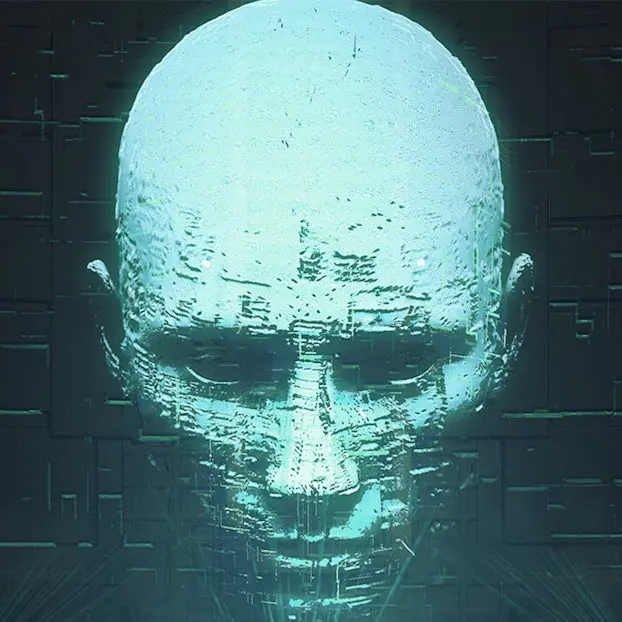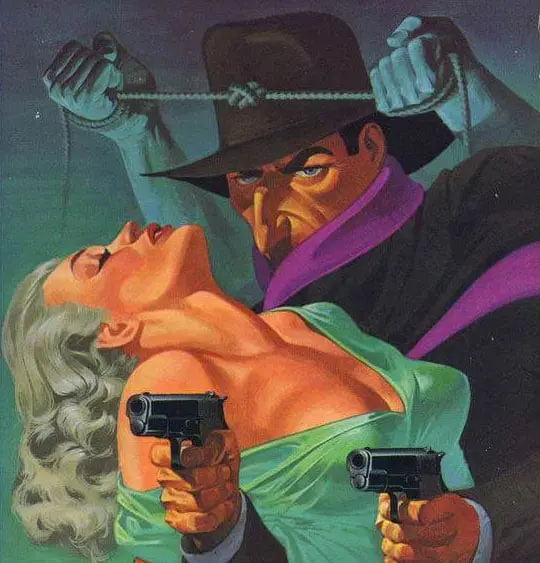FFS, just get a laptop and stop pretending 😂
Haters gonna hate.
Got a laptop, use it for laptop shit. Got a Steamdeck, rarely need to do heavy typing on it, but when modding games I have to connect a keyboard and mouse to do so efficiently. Saw this solution and thought “hell yeah, great idea!”. Bringing an easy to store/portable keyboard around for occasional use is way better than bringing a laptop and controller around when all you want to do is some gaming.
I’m not hating, just seems silly to get a portable gaming system to use kb+m when a laptop could do so much more for similar size/weight/cost.
I guess it all seems arbitrary to someone who could barely afford a used PS4 😂😭
@GrammatonCleric @SquirtleHermit
It all goes down to personal preference.
Do you need a PC shaped like a PC, which needs extra stuff connected to become a gaming device.…or a console-shaped PC, which needs extra stuff connected to become a regular PC?
There is no wrong answer IMO
This is a technological hermaphrodite
Fair enough, I was like 90% just memeing about the “haters gonna hate” anyway. Though you might be suprised how much the Steamdeck can do versus a comparably priced laptop. And if your usecase is like 75% controller oriented gaming, I’d say Deck is the way to go. For what a personal anecdote is worth, I use my Deck far more than my laptop. Setting up the laptop is a bit inconvenient in bed, or on the couch, or at the airport, or on the bus, or blah blah blah.
Anyway, keep on keeping on.
versus*
Nah brah, I meant verses cuz the SteamDeck spits mad bars…
jk, thanks
Gotta love typing those long ass CLI commands and vim stuff without a keyboard.
Or should I ssh via laptop for everything?
That’s a game console, bro, not a fucking UNIX terminal 🤣
That’s a handled game computer. Not a game console.
It literally has a controller built-in 🤣
Adding another peripheral doesn’t intrinsically change what the base product is.
I could see the utility of this for certain games where you need to type, but only for a minute
Same energy

Dam, I still got one of them.
Give me a laptop with the same graphic power and games optimization for the same prize and we can talk.
Have fun on your tiny screen
Wow cool. That’s Basically turning it into a simple cyberdeck
The first thing I did when I got my deck is change its hostname to cyberdeck
I did a cyberdeck chuckle too when first doing this square peg in round hole -type exercise 😄
Damn I have to consider those. Using the terminal with the screen keyboard is pain due to missing keys
missing keys
that’s the biggest war crime that valve has committed with the deck and no idea how they think it’s acceptable
In case you didn’t know, you can install a different onscreen keyboard from Discovery. It’d be nice if the default keyboard didn’t lack those fundamental features, though.
and it does replace the shortcut with steam+X aswell or would i need to do anything else to change that?
Not with the one I installed (CoreKeyboard). And it’s only usable in Desktop mode.
Once in Desktop mode, you have to launch it (or set it to auto launch). Then it puts an icon in the system tray and you can click that to show the keyboard. There’s a key on the keyboard to hide it.
There’s probably a better keyboard out there for the Steam Deck specifically, but for my purposes it works well enough.
SSH
Most terminal needs I do through SSH.I know, and I do the same. But its annoying still, I want to do everything on the local machine
I use barrier when I need a keyboard in desktop mode. It works well. I just need to remember to turn off the server afterwards, or my desktop can’t fold !
fit perfectly
Cool! That fits so well. Does the steam deck overheat sitting like that in the case?
It’ll certainly suck up loose fibers from the case. There are foldable stands out there that become very tiny when folded. That’s way better than clogging up the vents with dust and fibers.
Now I’m all for clean airflow, but there is no way the sd case has enough loose fiber to clog them massive vents.
there is no way the sd case has enough loose fiber to clog them massive vents.
Fibers loosen all the time from any form of fabric. Dust also sticks to the inside of the case. It’s inevitable unless you leave the case in a vacuum.
I have a noname chinese case on the deck, and it’s got a but of a lump in the back which clears the intake vent. that helps. i’ll only use desktop stuff set up this way, the fan doesn’t come on.
My fave travel keyboard. So sad MS never made a USBC version.
Does that keyboard fit in the case while closed? I don’t need a keyboard with the deck often, but it would be nice to have one with it all the time for that off chance I do. The times I need a keyboard I really need a keyboard.
the kb fits the elastic in the back when carrying, not inside like this tdough.
Does that even close
How nice is that Microsoft foldable keyboard to type on I’m currently using a Microsoft Ergonomic 4000 which I got for free and it’s a bit iffy tbh
Does the keyboard fit in the case when closed?
It might fit on top of the screen if one doesn’t have a body case fitted to the Deck like I do (there’s a kickstand bulging the backside of the case). But I carry the keyboard under the elastic band under the official case, giving the official case the added super power of being able to stand upright :D