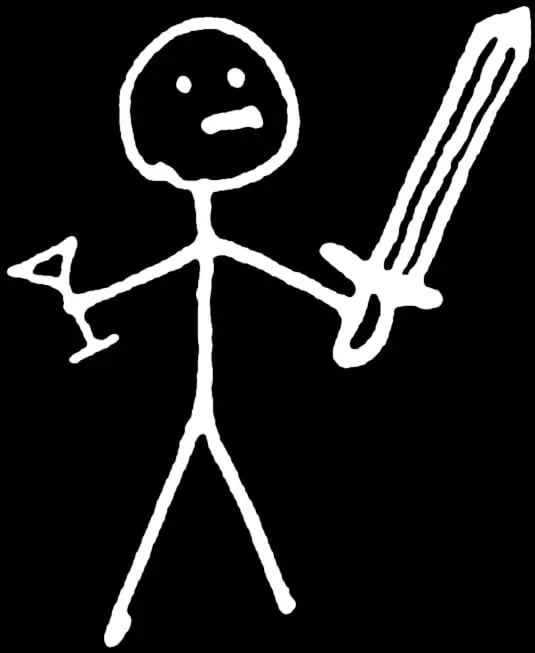Starfield is a massive game with lots of systems and a massive amount of area to cover. I thought it would be nice to share useful information as a community. So what is your secret best spot to find medpacks? What skill was more useful than you thought? What thing did you not learn about until you were 15 hours in, that you wished you learned a lot sooner?
My personal list
-
Some skills lead to dialogue options! I have had the commerce skill pop up frequently during missions
-
Melee is more effective than you may expect, and can be a good way to conserve ammo when you are running low
-
You can fast travel planet to planet from almost anywhere outside, you don’t have to return to your ship and take off (wish I knew that a lot sooner)
-
You can hide your spacesuit when in settlements using an option that appears in the inventory screen
Planning to add more as I play
Edit:
- Press melee when using a sword and you will stab instead of the usual slash
You can hide your spacesuit when in settlements using an option that appears in the inventory screen
I just wish people wouldn’t comment on my still wearing a space suit. Yeah, I know I don’t need a helmet on this planet, I’m just not going to take it off every time.
You can set that to be hidden when in breathable atmosphere as well. You can basically have it so your character changes into ground clothes and back into suit without you doing anything
Its only a visual change so the npcs still think you are wearing a suit.
I wish there was a way to make it so my companion can keep their suit on
I wish there was a way to make [her] stop the stupid fucking comments over and over because I’m carrying too much.
-
Several uniforms and clothing sets can act like disguises and allow you to roam freely in otherwise restricted areas without it counting as trespassing.
What! Nice.
If you tend to become over-encumbered, and you’re currently playing on mouse and keyboard, consider trying out a controller. There is a “jogging” speed that is not quite as fast as running, but much faster than walking, which can’t be accessed using keyboard controls, and it allows O2 regeneration while encumbered. It’s also my preferred speed for navigating cramped indoor areas without running into things.
(To jog, simply tilt the left stick about 3/4 of the way to the edge instead of all the way.)
If you don’t have access to a controller, I found that ADSing on Mon-scoped weapons let’s you move faster than walking without burning oxygen.
To sneak successfully, dismiss your companion and take off your spacesuit.
Someone I was talking to that had never played a Bethesda RPG brought this up and I guess I just took it for granted. In hindsight, it’s really dumb to assume players are familiar with the systems of Starfield based on previous games, and they definitely took that approach with the tutorials.
Also: Do any of the ranks in Stealth or Concealment eliminate the penalty for weight? I mentioned that usually is a thing to the other player, but when I looked at the skills I didn’t see anything specifically stating that it would do that, but it could be one of those hidden stats like how power attacks work in Skyrim and Fallout 4 is the same as Oblivion, but the game does not ever mention how to use them or that you get them.
Andreja seems to get the invis Chamaleon effect when sneaking. Not sure if that’s because of my spacesuit.
Haven’t tested it since i’m not doing sneak build.
Sarah is such a pain in the ass when I’m trying to be sneaky, always running in to duke it out as soon as I try to snipe someone. Like, we all admire your loyalty and enthusiasm, but calm the fuck down there Combat Karen, I’m trying to do this quietly!
It took me way too long to realize I could just tell her to wait somewhere while I went in without her. I know I could just do her stupid mission, but I’ve been so caught up in everything else that now I’m level 20 and have still never been to Sol.@Travalanche “Combat Karen” 🤣🤣🤣
A few things I wish I’d known sooner:
- Uncommon elements are grouped with the common ones on the “Show Resources” overlay on the system map. For example, if you were looking for platinum on Bondar, you’d head to one of the areas with lead because that’s the common element that is grouped with it (along with tungsten). It’s not always clear what’s grouped with what on the planet overlay, but when you’re on the surface and have a resource in front of the scanner, you can hit “Show Resources” there and it’ll show the groupings. The Scanning skill in the Science tree will give you a better breakdown.
- When you’re on the surface tracking down planet traits, you can hit Scan on distant “Unknown” markers to get a slightly more specific identifier and icon. That way you don’t have to waste time hiking 1km to an artificial structure or a duplicate planetary trait.
- You can double-click a part in the ship builder to select all connected parts (don’t know the gamepad button). Good for complex builds or if you want to repaint.
If you edit your ships a lot, check your ships storage now and then. It seems that when you have hab modules they can sometimes spawn in clutter, sometimes misc. items, sometimes food, sometimes ammo. If you edit your ship with these present they will end up in your cargo, so you may have a bunch of food, ammo, and sellable misc. items just sitting in there.
This happened to me and I assumed it was some sort of bug. It was also strange because it was a ship I commandeered from cultists that was called Va’ruun Hymn when I registered it, but when the clutter spawned in it renamed itself to “Ecliptic Combat A01” or something like that and moved my pile of trash I had previously kept in one of the habs into storage.
yeah I got an alert when editing my ship that everything would be moved to storage if I hit save or whatever, but it seemed to re-spawn all the random stuff the ship came with that I had sold off, so I had to sell everything again
Holding the ‘start’ button on Xbox opens maps straight away.
thats so much more helpful than me opening the menu, looking at something else then backing out of the menu then remembering i wanted to look at the map so i open the menu again
As someone with ADHD, this just sounds like ADHD haha.
i have that lol
You can cover a much larger area for detecting outpost mineable mineral deposits then using the scanner by trying to deploy the outpost beacon. In the top corner it will show what resources are in its radius.
It you look up it will move the beacon away from you a long distance before it stops. Then you can turn on the spot to cover a huge area or just sprint/moon jump around to cover ground.
If you are in the radius of an outpost you can press the button on scanner view to deploy another outpost beacon to re-open the build menu for the outpost you are in.
Many outpost structures can be built on top on the hab buildings which can keep things out of the way and harder to hit by attackers.
** this one might be a bug or a feature.
But the robots you can build will count towards an outpost crew members but will allow you to build them even if you don’t have a crew slot available. If you have one crew station built and two crew assigned already and build a robot, the first crew member will disappear eventually. I lost a companion character this way.
When planet scanning, zoom outs and ins can take a fair bit of time. Instead, hit the left mouse button to focus on a planet. Keep the mouse cursor over the planet you selected, then hit R to scan. Move the camera, find another unscanned planet, then left-click on it to zoom directly to that planet. Lather, rinse, repeat until all are scanned.
If you hit R when your mouse cursor is over another planet, the map will zoom out, then in to that other planet, taking valuable time that you don’t have. ;)
wait what, I thought you could only scan planets you were currently orbiting
I think it’s the Astrophysics skill that gives the ability to scan remote objects, up to 30 ly away. Rank 2 gives the ability to scan anywhere in a solar system.
If you get that annoying “Unlinked module” error in the ship builder, double click a part on your ship to select all connected modules. You can either move the ship away to find the unlinked module, or pan around to see what’s not red.
This isn’t really a tip.
If you go to your quest log and press the back button it will display ALL of your quest markers on your HUD.
I thought it was a bug first. It makes the markers completely useless. I have no idea why it’s in the game.
It doesn’t make it useless; you can use the scanner to see which one is which in world that way, or have them show on the map so you can see which ones are local and which are somewhere else.
My valuable tip: resist the temptation to play on the cloud. It’s frustrating to the point that I put the game down until I can afford a Series X. My PC won’t run it, and my One X can only play cloud, and it’s just so damned unreliable with constant lag spikes.
Are you playing wired or wireless? A wired connection may help with connectivity if you’re currently on WiFi.
Wired Internet would help to fix the Cloud issue. I can reliably play XCloud games on PC, Series X, and Mobile on my WiFi 6 connection, and even on 5G with my phone, but YMMV.
I don’t have access to wired internet where I am. I have a 5G household wifi hotspot at ~100 Mbps, and it has actually worked great for a lot of other games. I play Hardspace: Shipbreaker and Everspace 2 on it without issue. I’m not really sure what the specifics are, but I’ve had issues every time I’ve played Starfield. I went from Everspace 2 without issues to Starfield playing like a Vaseline smeared slideshow and right back to Everspace 2 with no issues, so I suspect it may be related to something about this specific game, or massive coincidence. I get occasional hiccups in other games, rarely. Starfield has been pervasive lag issues without fail.
At that point I’d just chalk it up to Starfield being very hard to run so whatever server runs Starfield over XCloud is being heavily taxed.
Dude, thank you! This thread has some great tips and tricks that would have taken me days of gameplay longer to figure out, if at all! I don’t think I have a whole lot that others haven’t already mentioned, but here’s what I’ve got to contribute, and I’ll be sure to edit this if I come up with more.
I think this one might be a bug, but today I discovered a way around humping back out to Red Mile for more contraband scan jammers. (I don’t know if it’s important or not, but I was using the outpost landing pad w/ shipbuilder when I did this.) I found that if you clone the part of the ship that the jammer is attached to, it also clones the jammer. Then you can just separate the jammer to put elsewhere and delete the cloned piece. I wasn’t watching the math, but I think it still charges you the credits for the jammer, but does refund the price of the cloned piece when you delete it.
Shielded cargo is available for purchase from this shipbuilder as well, though you might need to have already bought at least one from a vendor to be able to access this. 🤷🏼♂️
I’ve also noticed that some of the ammo laying around at various shops and other locations is free for the taking where it would otherwise be theft.
If anyone has some tips and tricks specifically for outpost building, resource harvesting/management/transfer I would love to hear those! I feel like I am wasting 2/3rds of my time (and resources, and credits) on trial and error while I figure it all out.
Like: Is there a way to shift your outpost location after you spend a bunch of resources, time, and credits building your first big base, only to realize a big chunk of the radius is unusable because it overlaps with a location boundary?
Or, why is it so difficult to get warehouses to reliably link between each other, the transfer container, and a cargo link? Can someone ELI5 that whole business for me?
Or what modules (outpost or ship) just aren’t actually worth the cost until you unlock certain skills?I watched this video from Outside Xbox today that had some interesting tips.
Especially the last one ;)
The tip about cutting the pins on emergency doors is good; I tried to destroy them with bullets, failed, and assumed they weren’t interactive. I didn’t realize they could only be damaged by the correct tool!