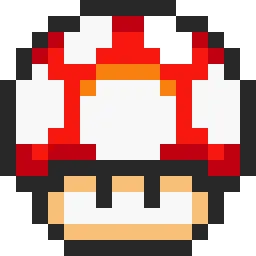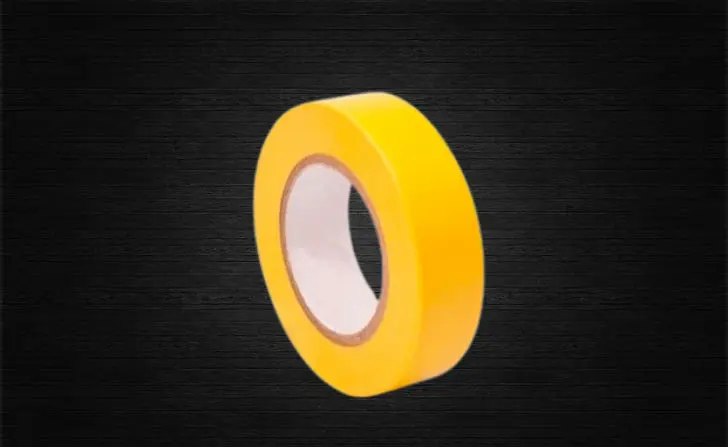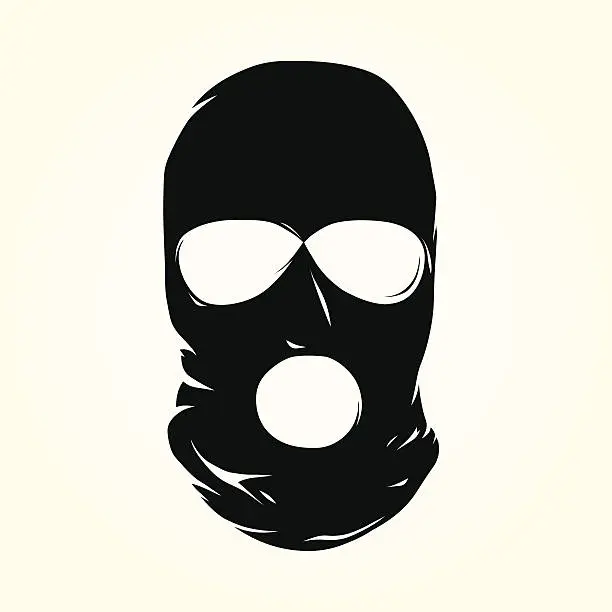Using Orion browser on mobile. It must not be working on here, because I only see the one image from the thumbnail. :(
Looks good on voyager.
I love your weird sick drawings
Thanks. ☺️
The multi-image post worked.
Nice. What app are you using btw?
Works in Jerboa.
works on eternity
Works in voyager
Works in Sync
Same here on sync
Works fine on Thunder
not OC, but works from jerboa
Thanks. Good to know it work on Jerboa. Also nice to learn Jerboa exists.
But what do you mean by “not OC”?
Works in Connect
Works on Summit.
Doesn’t work for me on Sync
Jerboa here, works as intended!
As the one Boost user I can say that it worked for me.
Hey, there’s at least 3 of us!
4!
24 seems like a bit much to me
Maybe provide a one-image-comic too ? It’s annoying on mobile
I’m using Jerboa and it wasn’t annoying at all - just tapped on the thumbnail in my feed then scrolled down the images - they almost appeared as one long image.
What I mean by that is that I have to click on each image instead of only one to zoom in (I can’t read the text otherwise)
That’s the point
?
That’s way less convenient, it can’t be the point
I mean it’s just clicking on another photo. It’d be nice if we could swipe. Imo it’s more hassle zooming into small comics. I like not seeing the punchline right away
Do you mean providing the full image at the end or choosing the full image for the post image?
I can get behind the former but it would also make the post really long. The later is something I have blocked people for. Having to scroll through really long images on the main page is highly frustrating.
Also, I second Jerboa. It renders to fill in the image width so it takes up the full phone screen.
The former
Inconvenient on webUI (standard/stock) as the images in the post content are forced to fit in a small dimension (css juju) and they’re not clickable to see the larger version to read the written words etc. I think the latter can be solved with some Markdown like…
…which is this horrible Markdown stanza:
[](https://feddit.nl/pictrs/image/043d174a-9855-4939-a7e2-6cca586b3443.webp)…but it provides the “expand to large size on click” that’s missing. $0.02 hth!
Edit: I just noticed that in it’s original form (no-click), when I rightmouse “open in new tab” is available but “open in new Private window” (Firefox) is not. On my hacked up make-it-clickable Markdown test here, the “open in new Private window” is available again. I, a random internet user, open almost all links in Private windows in all my browsing - keeps trash cookies off my system and transient URLs (like these images) out of my History.
Doesn’t present itself as smoothly in mbin, but it does have multiple images in the post.
P.S not the ending I was expecting 😄
Okay. Good to know.
And glad I could surprise ya. 😉
Not showing in sync, but when I started typing this two un-click able links show in the space above the txt I’m typing now.
Worked on connect too.
Worked for me in synch
Works on Thunder app on Android.
Just using safari on a phone the images appear but there’s no click to zoom so these comics work but anything that depended on fine detail would have been lost.
In voyager, the extra images worked once I tapped on them. Otherwise I only saw about the left 40% of the image.