Right now I have the modem/router in the attic, where most of the computers are, but i also have a computer in the basement, to get to that computer i have a powerline network adapter with two ethernet ports.
However, there is now a laptop that needs to be connected down there and doesn’t have ethernet, wifi range down there is terrible, i’d like to plug something into the additional ethernet that just outputs the same wifi as upstairs (that way i don’t even have to change wifi connections, and it connects automatically to the best one), what would be the best way to do that?
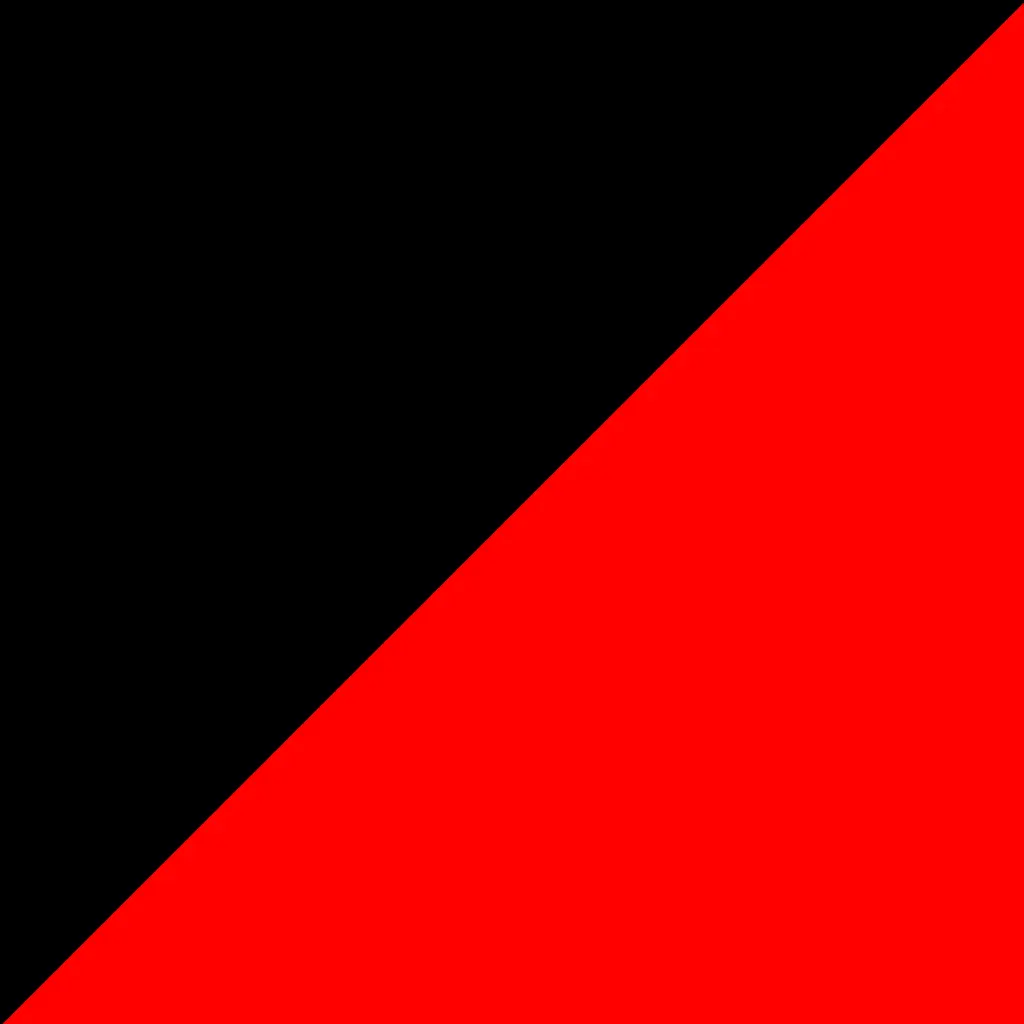

2 options- USB-C wired NICs are cheap and readily available, so you could easily use a wired connection.
But I think what you want to do is setup a WAP. You can do this with (nearly) any standard wireless router that meets your specs.
First, do not connect this to any part of your network yet. Instead, connect to and access its setup config. I know apps are trendy, but I have no idea if you can do this from there. You can if you use its internal website instead, often 192.168.1.1.
Once here, you need to do the following:
Give it a new IP in the same subnet as your existing router/network. If your main router is 192.168.1.1 and subnet mask 255.255.255.0, your new WAP can be 192.168.1.2. Make sure that your main DHCP range also does not include this address.
Disable the DHCP server entirely on your WAP. You don’t want them to interfere with each other.
Configure the wireless to have the exact same settings as your main router. Your clients (phones, laptops, etc) will automatically choose the best connection point based on signal and noise.
Once configured, connect it to your existing network using a LOCAL port. Do not use the WAN/Internet port.
If needed, you can also connect other devices to the other local ports.