YouTube is launching a new feature called Watch With for watching sports with creators and, in general, leaning even further into its place as a premium TV service.
YouTube just released some new stats that show how the service is being consumed on televisions, and the numbers are enormous. Watch time on TV for sports content was up 30 percent year over year; viewers watched more than 400 million hours of podcasts on their TVs every month.
This is YouTube we’re talking about, though, so of course the numbers are huge. The living room has been YouTube’s fastest-growing platform for years — Alphabet’s chief business officer, Philipp Schindler, said on the company’s most recent earnings call that watch time is growing across YouTube “with particular strength in Shorts and in the living room.” Even as YouTube continues to dominate basically all facets of the entertainment business, the arrow on your TV still points up.
The trend hasn’t changed in forever, but YouTube has spent the last couple of years finally doing something about it. It launched a way to sync your phone and your TV, so you can watch a video on the big screen and interact with it on the small one. Earlier this year, the company redesigned the TV interface to make it easier to find comments, links, and channel pages while you’re watching a video. It redesigned those channel pages, so content starts playing more quickly on your TV. It added collaborative playlists, so multiple people can sit around and program the big screen.
Today, along with all those stats, YouTube announced a new feature called Watch With, which lets creators add their own commentary and analysis to sports content in real time. For years, YouTube has seen viewers and creators hack this kind of setup together, says Kurt Wilms, YouTube’s senior director of product for TV. “They’ll put the commentary on their computer or their phone, and then they’ll put the game on their TV.” Now there’s no futzing with two screens. The feature is starting with sports, but Wilms says you can expect to see it all over YouTube soon. “There’s the Apple keynote,” he offers by way of example. “All the creators talking about that, you can imagine with Watch With.”
Getting the living room experience right has always been tricky for YouTube. The company has always tried to make the platform feel the same no matter how you’re consuming it — the theory is that YouTube should feel like YouTube no matter what screen you’re looking at and that creators shouldn’t have to think about all the platforms individually but just focus on making stuff for YouTube as a whole. That’s tricky enough to get right across mobile and desktop, but TVs are a completely different beast. You’re usually farther away from the screen; you don’t have easy access to a full keyboard; let’s be honest, you’re probably also still looking at your phone.
YouTube is very much trying to become a premium streaming service
Wilms tells me that one easy way to think about YouTube in the living room is as a study in extremes. On the one hand, it’s the biggest screen in your house and almost certainly the place you do your most dedicated and focused watching. That’s why YouTube built the quicker-playing channels and why it created a new Shows page that lets creators organize their videos more like a Netflix series. It has invested in Primetime Channels and Sunday Ticket and lots of other high-end content. YouTube is very much trying to become a premium streaming service, without losing focus on creators.
But on the other hand, lots of people use their TVs as a sound system or simply want some background TV. “The TV is the new home stereo,” Wilms says. Music is huge on living room YouTube, and he says that’s why podcasts are booming, too; you’re just putting on something to listen to while you do dishes or clean up, but now there’s also something to look at.
As YouTube has grown on TVs, it has become a bigger part of the creator economy — the company said earlier this year that the number of creators making a majority of their revenue from TV viewing is up more than 30 percent since last year. The question for those creators, then, and for YouTube, is what to do about that. Should creators start uploading different kinds of videos aimed at the viewer on their couch instead of on their phone? Should they make videos that fans can listen to instead of watch?
Wilms acknowledges that the TV audience might want something slightly different from other YouTube platforms. He says creators are asking for better platform-specific analytics and hints that maybe YouTube shows should be treated like TV shows on IMDb and findable on platforms like JustWatch. But he says he’s convinced that it can all still feel like YouTube, too. “Our model is to bring all of YouTube to the TV,” he says. “How does it work on the TV, without burdening the creators or making them do different things?”
That’s been the question for a while now. Can YouTube be super interactive and super immersive, equal parts lean forward and lean back? Can it be home to all your favorite vloggers and the next big hit show? The company thinks it can. And to be fair, history says it’s right — it already dominates watch time across platforms, is one of the biggest platforms in music, is rapidly eating podcasting, is now a major cable competitor, and much more. If YouTube can make the big screen and the small screen feel like the same screen, it’ll become even more unstoppable. But that won’t be easy to get right.
I joke to Wilms that the solution is obviously to just build a television, and he’s fairly clear that’s not going to happen. But he’s dead set on being all over the one you already have.

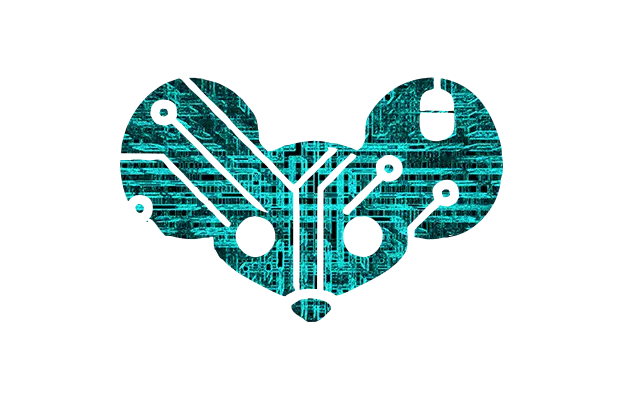

I believe it’s supported. On initial install, I remember reading that it was possible to fling a video to SmartTube from the official YouTube app, but that wasn’t an option for me using NewPipe on Android. Saying that out loud, it’s probably worth it for me download the official YouTube app, just so I can do that.
Also, the GitHub readme is a bit long and intimidating for installation. All you have to do is install this app:
https://www.aftvnews.com/downloader/
Then use the code 28544 to install SmartTube.
It’s just a way to sidestep Google, since Google obviously doesn’t want an app like this listed on their official store.