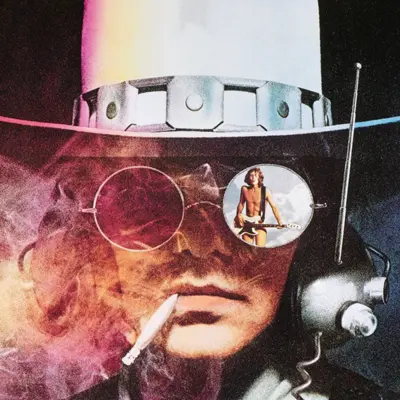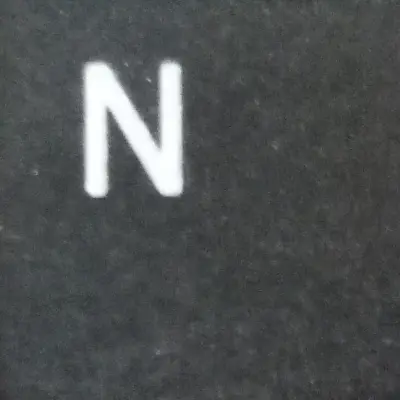Pretty sure something screwy was happening on YouTube’s end. Had a captcha and didn’t let me solve it (can’t recall the error code) ended up turning off my router for 30mins to get a new IP (compared both the old and new one) and added a VPN to my router for good measure and it seems to be working, not sure for how long though. Seems other people also had this happen so just wanted to post my findings here just in case anyone else is having this.
Edit: wasn’t on a VPN originally. I added one to my router after getting a new IP
why do companies hate VPN’s? I use them because I can’t trust how my data is handled.
I think you answered your own question.
You’re just moving the trust from your ISP provider to your VPN provider. That may be what you want, but just in case that wasn’t clear to you.
Yep same experience recently with vpn … fk youtube
Yeah, YouTube is once again doing some shenanigans. My home IP address is not blocked from the YouTube site, and certain invidious instances are working. yt-dlp has the same issue as NewPipe (asks for captcha, sends back 405 by default). Using a VPN seems to solve the issue.
I was a bit afraid that YouTube just outright blocked my IP, as others in my household use YouTube. Luckily it’s just NewPipe and yt-dlp, and a VPN solves it.
Nevertheless, it doesn’t bode well that YouTube is going to such extreme measures to prevent NewPipe/yt-dlp access.
I’ve had to switch to grayjay for YouTube recently I don’t know what they do differently, but it seems to work better with vpns than newpipe. Works about 80% of the time where newpipe was more like 20%
Happened to me yesterday too, when I tried loading Tubular on my phone. Trying to go to the page to solve the captcha would give me an error code too, and later trying to load the YT page on my regular browser at the PC also gave me “you are offline” errors on every new page load, although a refresh would make it work (but not load stream chats or comments)
Today everything seems to be working again. I haven’t tried refreshing my subscribed channels in the app yet, given that I follow 750 of them, that’s probably what’s triggering this.
Newpipe seems broken, won’t play anything. But Tublar works fine. So does Revanced.
@nick@norden.social @MaXimus421@lemmy.world @Extrasvhx9he@lemmy.today @newpipe@lemmy.ml
It also runs on my mobile phone without any problems