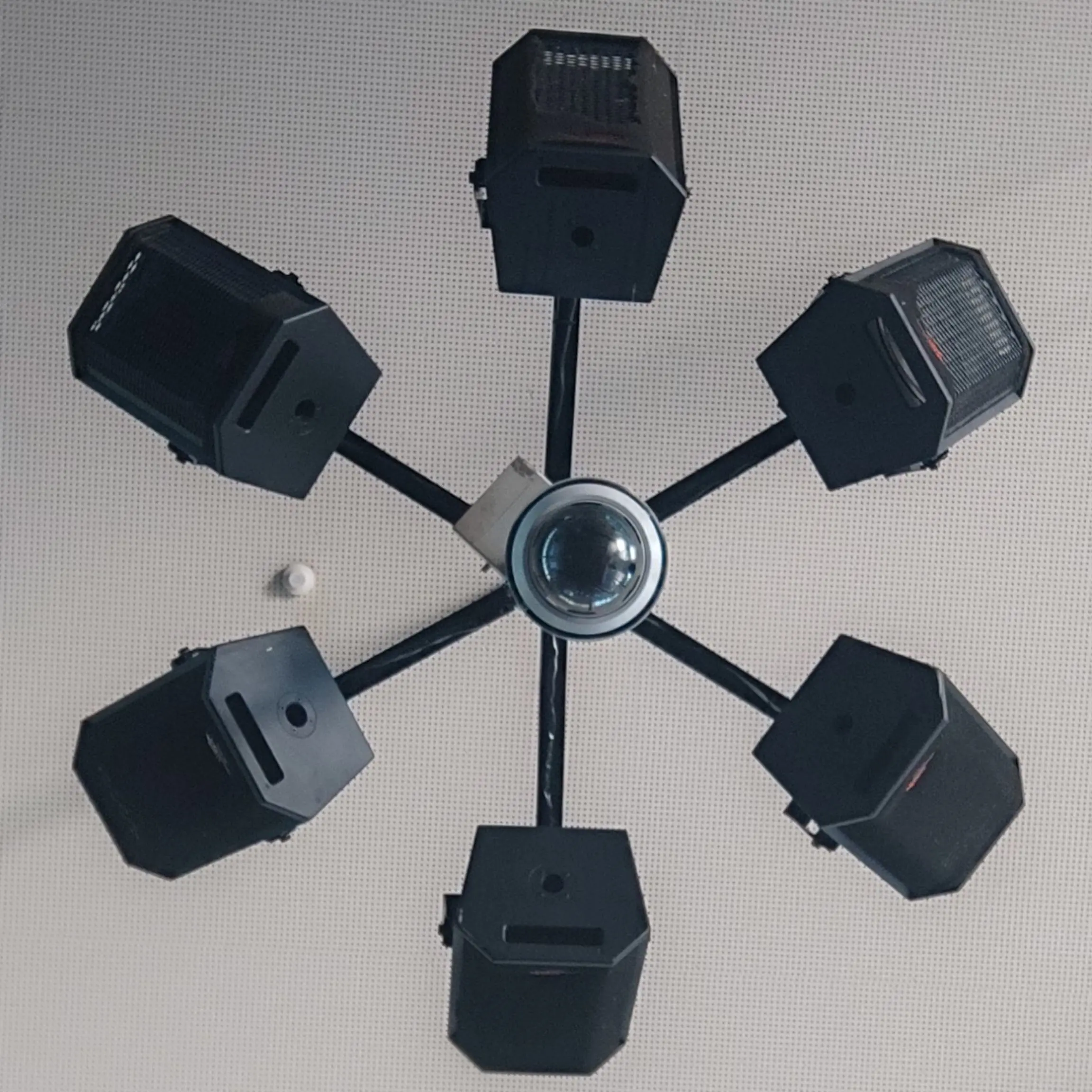I was trying to figure this out until like 3AM last night. How do I set environment variables to be loaded into my X session when XFCE loads? I’m on Arch btw. I want to set DRI_PRIME=1 so that applications started from the launcher actually use the discrete graphics card by default. Right now it only works like that if I launch from the terminal.
I tried multiple potential config files to put it at, and the one time it actually worked, I lost my window manager… The other times, the desktop environment didnt even load or start the session. Undid everything and decided to come back later.
I was thinking of either /etc/environment or /etc/profile which would be standard way to set up global variables. But the archwiki mentions using a script in
/etc/X11/xinit/xinitrc.d/so make a file there, add the executable permition and writeexport DRI_PRIME=1well, good news is: it works. Bad news is, it borks my window manager. After so many attempts, I am forced to admit defeat. So, at least a few of my different methods that I tried did work, but with that comes a problem that my window manager does not want to run on my discrete GPU and then I get a bare desktop with no panels or proper windows.
Quake does launch correctly at that point but I rather have the rest of my DE actually function, and I did figure out how to set individual applications to launch on the second GPU. I’ll consider this solved for my use case… This combo of intel onboard graphics and AMD GPU was always my headache with this machine even in the times of windows.
I’m kind of out of date with modern Linux stuff, but can’t you throw that in the
.xsessionsrcor.xinitrcfile?I tried certain iterations of those, and the usual result is that my session fails to initiate. I’m probably doing that wrong.
Hello,
I have a desktop PC which I’ll be running Kubuntu 24.04 LTS as my main OS. No Windows dualboot or anything.
I have 2 hard drives.
- My main one is a 1TB SSD NVME disk which will contain my Linux OS on a single BTRFS partition.
- My second one is a 1TB HDD NTFS formatted disk which contains only my data files (Pictures, Documents, Downloads, Desktop, Music, Videos, etc. Symlinked in my /home/user directory to replace the folders of the same name)
Since I’ll be using BTRFS, I’ll be performing snapshots (daily, weekly, monthly) with a certain retention for each.
But I want to also take snapshots of my whole system on a monthly basis or so on an external 8TB external backup drive (one of those big ones as big as a book that’s permanently hooked up to my PC) for safety’s sake.
My external USB backup HDD is exFAT formatted (out of the box).
Doing an rsync from from my NTFS data drive to my external drive won’t be a problem. But I can’t do an rsync from my BTRFS SDD to my external drive because of permissions, ownership, etc.
What do you suggest I do in that case for my SDD drive?
I was thinking of creating a mountable ext4 disk image of maybe 2-4TB and mounting it at boot, then doing an rsync to that disk image on a monthly basis.
Another option would be to straight up tar bzip the drive, or at least select directories like /home and /etc.
And lastly, just straight up use dd or clonezilla to create a snapshot. But I want to be able to mount it and view the files though.
What do you think?
Do you have things on the external that precludes you formatting it? You aren’t doing it too often, so a tarball might work, but you’ll be wasting a lot of time doing it that way. Then again, if it’s once a month, that doesn’t seem like a huge deal. I just use
rsyncnow and then for my external backup and it doesn’t take long at all.Yeah, but since my external drive is formatted in exFAT, I can’t simply rsync to it. I gotta either partition it, or create a mountable ext4 filesystem image on which I can.
You guys should check out !asklinux@lemmy.world
Give that community a bit of love.
Is there a way for me to limit the framerate of my wayland session, before my window manager is launched? I have to do this, because qtile wayland crashes before reaching my autostart script.
What graphics card are you using? AMD? NVIDIA? And what distro? Version? Wayland version? Desktop Environment? Can you please provide more details?
I know this really isn’t the answer you’re looking for, but maybe don’t use QTile yet? Their documentation states that “some functionality may not yet be implemented”. Or revert to X11?
I am on arch, using intel. It doesn’t seem to like my 240fps display, since it’s fine, when only connected to it, or my other displays, but crashes when connected to my all my displays at once.
What graphics card do you have?
Integrated Graphics i5-1340P
Hold up…
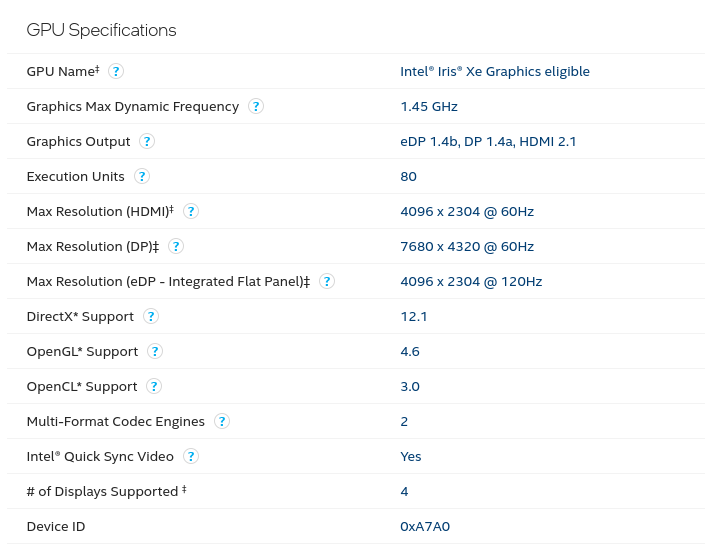
According to the specs on your CPU its max resolution is 4096x2304 @ 120Hz on an integrated flat panel. (Assuming you have a Laptop.)
Otherwise, on the HDMI and DPI output, the limit is 60hz. It can’t run at 240Hz. It’s like 4 times its max framerate for an external display!
Make sure your Wayland configuration is set up so that all your displays have the same framerate of 60Hz
If you want to have your display work at that framerate, you’ll need to get a proper GPU.
Thats what I want to achieve.
Can you be more precise?
My network adapters send corrupted packets unless I disable RX/TX offloading with
ethtool(this feature is turned on by default). Is this normal? Should I be able to do checksum and TCP session offloading?I’d say you need to check for drivers or firmware upgrades…
I think the driver is up to date because I’m on the latest 6.8 kernel. Firmware, TP-Link offers none for their junk.
Is there a way I can check if it’s a driver or a firmware issue? I took a look at the driver code to TBF I’m not enough of an expert to understand how it actually talks to the device.
On this matter, I’m an ignorant myself too. Perhaps searxing with the model name and brand there’s a post somewhere that shares some insight. Hardware support on linux is great, until it isn’t ;/
True, but you gotta give Linux some slack. All of this driver work is reverse engineered. It would be so much easier if the vendor just published information about their hardware.
Indeed!