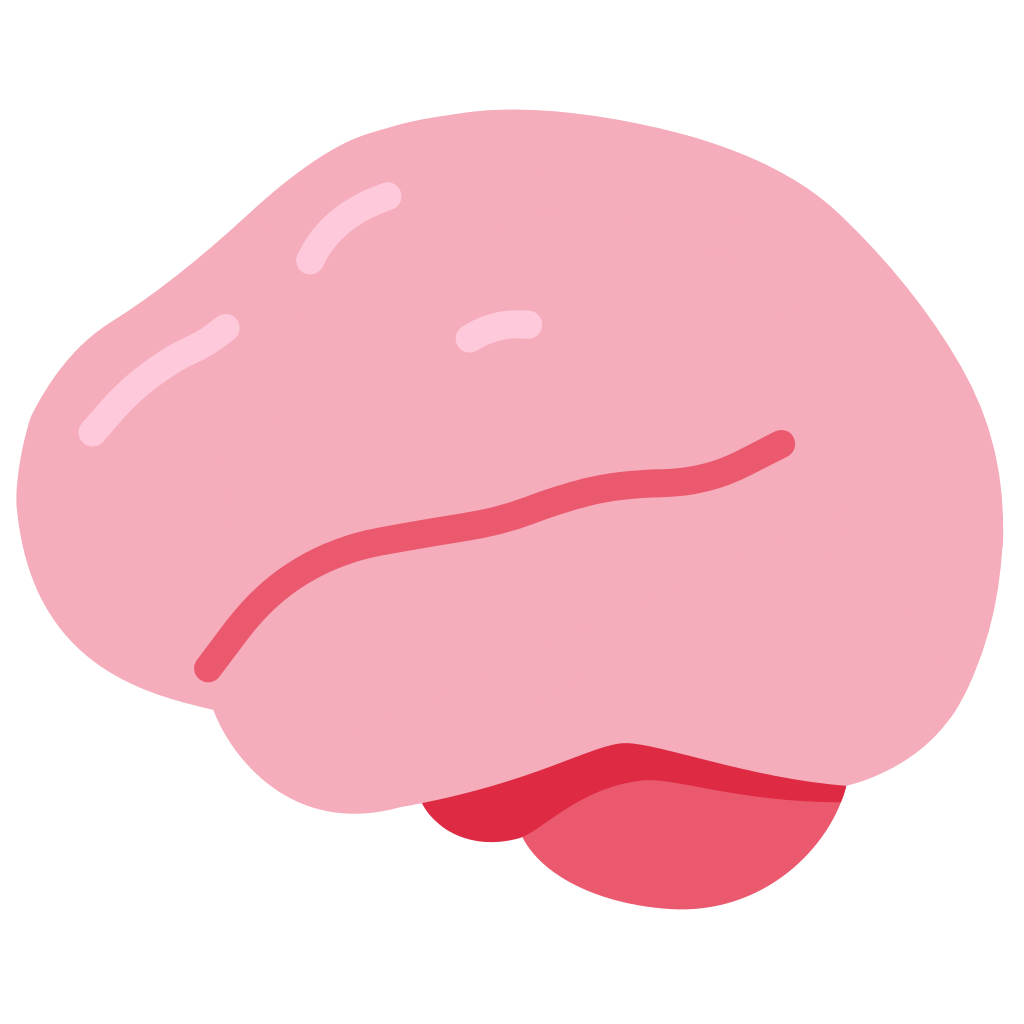Phone Link is Microsoft’s late and closed source alternative to KDE Connect. It requires you sign in to a Microsoft Account for it to work.
This means all the transactions between your phone and your PC are monitored and sucked up by Microsoft.
KDE Connect also runs on more operating systems. It’s worth mentioning to friends who run Windows.
You can even connect e.g. Android devices with each other! No PC/laptop needed!
This feature is epic. Being able to save a file to my phone from my tablet or vice versa is fantastic.
Ahh this one I didn’t know! Awesome thanks!
Easiest way for me to transfer my ROMs to my Steam Deck, even while using it in Windows
also works on GNOME! (gsconnect)
like most apps on Linux, kde connect was never exclusive to any desktop. you don’t need gsconnect.
I was not aware that KDE Connect ran on Windows! This is great to hear for recommendations. Thanks for spreading awareness!
It works on all platforms, I work on mobile apps so I have quite a few Androids and iPhones, as well as a linux laptop and a Mac mini. It works seamlessly between all of those.
Is there a port for M Macs? I’m missing it so much now that I don’t have Linux on the laptop.
https://github.com/KDE/kdeconnect-kde?tab=readme-ov-file#on-mac-or-windows
Weirdly shows not officially supported on github.
Thanks for the other links!
They probably mean they don’t provide support via the official channels due to the support being experimental, instead you’d report bugs directly to the kdeconnect-mac repo.
What’s preventing you from installing Asahi Linux?
Look what they need just to mimic a fraction of our power
KDE Connect is one of the most useful app on my phone, and I can’t believe I went as long as I did without knowing about it
Same, I now understand the Apple fanboys, is fucking awesome when your PC connects to your phone and things works.
How does KDE work in regards to sharing content between computer and phone?
That would be one of KDE Connects’ main functions, yes. It makes sharing any kind of file (photos, videos, whatever) easy.
You can also share the content of your clipboard from your desktop to your phone and vice versa. So you would copy, say, a web address on your desktop, and you would be able to paste it into your web browser on your phone immediately.
Interesting that they bothered to make this considering KDE Connect already works on Windows
I’m sure it might stop working soon enough. For your safety.
The only unique (I think?) thing about phone link is that it enables you to use your Android phone camera as a webcam, which can be handy if you don’t have a quality webcam. I think its only in the beta version though.
Audio and video sharing would be really handy. I wonder if KDE connect might do this at some point
I wonder if KDE connect could leverage the way Syncthing does device discovery and pairing
It works across networks, with no configuration
This is not new. Has been there for a while
KDE Connect and Phone Link only have partial feature overlap. I prefer KDE Connect but to claim that either is a proper alternative for the other is wrong, unless I missed that KDE Connect supports casting the phone’s screen to PCs and launching phone apps from there.
There is scrcpy for that and you can launch arbitrary commands from KDE Connect too.
There is scrcpy for that and you can launch arbitrary commands from KDE Connect too.
I’m fully aware of that but the scrcpy feature set is not integrated into KDE Conenct, therefore the features overlap to a degree but aren’t the same. Phone Link allows to launch apps from Windows, KDE Connect doesn’t offer the same. That’s no diss or anything, just stating facts.
@kde@floss.social @kde@lemmy.kde.social Which, funny enough, is Precisely Why I run KDE Connect.
Also, I don’t let my androids fraternize with Windows machines, I’d have to boil them all later because, ew.
deleted by creator
Number one reason right here.
I have gotten Your Phone to work maybe a half a dozen times. KDE Connect just works, full stop.
closed source - true
alternative to KDE Connect - false
requires you sign in to a Microsoft Account for it to work - true
you’ve got to place two spaces at the end of the text before every return if you want a
new line, otherwise two returns give you anew paragraph
@kde@floss.social @kde@lemmy.kde.social
KDE connect es ya un buque insignia de la conectividad para los amantes del #softwarelibre y si no es por KDE ni sabríamos que Gates ha sacado una nueva basura al mercado.
No screen mirroring though 😕
Maybe scrcpy is the tool for you then.
Apart from screen mirroring and sms that everyone has mentioned the proprietary alternative undeniably has more features. I don’t know whether it is phone link or link to windows but one of them has a feature where your phone can be used as a webcam over WiFi. As someone who set up ip webcam on my phone and used obs virtual camera through most of the pandemic’s online classes it’s quite useful and I’d like to see features like that just work and are not relying on mjpeg and proprietary software on the phone end. Their auto hotspot feature i haven’t gotten to work and i think is useless but I’m thankful that i don’t have to turn off kde connect when using samsung dex.
deleted by creator
Based.
And yes, KDE Connect ftw