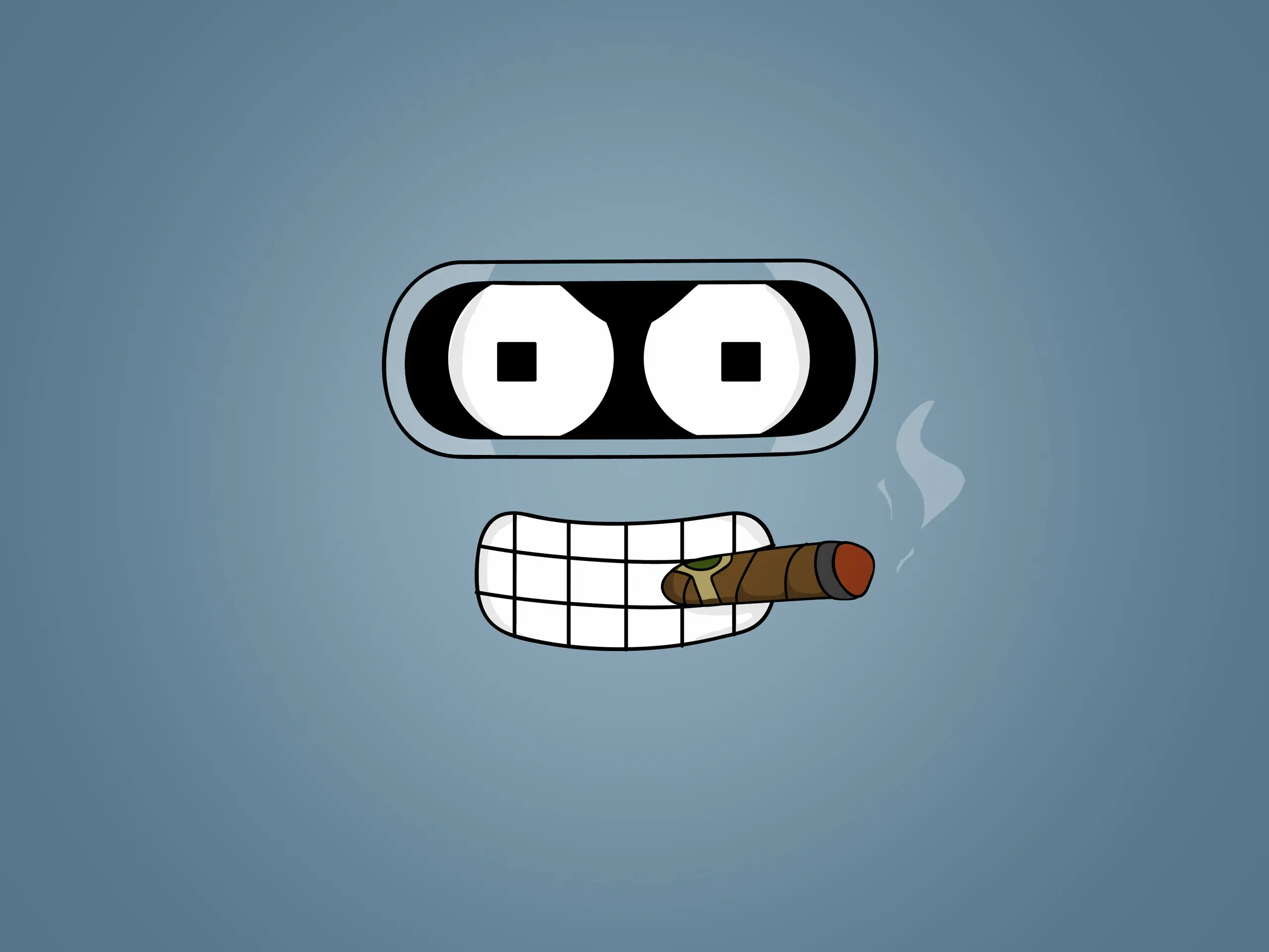There’s a documentary that’s more than a decade old that now only exists on Amazon Prime. I have searched everywhere for this but the website (and thus DVDs being sold) doesn’t exist any more, there are no torrents, no second hand DVDs for sale that I can find online… I’m OK with buying the doco from Amazon (albeit not happy about giving Amazon any money) but once I’ve bought it I don’t want to be locked into Amazon’s infrastructure (I do not trust streaming services to keep such niche videos available indefinitely).
So how would I go about downloading and removing DRM from Amazon videos?
I read an old post about mp4decryptgui but that hasn’t been updated in 3 years so I don’t know if it works any more.
The only other methods I’ve found involve buying expensive Windows only software (I’m on Linux but can dual boot if absolutely needed).
Thanks!
(Also please excuse the freshness of my account - for some reason Kbin threw an error every time I tried to post using my usual account.)
Software solutions: streamfab or anystream (RIP)
Hardware solution: a $5 HDMI splitter from AliExpress to remove hdcp (it must be no name chinese AliExpress stuff, branded splitters won’t remove hdcp) + HDMI capture card
Make sure that splitter is specifically marked as a powered HDCP 1.3 splitter, the exploit was patched in 1.4.
Streamfab is limited to 1080p
In case you haven’t done that already, also check out YouTube. I’m often suprised how much copyrighted documentaries are available there.
What’s the doco?
Have you checked local libraries?
Couldn’t you just do a screencast while the movie is playing at fullscreen?
Ahh the early 2000s. What a time to be a teenager with new tech, a dialup network, and bootleg videos that occasionally contained someone’s browser or a floating mouse or a separate video that briefly starts playing over the screen-capped video!
Back when the Internet was new and not a dying corpse, drained of all it’s essence by monied interests!